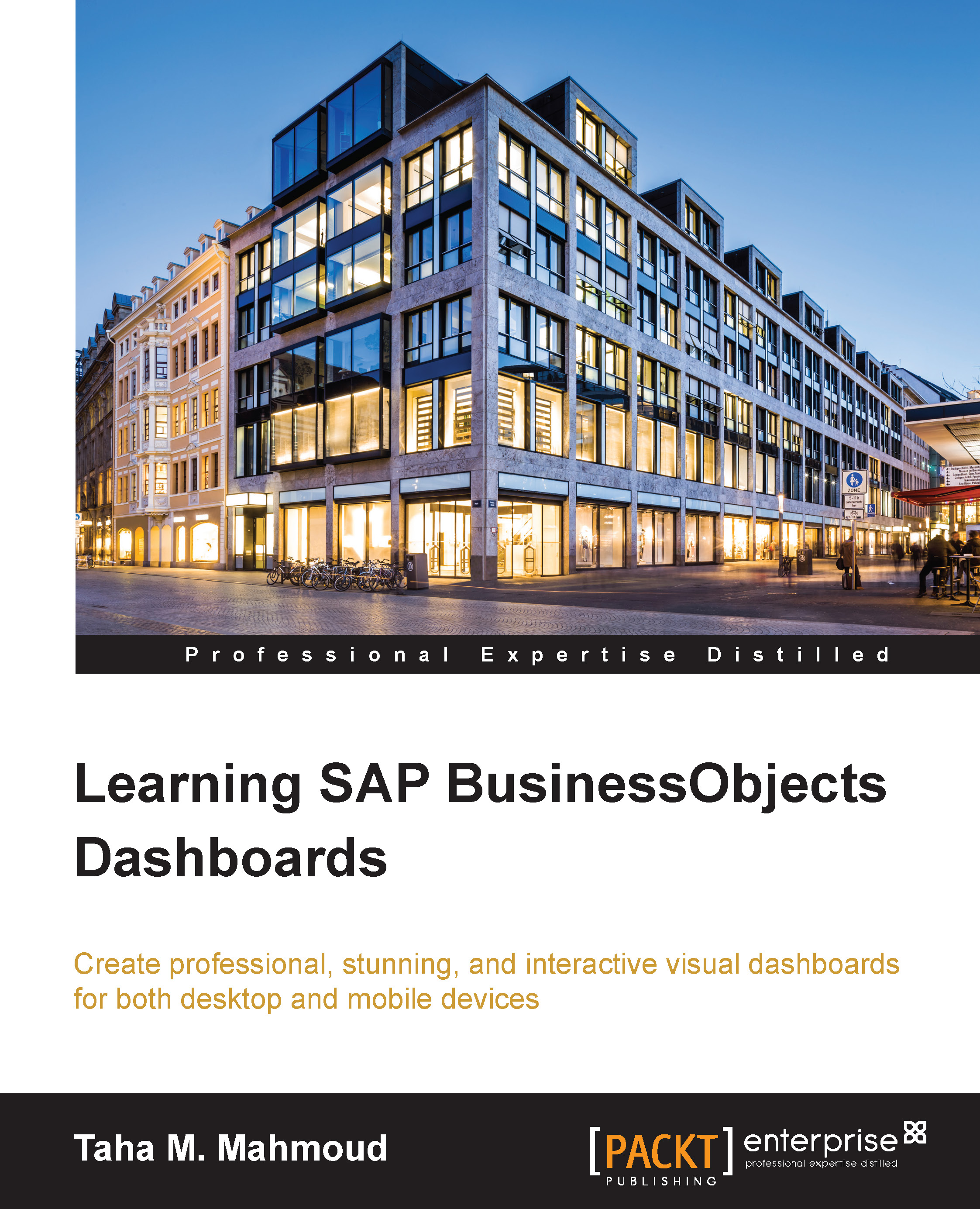Accessing and using mobile dashboards
The first thing we need to do before accessing our mobile dashboard is to download the SAP BusinessObjects BI mobile application from the following links:
Android: https://play.google.com/store/apps/details?id=com.sap.mobi&hl=en
Mac OS: https://itunes.apple.com/en/app/sap-businessobjects-mobile/id441208302?mt=8
Note
The most strongly recommended mobile device for displaying SAP BO dashboards is the iPad.
Starting from SAP BO BI platform 4.1 SP1, we can also view SAP BO dashboards on Android tablets.
Then, we need to configure SAP BO mobile application to connect to our server by following these steps:
Tip
You may need to create a VPN, if you want to access your mobile dashboards from outside your organization.
Open the SAP BO Mobile application (SAP BI).

Tap on Connect and select Create New Connection.
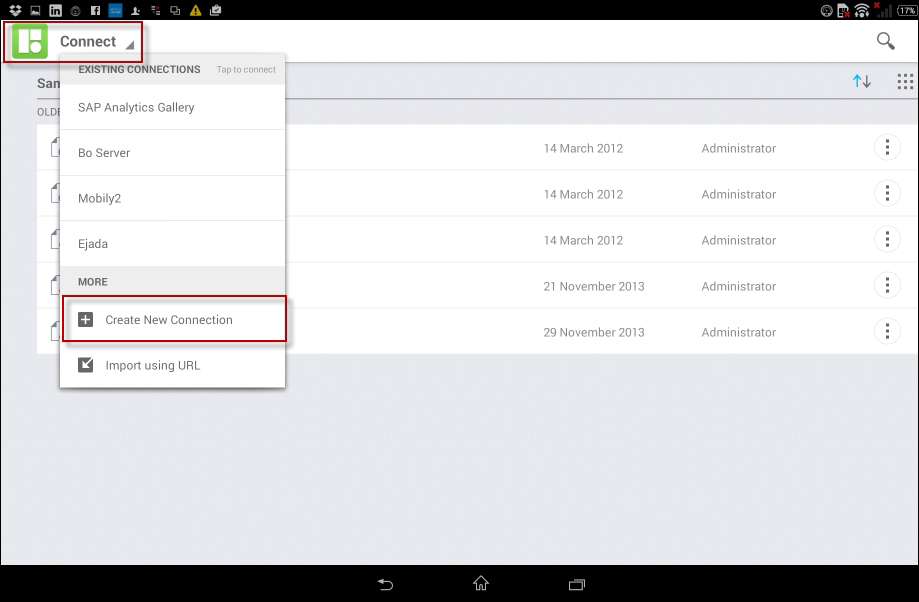
Enter BO Server in the connection name.
Enter Mobile Server URL and CMC in the connection details (this information will depend on your SAP BO server information...