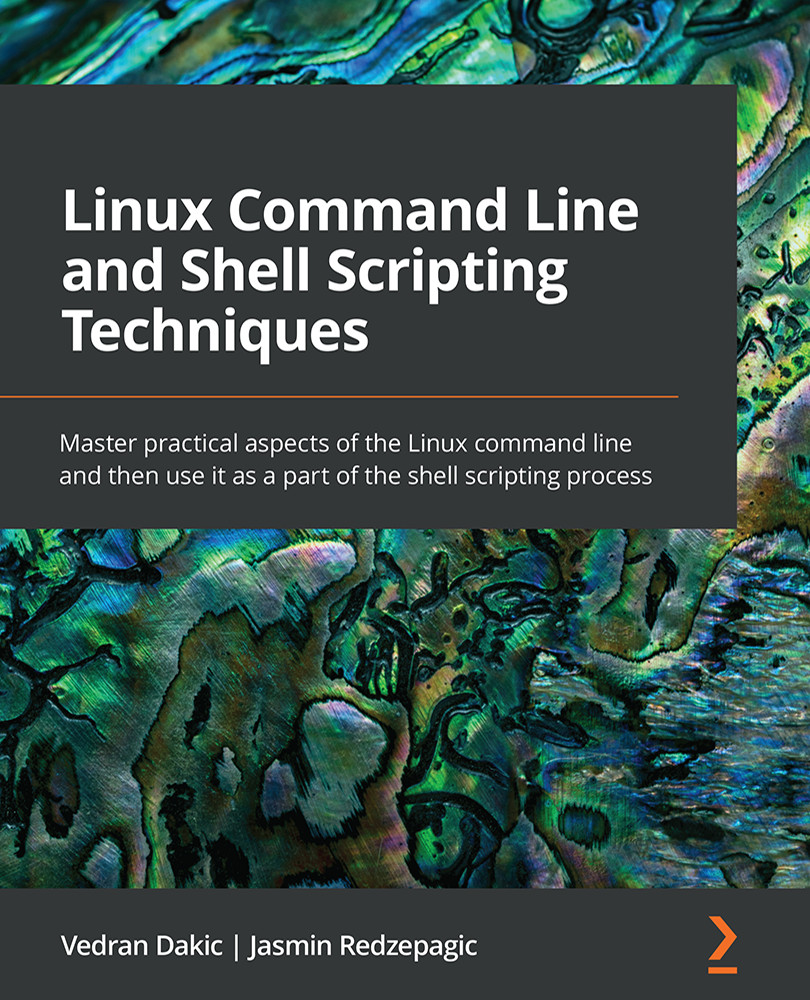Managing background jobs
There are various types of situations where we would like to start a process and run it in the background. For example, let's say that we want to start a process, log off, and then come back tomorrow and check the result of that process. Let's learn how this works by using an example.
Getting ready
Keep the cli1 virtual machine powered on and let's use the shell to explain how the idea of a background process works, as opposed to a foreground process. We will make sure that we also explain the concept in the How it works… section.
How to do it…
Let's imagine a scenario in which we want to download a large file by using shell tools. The usual suspect that we'd use for this kind of task in Linux is a program called wget. We want to start a wget session (wget is a shell command that enables us to download files from the http and ftp URIs) to download a large ISO file, but we want to log off (or do something else...