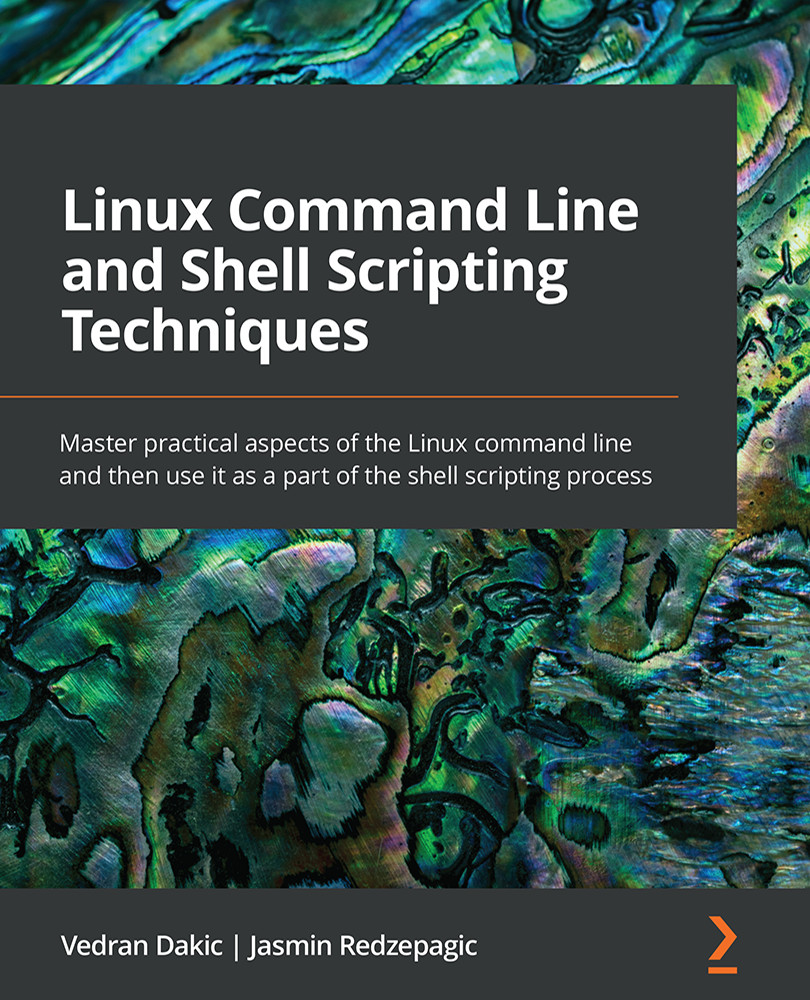Chapter 5: Using Commands for File, Directory, and Service Management
When working with files and folders, CLI is the most common way. It doesn't really matter if we're copying or moving content around, finding content, configuring file and folder security, or doing some basic text-based work – it's all about the command line. When we expand on that model, we usually start using archiving and compression to be more space-efficient. In terms of services, we need to learn some basics of how to manage them, which is commonly done by using the systemctl command. This is exactly what we're going to cover in this chapter, by covering the following recipes:
- Basic file and directory-based commands
- Additional commands for manipulating file/directory security aspects
- Finding files and folders
- Manipulating text files by using commands
- Archiving and compressing files and folders
- Managing services and targets