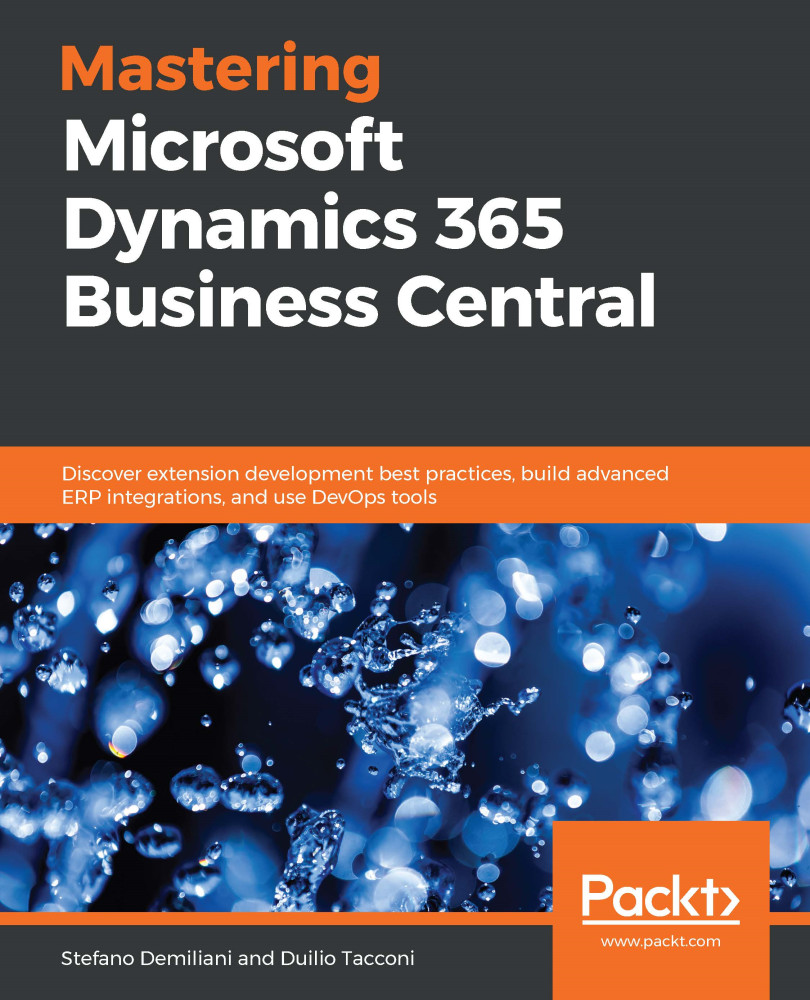To create an Azure function with Visual Studio, you need to have the Azure SDK tools installed. These tools can be installed directly when installing Visual Studio or later, by going to https://azure.microsoft.com/en-us/downloads/.
Now, follow these steps to learn how to develop an Azure function:
- With Visual Studio (I'm using the 2019 version), create a new project and select the Azure Functions template:

- Choose a name for your project (here, I'm using EmailValidator), choose a location to save the project files in, and click Create:

- Next, you have to select the runtime version of your Azure function:
- Azure Functions v2 (.NET Standard): Based on .NET Core (cross-platform), this is the new available runtime.
- Azure Functions v1 (.NET Framework): Based on .NET Framework, this only supports development and hosting...