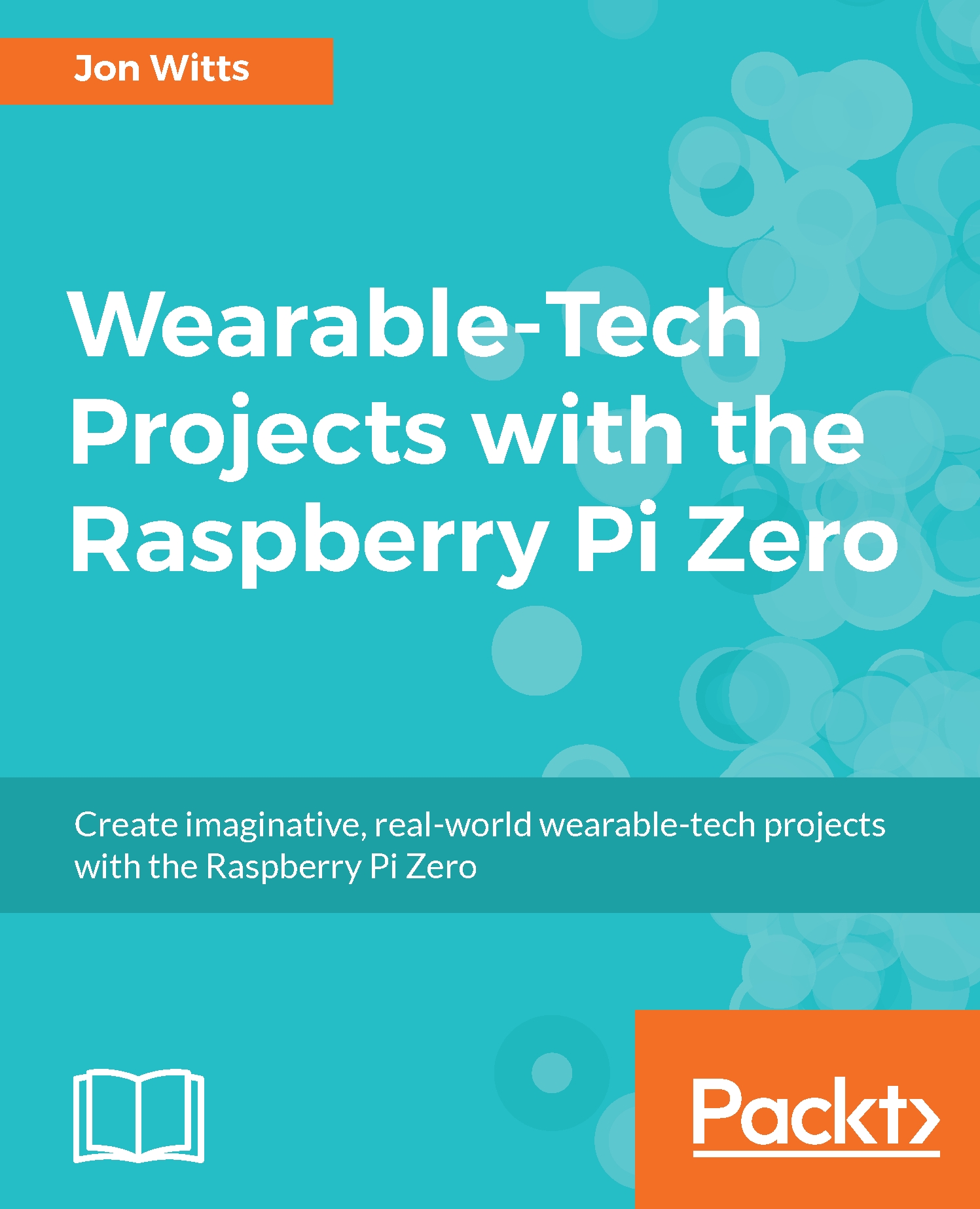So, now we have all of our hardware connected up and tested and we also have our software written and tested, however we still need to carry out a few more steps to complete our project. We need to install our Pi Zero in its case and attach our switch and LED to the outside of the case, and we also need to enable us to wear the Scroll pHAT HD as a badge.
Putting it all together
Installing the Pi Zero into its case
We are going to make use of the official Pi Zero case in this project. It has a really easy access to the GPIO pin holes on the board and is nice and compact too. If you have a different case, then you should be able to adapt these steps to use that case instead.
To start with, you will want to disconnect the cables...