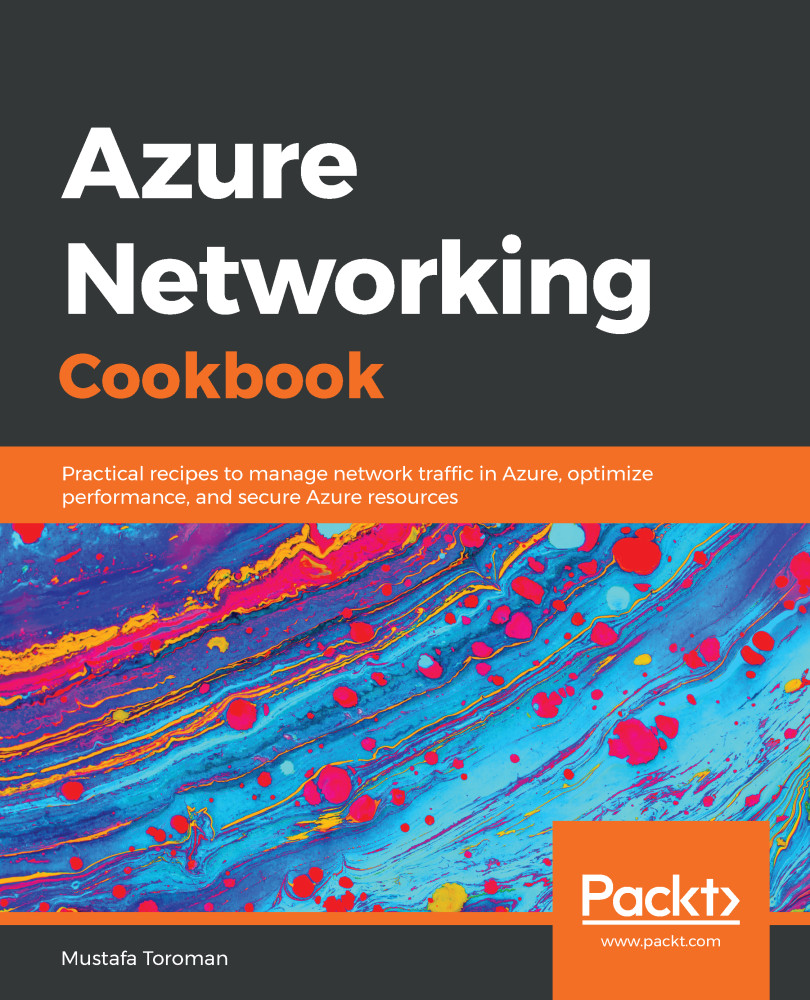Chapter 1, Azure Virtual Network, teaches you about the basics of Azure networking, such as creating Azure VNets, designing address spaces, and subnets. This will lay the foundation for all future recipes in this book.
Chapter 2, Virtual Machine Networking, covers Azure VMs and the network interface that is used as an interconnection between Azure VMs and Azure VNet.
Chapter 3, Network Security Groups, contains sets of rules that allow or deny specific traffic to specific resources or subnets in Azure. An NSG can be associated with either a subnet (applying security rules to all resources associated with the subnet) or a NIC (applying security rules only to the VM associated with the NIC).
Chapter 4, Managing IP Addresses, covers types of IP addresses, private and public. Public addresses can be accessed over the internet. Private addresses are from the Azure VNet address space and are used for private communication on private networks. Addresses can be assigned to a resource or can exist as a separate resource.
Chapter 5, Local and Virtual Network Gateways, covers details of local and virtual network gateways. These gateways are virtual private network gateways that are used to connect to on-premises networks. They encrypt all traffic going between Azure VNet and a local network.
Chapter 6, Creating Hybrid Connections, allows us to create secure connections Azure VNets. These connections can either be from on the premises or from other Azure VNets. Establishing connections to an Azure VNet enables secure network traffic with other services that are located in different Azure VNets, different subscriptions, or outside Azure (in different clouds or on-premises).
Chapter 7, DNS and Routing, allows us to host DNS domains in Azure. When using Azure DNS, we use Microsoft infrastructure for the name resolution, which results in fast and reliable DNS queries. Microsoft Azure DNS infrastructure uses a vast number of servers to provide great reliability and availability of service.
Chapter 8, Load Balancers, supports scaling and high availability for applications and services. A load balancer is primarily make of two components—frontend and backend. Requests coming to the frontend of a load balancer are distributed to the backend, where we place multiple instances of a service.
Chapter 9, Traffic Manager, teaches you how to create a traffic manager. Also, you will look at the configurations of distributed traffic, traffic based on priority, traffic based on geographical location, and using traffic manager with load balancers.
Chapter 10, Azure Application Gateway, is essentially about load balancer for web traffic, but it also allows you better traffic control. Where classic load balancers operate on transport layer, they allow you to route traffic based protocol (TCP or UDP) and IP address, mapping IP address and protocol in the frontend to IP address(es) and protocol in the backend.
Chapter 11, Azure Firewall, will teach you how to increase Azure network security using Azure Firewall. It will help you to control inbound and outbound traffic and to be in charge of your network.