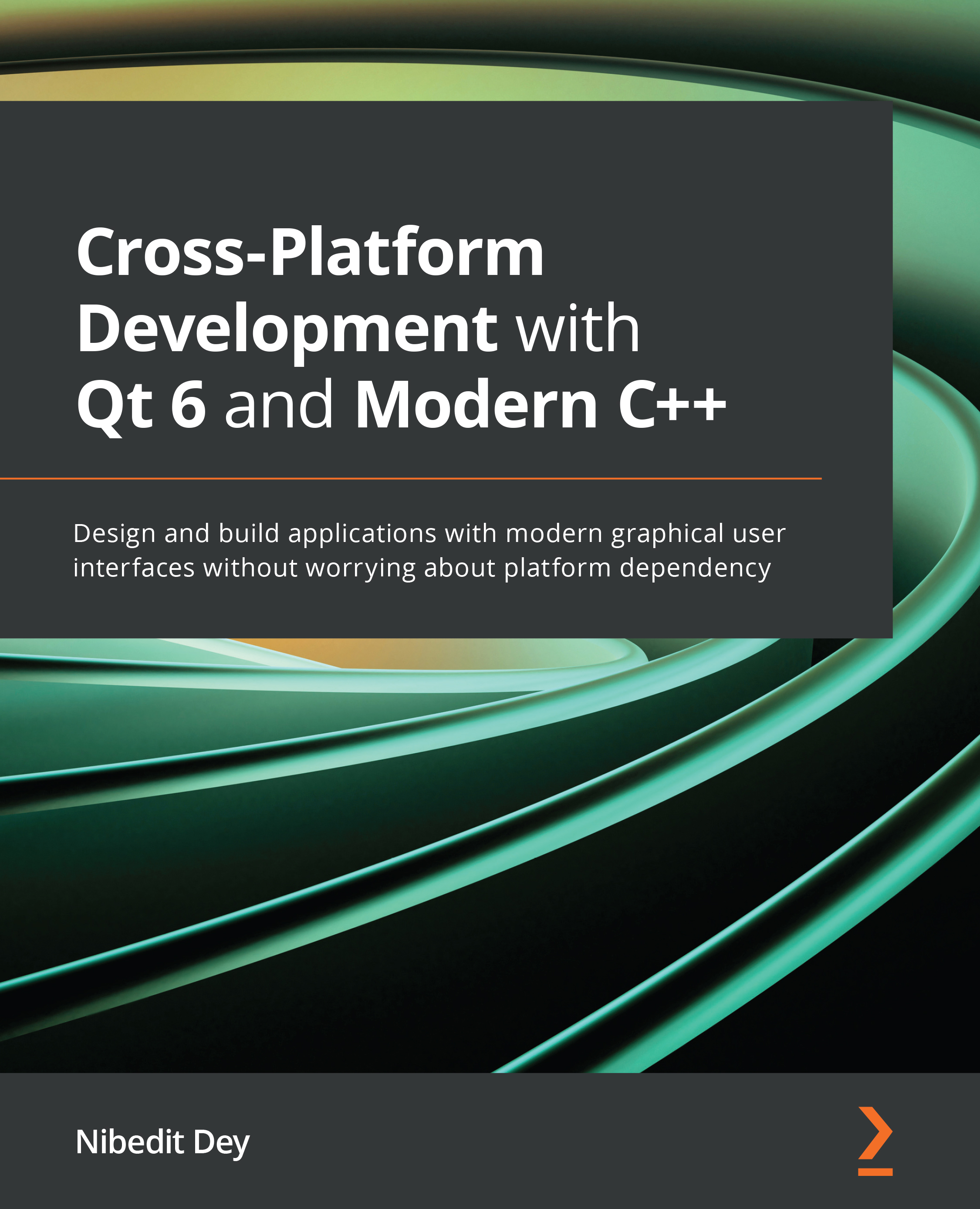Handling mouse and touch events
QML provides excellent support for mouse and touch events through input handlers that let QML applications handle mouse and touch events. QML types such as MouseArea, MultiPointTouchArea, and TapHandler are used to detect mouse and touch events. We will have a look at these QML types in the following section.
MouseArea
MouseArea is an invisible item that is used with a visible item such as Item or Rectangle in order to provide mouse and touch handling events for that item. MouseArea receives mouse events within the defined area of Item. You can define this area by anchoring MouseArea to its parent's area using the anchors.fill property. If you set the visible property to false, then the mouse area becomes transparent to mouse events.
Let's look at how to use MouseArea in the following example:
import QtQuick
import QtQuick.Window
Window {
width: 640; height: 480
visible: true
...