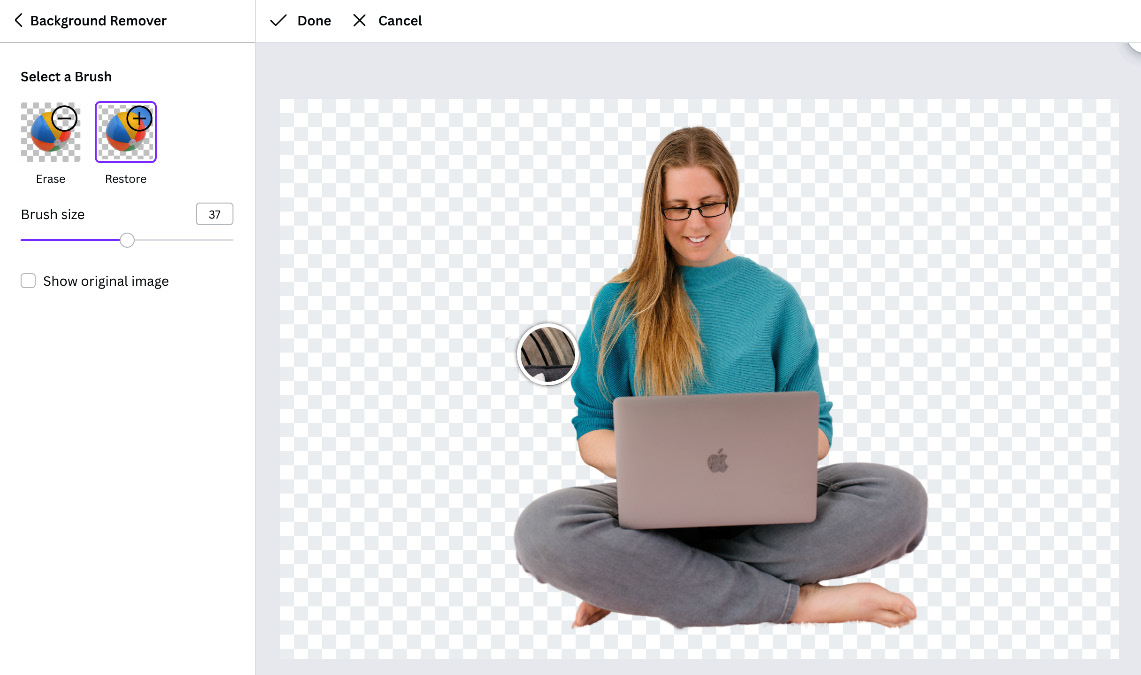The Background Remover tool
The Background Remover tool has got to be, hands down, the most popular feature of Canva Pro; it always comes up as a favorite. It allows you to remove the background of any image within your designs. It also gives you the option to add or remove parts that have been missed in the background removal process.
It can be found in the Edit image section, as shown in the following screenshot:
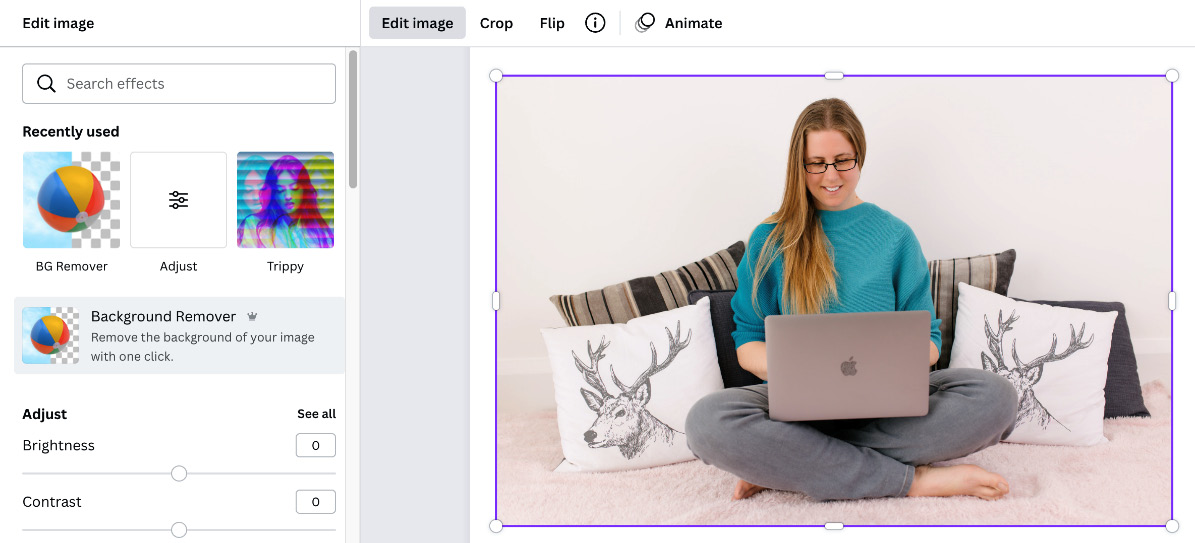
Figure 4.16 – The Background Remover tool
As seen in the following example, it takes everything out of the background, leaving your main focal point:

Figure 4.17 – An image with the background removed
Sometimes, if the background colors are similar to the main subject, parts can get left in or removed in error, so you have the Erase and Restore tools, which give you an adjustable brush size to paint back or remove parts of your image, as shown in the following screenshot: