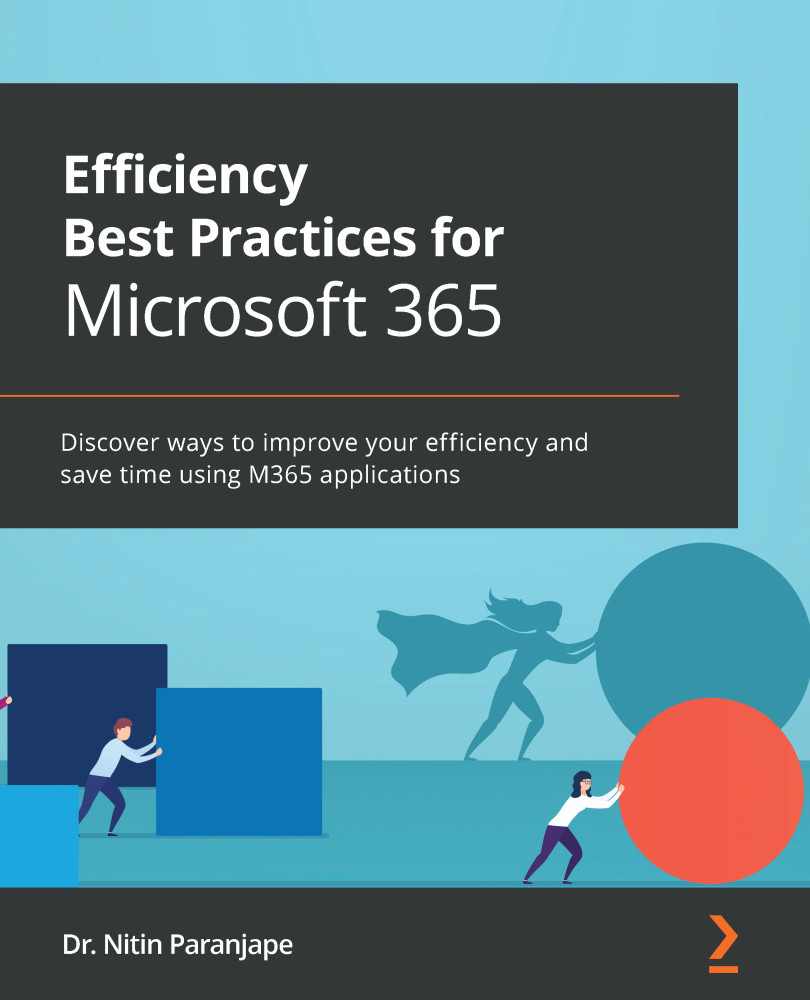Engaging with all employees
As the organization grows, communicating with all employees becomes difficult. There are two ways of enhancing employee engagement:
- Intranet (internal website for staff) for mass communication using SharePoint
- Open collaboration and engagement using Yammer
Centralized sharing with SharePoint
SharePoint is designed for sharing. Microsoft Lists, which we learned about in Chapter 5, Managing Files Efficiently, is also a SharePoint feature.
SharePoint enables us to create a website. This site can contain information, documents, shared calendars, lists, and more. When the organization needs to share read-only information with staff, we create a SharePoint communication site.
Senior leaders and department heads can add information and the rest of the staff can refer to it. Company rules and regulations, standard operating procedures, policies, compliance documents, document templates, brand guidelines, corporate news, the corporate...