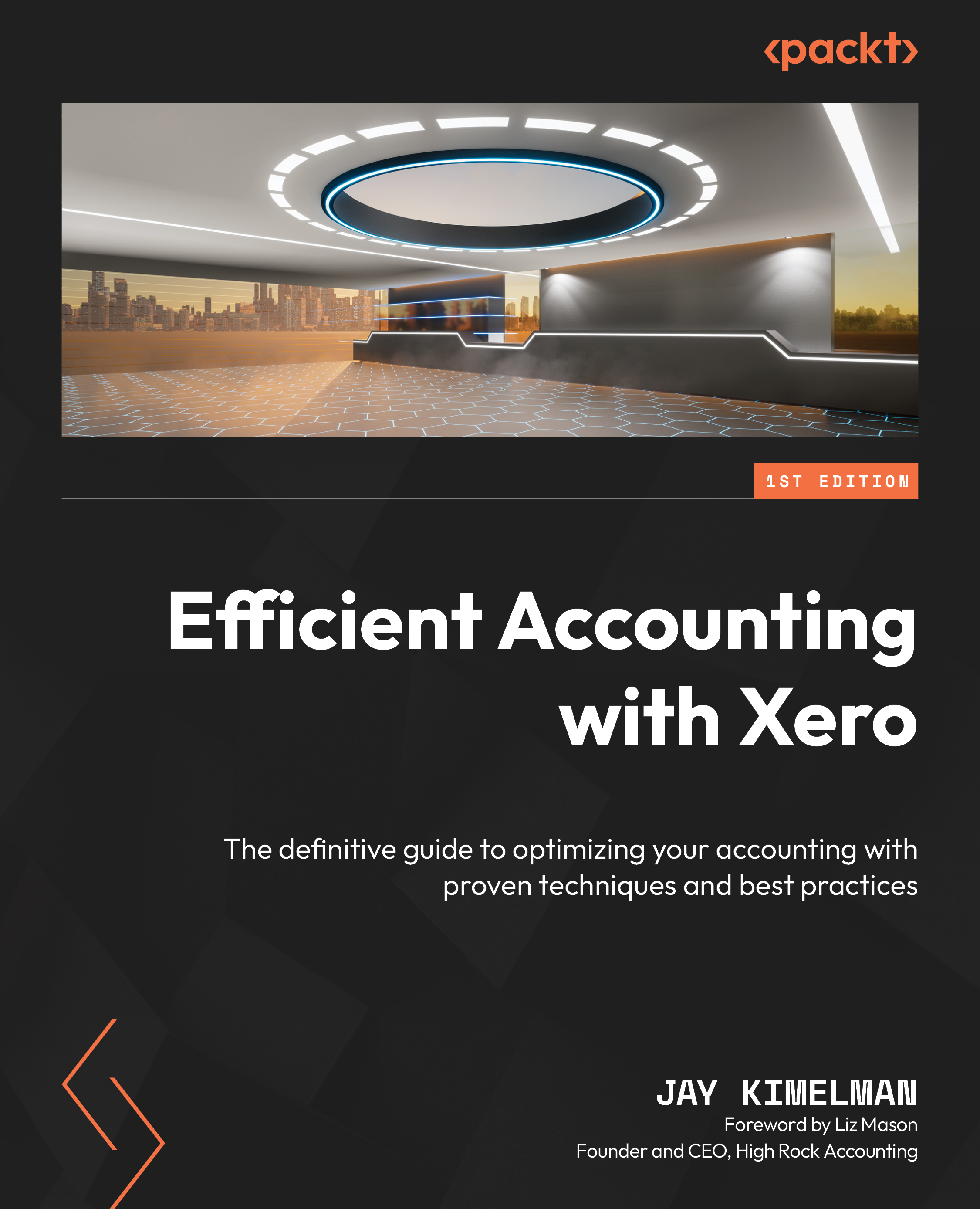Importing your journal
You might have seen the Import button on the screenshots relating to the manual journals. Yes, you can import your data to create your journals. You can build templates to pull data and copy that data easily to the manual journal import template.

Figure 11.9: Journal import screen
As you can see in Figure 11.9, you can download the official template right from the import screen. You can see the fields are very similar to those in the manual journal screen. Those with asterisks (shown in Figure 11.10) are required fields. You can have up to 300 lines in a manual journal import. When entering details into the import file, if you leave the Narration and Date cells blank, Xero will treat those lines as if they are associated with the same journal above it. You can post multiple entries here – just change the date and it will create a separate entry for each date. When you are done, click Browse on the import screen, select your...