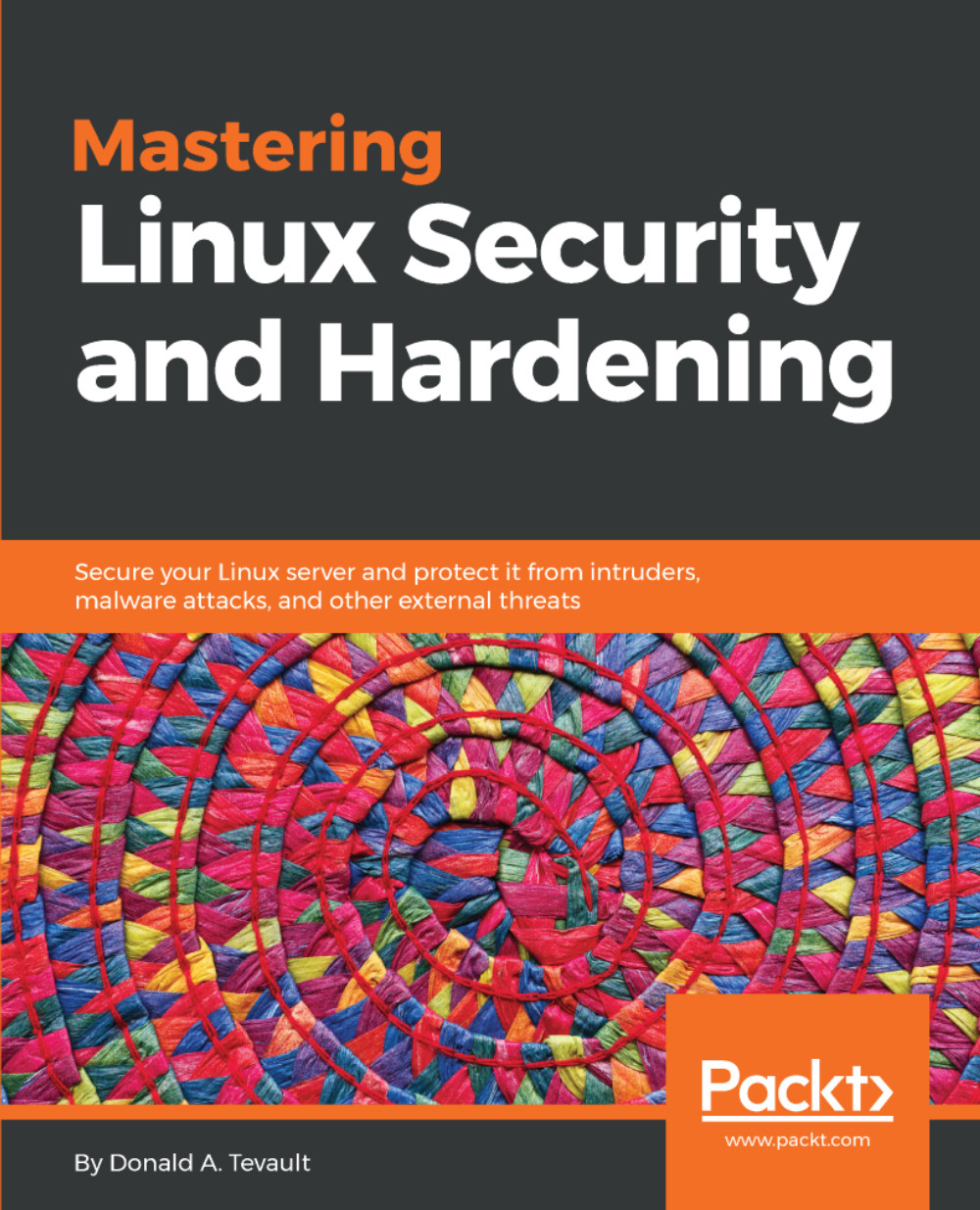Working with AppArmor command-line utilities
Whether or not you have all the AppArmor utilities you need will depend on which Linux distro you have. On my OpenSUSE Leap workstation, the utilities were there out of the box. On my Ubuntu Server virtual machine, I had to install them myself:
sudo apt install apparmor-utilsFirst, let's look at the status of AppArmor on the Ubuntu machine:
donnie@ubuntu5:~$ sudo aa-status [sudo] password for donnie: apparmor module is loaded. 13 profiles are loaded. 13 profiles are in enforce mode. /sbin/dhclient /usr/bin/lxc-start /usr/lib/NetworkManager/nm-dhcp-client.action /usr/lib/NetworkManager/nm-dhcp-helper /usr/lib/connman/scripts/dhclient-script /usr/lib/snapd/snap-confine /usr/lib/snapd/snap-confine//mount-namespace-capture-helper /usr/sbin/mysqld /usr/sbin/tcpdump lxc-container-default lxc-container-default-cgns lxc-container-default-with-mounting lxc-container-default-with-nesting 0 profiles are in complain...