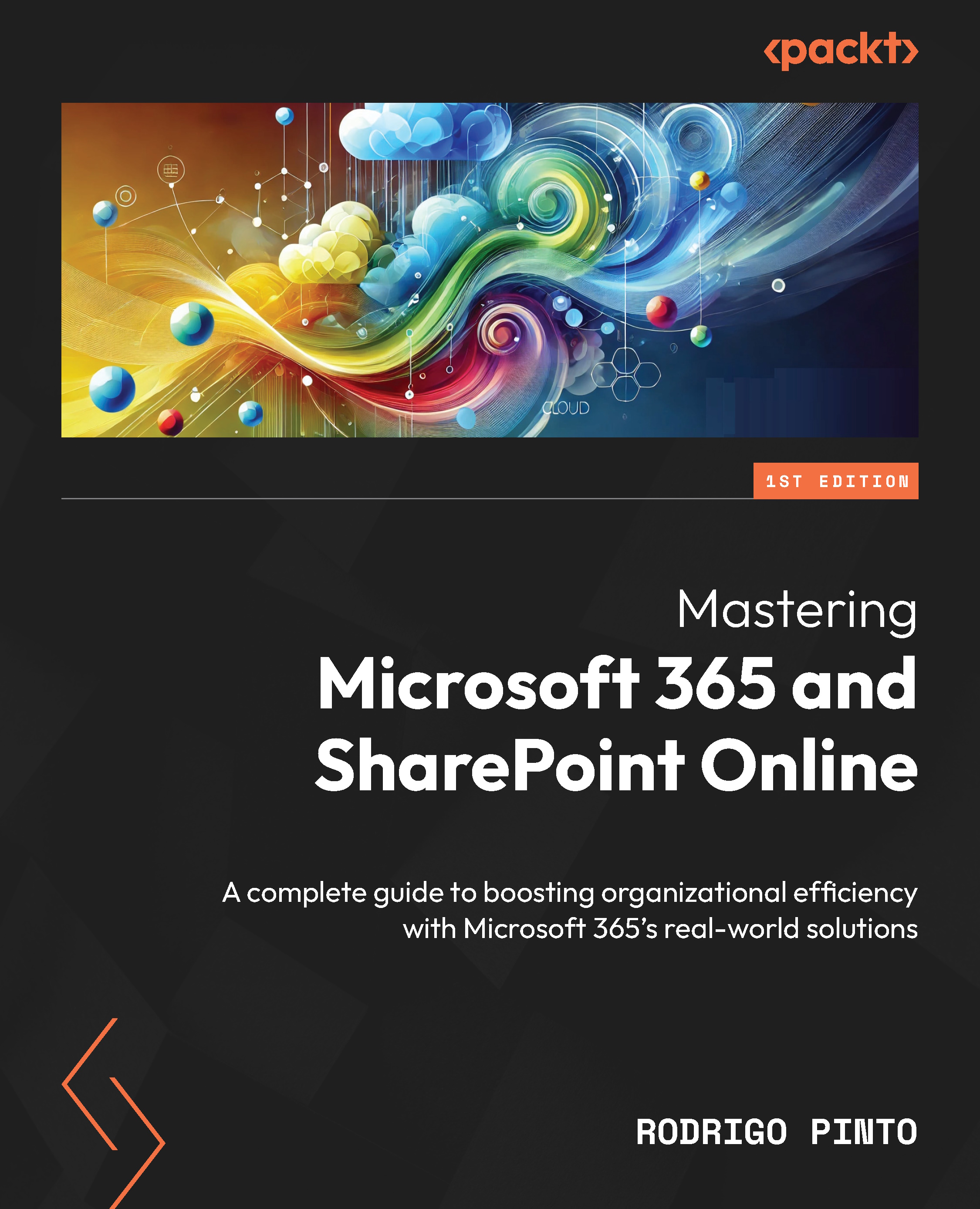Scenario – automating email notifications for document library changes
Consider the following scenario: we’re a marketing team member responsible for managing project files related to a media campaign that’s currently rolling out. All assets are stored in a specific document library, and you need to detect changes and new document entries.

Figure 3.2 – Our “automating email notifications for document library changes” scenario
To achieve this, a flow has been configured with a trigger set to detect changes in the specific SharePoint document library. When a new file is added or an existing file is updated, this trigger activates the flow. The subsequent action in the flow is to email the marketing team member responsible for managing the project files, informing them of the change, including details such as the filename, the type of change (upload or modification), and a link to the file. This automation ensures...