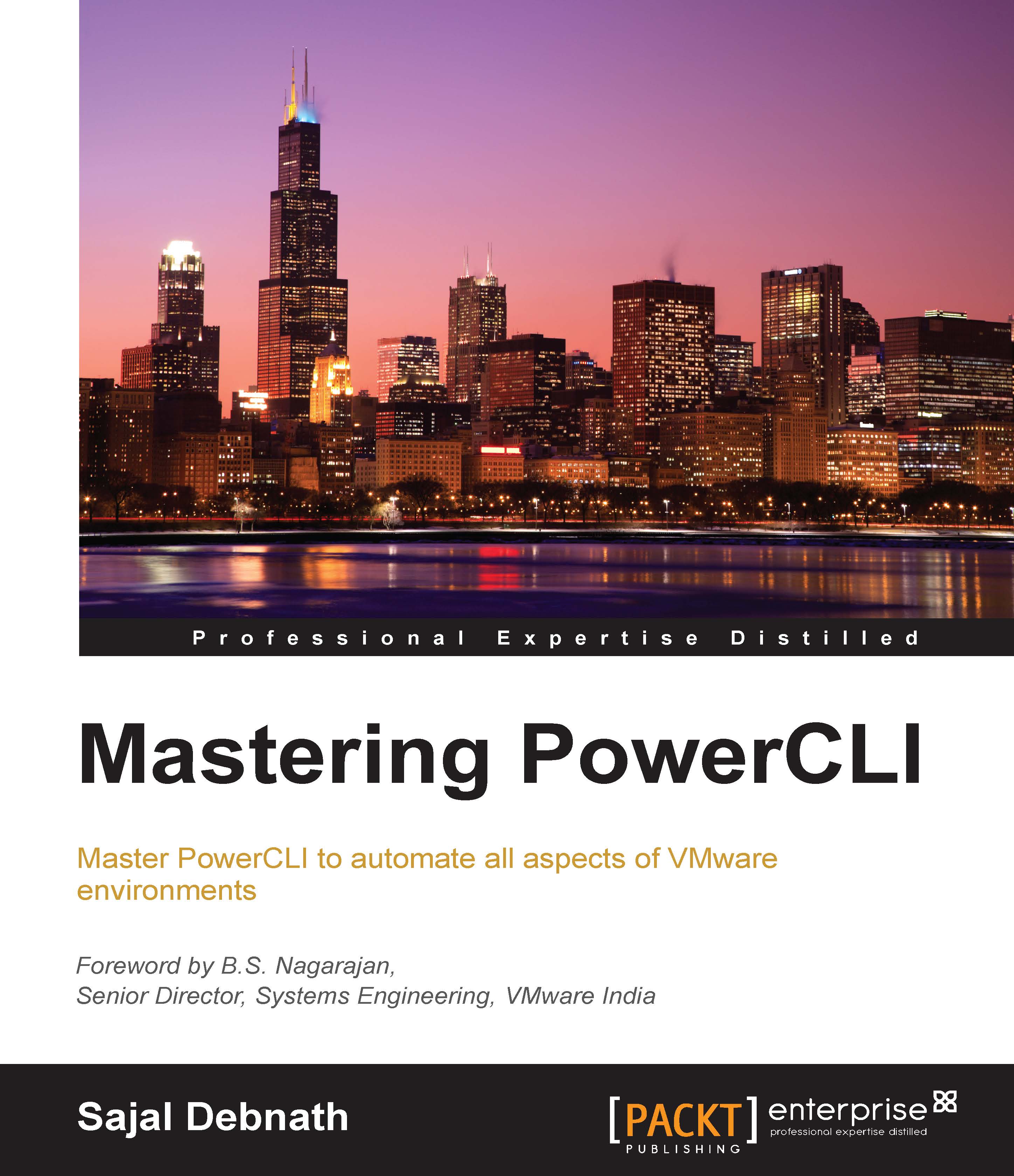Configuring vSphere network I/O control
Configuring network I/O control in the vSphere environment is a great way to control and ensure quality of service for different types of traffic. Though there is no direct cmdlet available to enable and disable network I/O control using PowerCLI, we can do so using the vSphere APIs using PowerCLI. We can get a list of all the methods and properties available in the VDSwitch object by inspecting the ExtensionData option of the object. In the following screenshot, we can see that there is an EnableNetworkResourceManagement method associated with the object that takes a $true or $false Boolean input, which decides whether NetworkResourceManagement will be turned on or off.
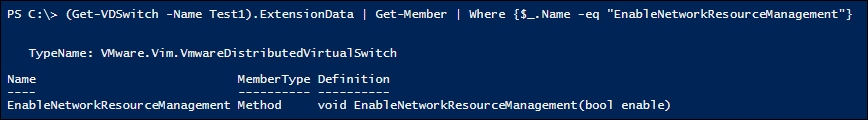
Tip
We will see how we can access APIs using PowerCLI in the upcoming chapter in detail. For now, we will just touch upon the subject.
So, we can enable or disable network I/O control by simply using the following method:
PS C:\> (Get-VDSwitch -Name Test1).ExtensionData.EnableNetworkResourceManagement...