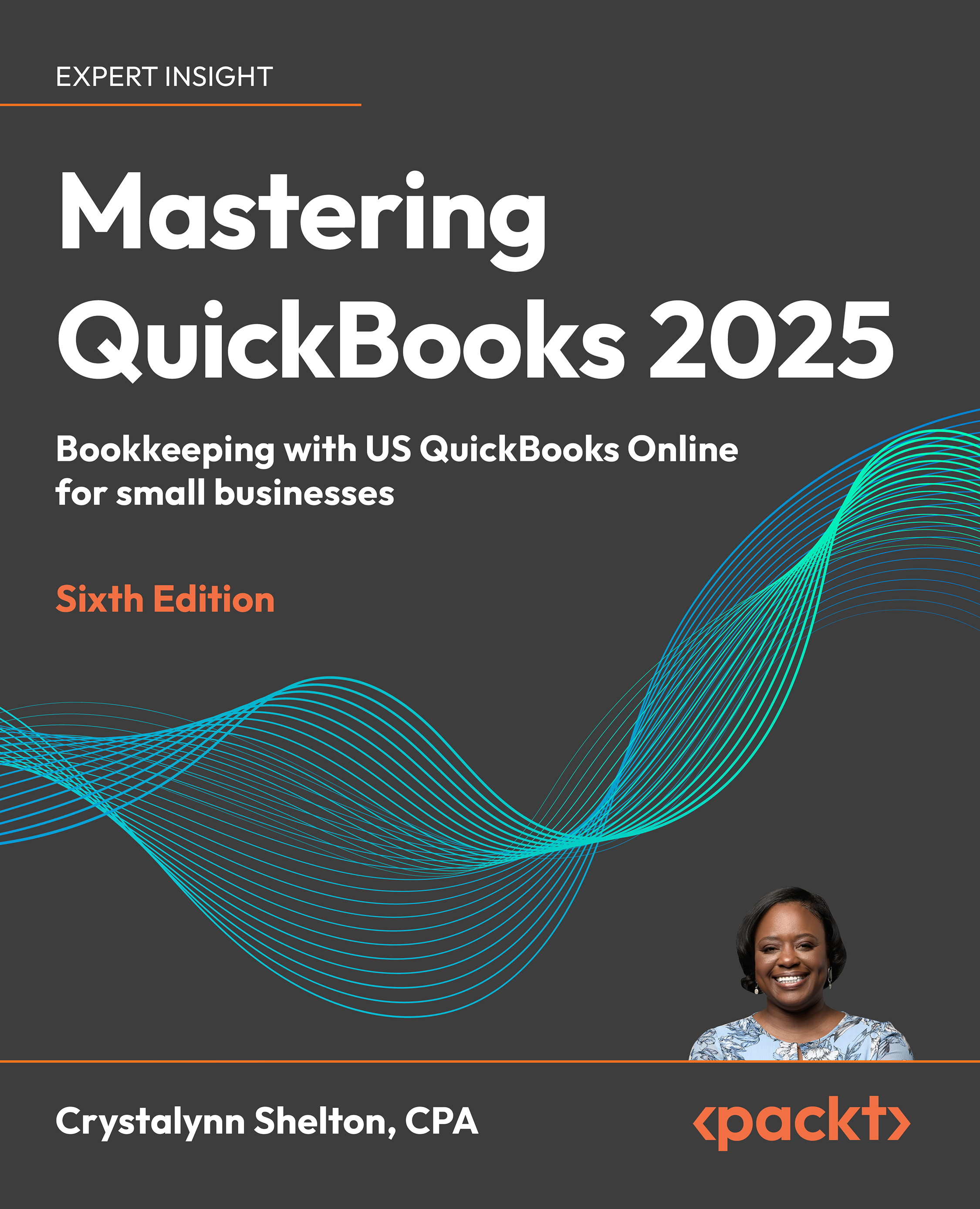Capturing and categorizing receipts and bills
Receipt capture allows you to attach receipts and bills to transactions in QuickBooks. As a result, you will be able to quickly access source documents when needed. This feature works in two different ways. First, you can attach receipts and bills to transactions previously entered into QBO. Second, you can use receipt capture to record a transaction for the first time. Of course, you can use both methods interchangeably.
Perform the following steps to capture a receipt or bill:
- Navigate to Transactions and select Receipts.
- The following screen will appear (make sure you are on the Receipts tab, as indicated here):
Figure 7.27: Reviewing and Uploading receipts to QBO (for better visualization, refer to https://packt.link/gbp/9781836649977)
- There are three options available to capture receipts:
- Upload from computer: If the bill or receipt is saved to your computer, select this option...