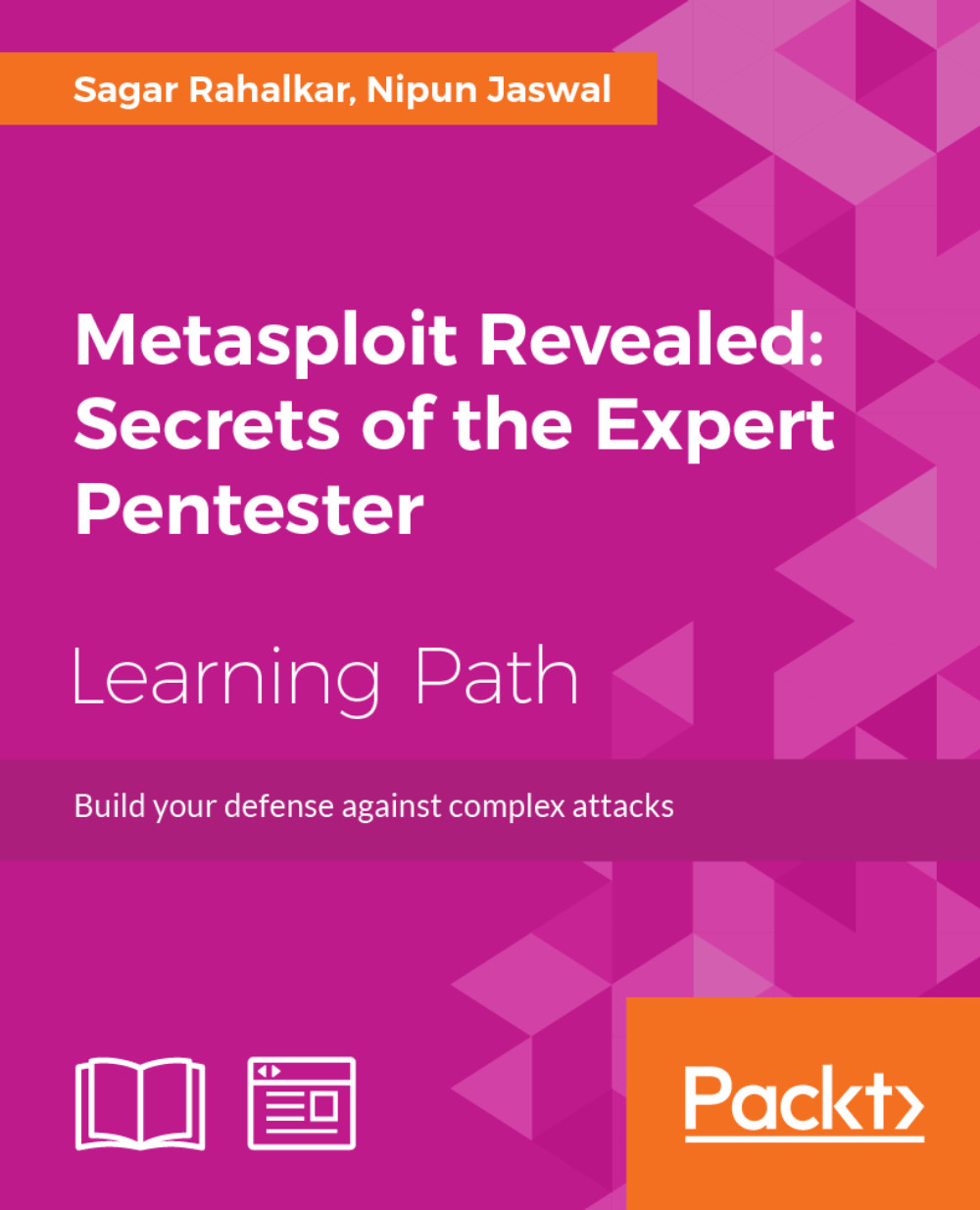Global variables in Metasploit
Working on a particular range or a specific host, we can always use the setg command to specify the LHOST and RHOST options. Setting the options with the setg command will set the RHOST or LHOST options globally for every module loaded. Hence, the setg command eliminates the use of setting up these specific options repeatedly. We can also make use of the setg command over other options, such as LPORT, RPORT, and payload. However, different services run on different ports, and we may need to alter the payloads as well. Hence, setting up options that do not change from a module to another module is a better approach. Let us have a look at the following example:

We assigned RHOST with the setg command in the preceding screenshot. We can see that no matter how many times we change the module, the value of RHOST remains constant for all modules, and we do not need to enter it manually in every module. The get command fetches the value of a variable from the current...