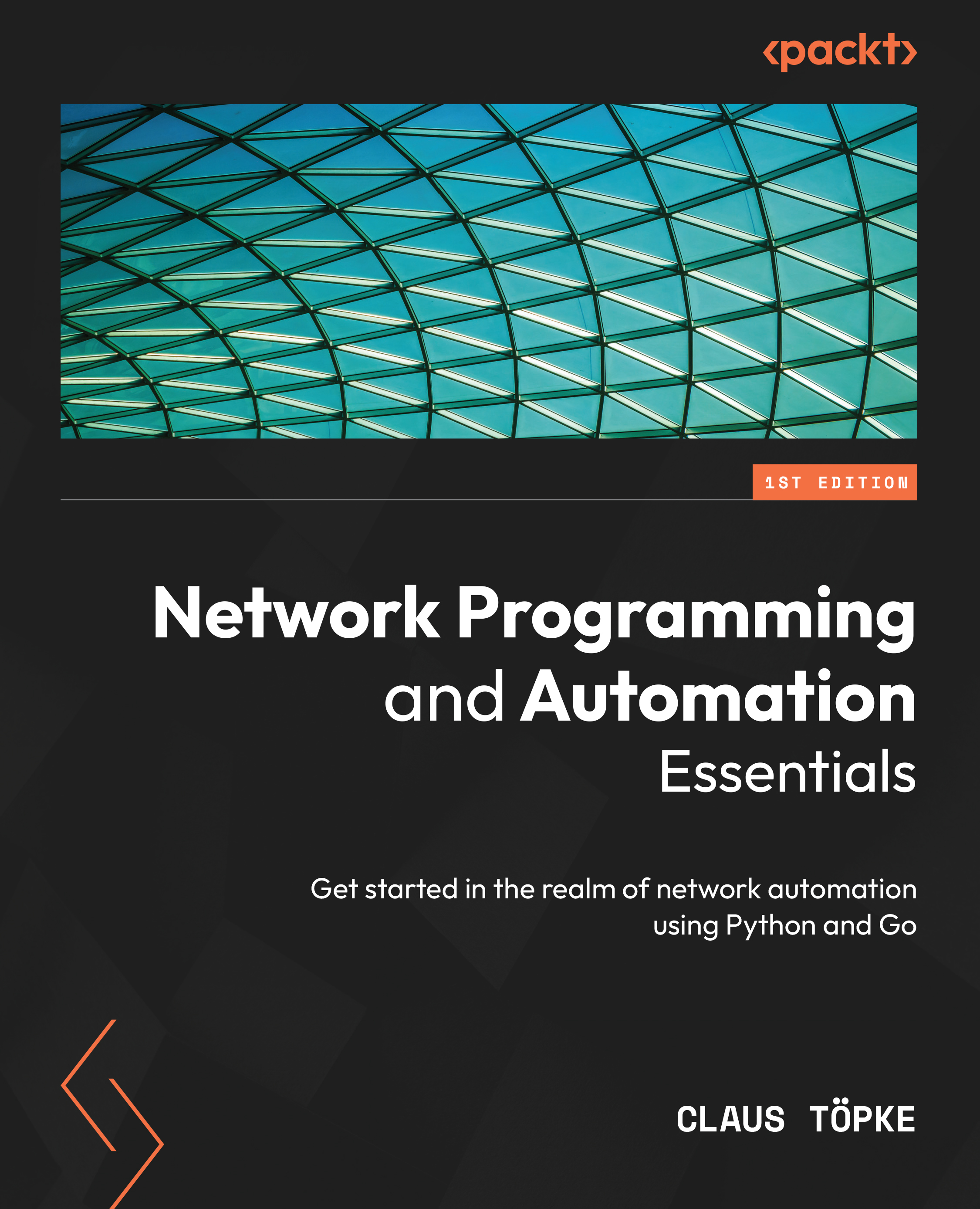Building our network lab
In our network lab, we are going to use Linux containers for all our devices. There will basically be two types of devices, one running a router and one running Linux. The Linux containers that are not working as routers are going to be used to generate traffic or to receive traffic; they are going to mimic a user’s PC and a server on the internet.
The intended topology is described in the following diagram:

Figure 10.1 – Network lab topology
The containers that are going to work as routers are the white rectangles in Figure 10.1, the yellow rectangles are going to work as user PCs, and the green rectangle is going to emulate the servers on the internet.
In total, the network lab will have 16 routers, 3 PCs, and 1 server. The container images to be used in the network lab were created using Docker and stored in Docker Hub (https://hub.docker.com/), which are publicly available and can be used for image download...