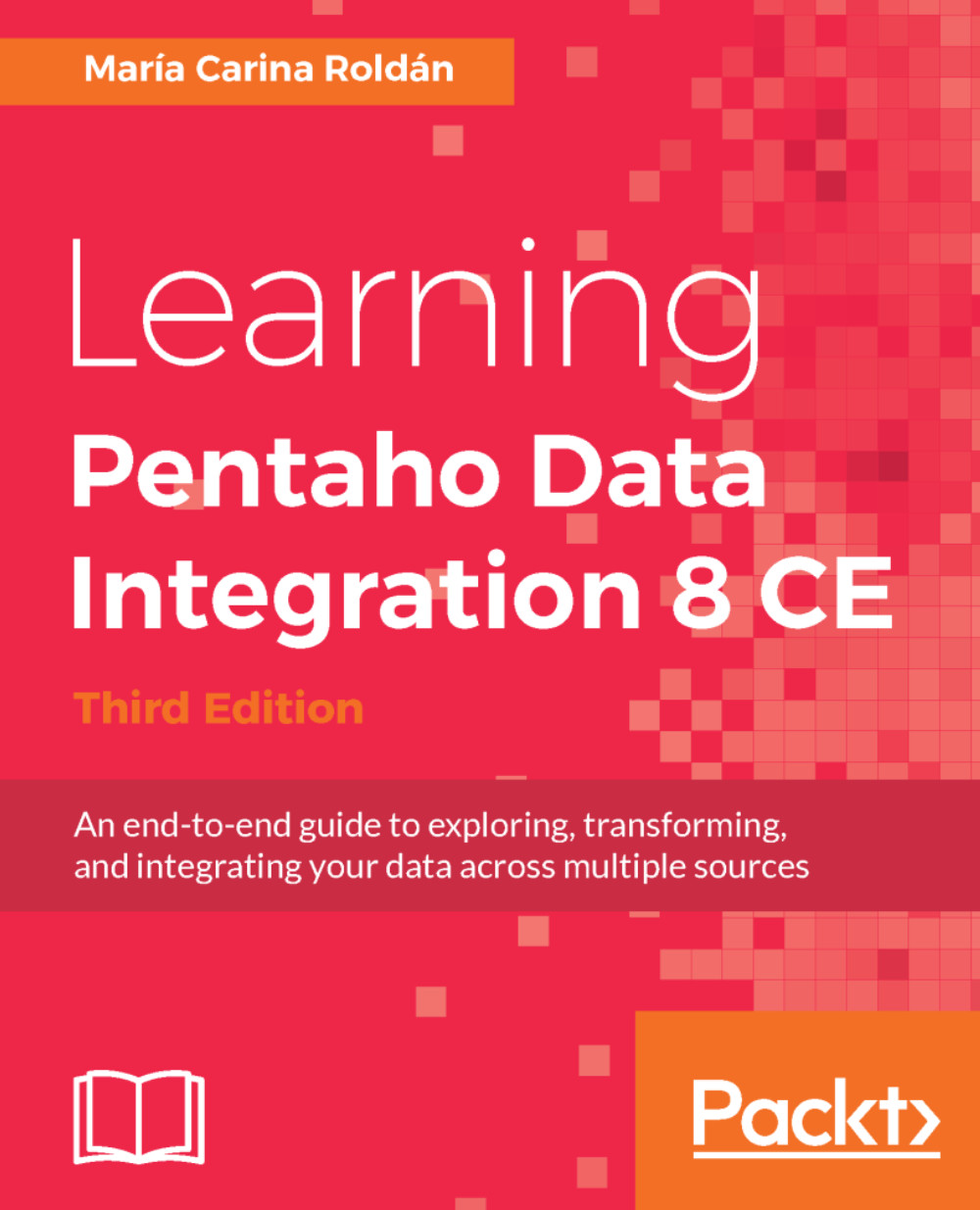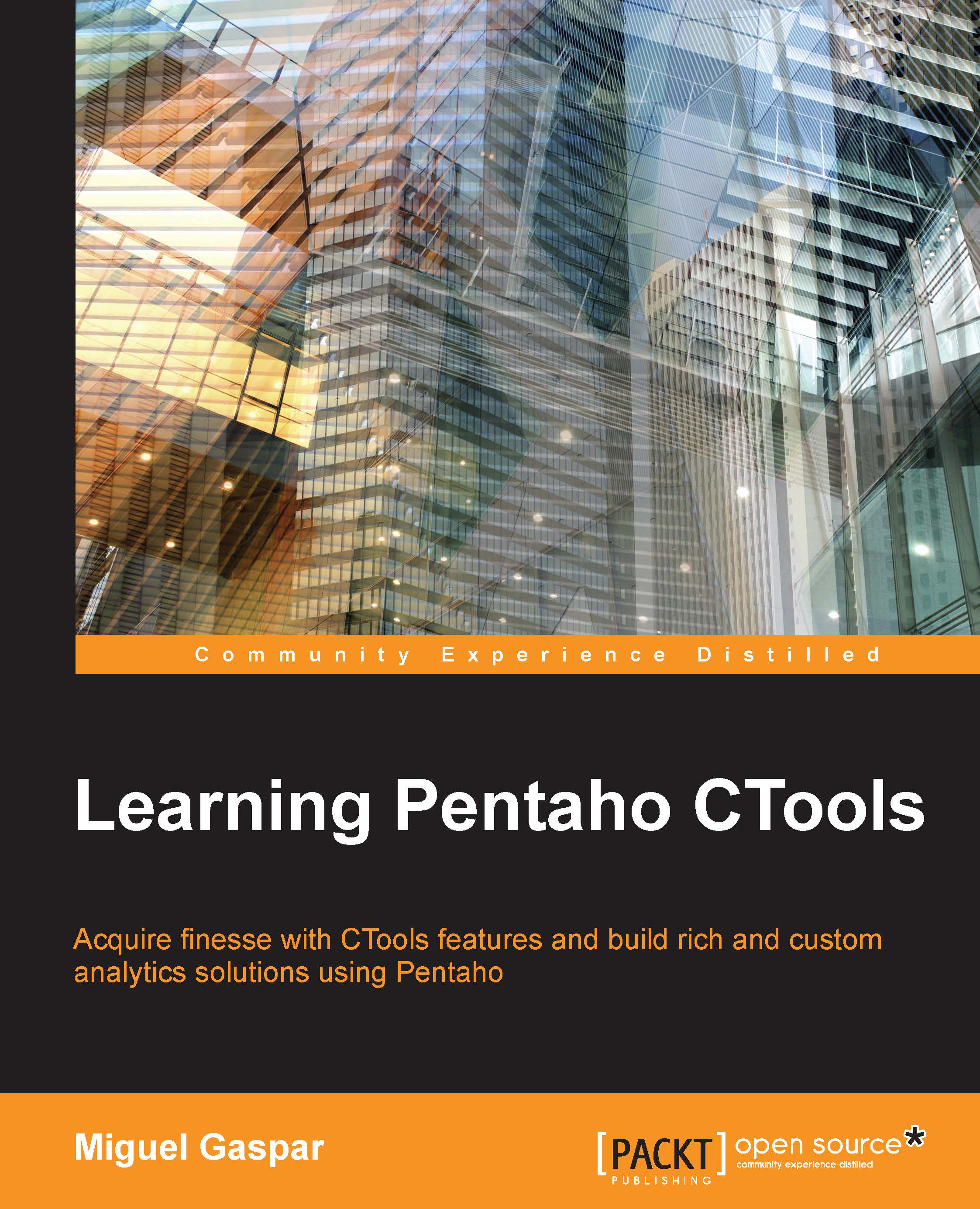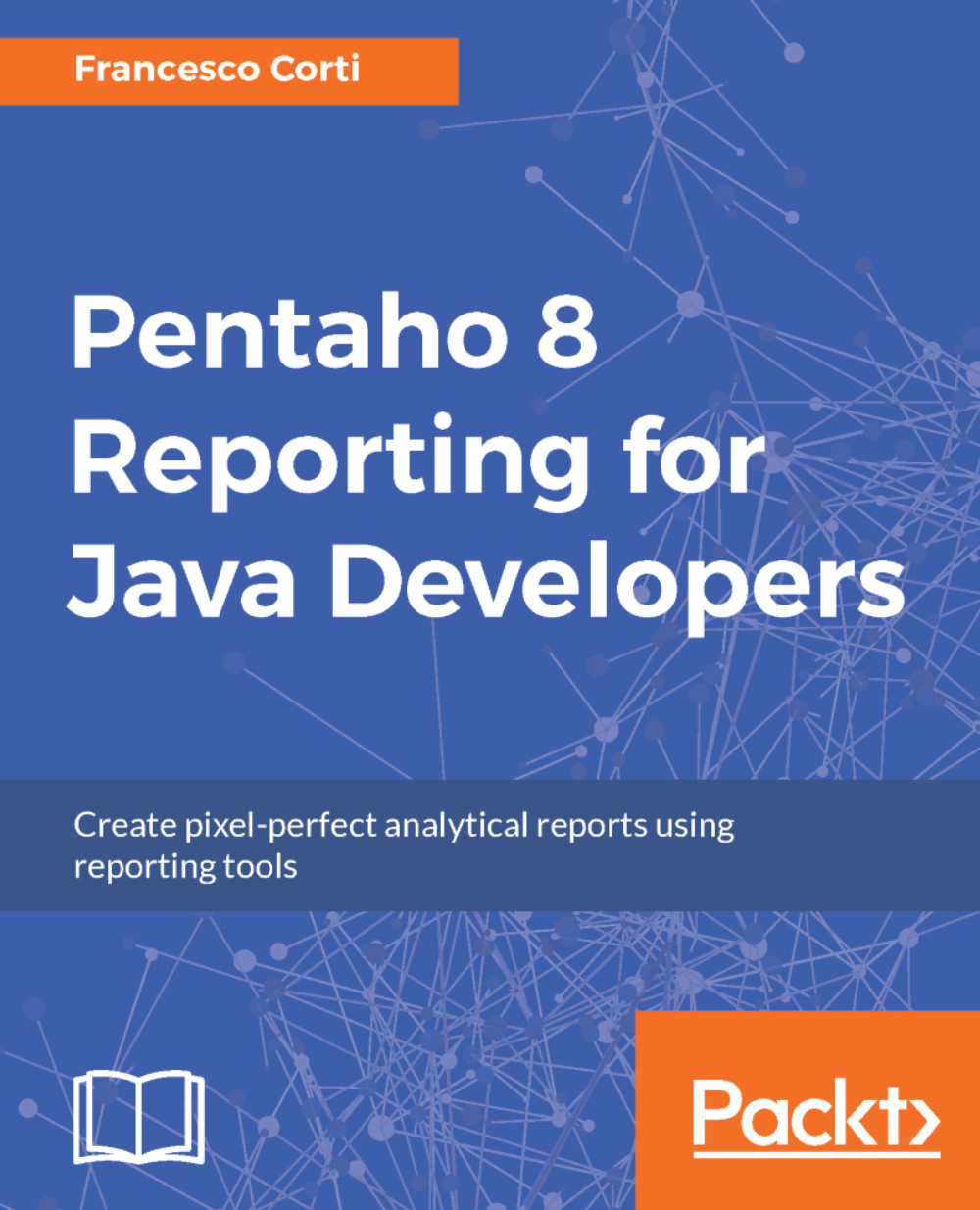Pentaho Reporting began as JFreeReport, a Java-based Reporting Engine and Swing widget, back in 2002. David Gilbert, author of JFreeChart, implemented the initial version of JFreeReport to address report rendering needs. Soon after launching the project, Thomas Morgner became the primary developer. He added critical functionalities, such as report functions and XML report definitions, launching JFreeReport into a successful open source Java project.
Since the beginning, Pentaho Reporting has been an international project. David was located in Hertfordshire, United Kingdom, and Thomas was located in Frankfurt, Germany. Many others from all over the world have contributed translations and code to Pentaho Reporting.
From 2002 to 2006, Thomas continued to develop JFreeReport into an enterprise-worthy Reporting Engine. While working as a consultant, Thomas added support for a variety of outputs, including Excel and RTF. At the beginning of 2006, Thomas and JFreeReport joined Pentaho, an open source business intelligence company, and JFreeReport officially became Pentaho Reporting. At this time, Thomas transitioned from a full-time consultant to a full-time developer on the Pentaho Reporting Engine and suite of tools.
In January 2006, along with the acquisition of Pentaho Reporting, Pentaho announced the general availability of the Pentaho Report Design Wizard, which walks business users through a set of simple instructions for building sophisticated template-based reports. Mike D'Amour, a senior engineer at Pentaho, was the initial author of this wizard, which is now used in many Pentaho applications.
Another important milestone in Pentaho Reporting's history was the introduction of Pentaho Report Designer. In 2006, Martin Schmid contributed the first version of the Pentaho Report Designer to the community. Since its introduction, the Report Designer has evolved with the Reporting Engine.
In 2007, Pentaho teamed up with Sun's OpenOffice to deliver a reporting solution for OpenOffice's database tool set. This project was headed by Thomas Morgner, and is now known as the Pentaho Reporting Flow Engine. While this engine shares many of the concepts from the classic engine discussed in this book, it is a separate project with dramatically different features and functionalities than Pentaho's classic reporting project.
Beginning in Pentaho Business Intelligence Platform release 1.6, Pentaho Reporting also tightly integrates with Pentaho's Metadata Engine, allowing easy-to-use web-based ad hoc reporting by business users who may not have SQL expertise, data driven formatting in reports, as well as column and row level data security. The same functionality is available inside Pentaho Report Designer for query and report building, allowing business users to go from a quick template-based report to a full-fledged custom report.
Today, Pentaho Reporting is definitely a core part of the Pentaho platform, and it is maintained and enhanced as a official and powerful component of the entire business intelligence suite.
 Germany
Germany
 Slovakia
Slovakia
 Canada
Canada
 Brazil
Brazil
 Singapore
Singapore
 Hungary
Hungary
 Philippines
Philippines
 Mexico
Mexico
 Thailand
Thailand
 Ukraine
Ukraine
 Luxembourg
Luxembourg
 Estonia
Estonia
 Lithuania
Lithuania
 Norway
Norway
 Chile
Chile
 United States
United States
 Great Britain
Great Britain
 India
India
 Spain
Spain
 South Korea
South Korea
 Ecuador
Ecuador
 Colombia
Colombia
 Taiwan
Taiwan
 Switzerland
Switzerland
 Indonesia
Indonesia
 Cyprus
Cyprus
 Denmark
Denmark
 Finland
Finland
 Poland
Poland
 Malta
Malta
 Czechia
Czechia
 New Zealand
New Zealand
 Austria
Austria
 Turkey
Turkey
 France
France
 Sweden
Sweden
 Italy
Italy
 Egypt
Egypt
 Belgium
Belgium
 Portugal
Portugal
 Slovenia
Slovenia
 Ireland
Ireland
 Romania
Romania
 Greece
Greece
 Argentina
Argentina
 Malaysia
Malaysia
 South Africa
South Africa
 Netherlands
Netherlands
 Bulgaria
Bulgaria
 Latvia
Latvia
 Australia
Australia
 Japan
Japan
 Russia
Russia