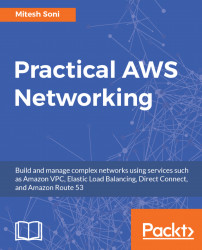Unhealthy targets for Elastic Load Balancing
While using Elastic Load Balancing, you may face issues in accessing an application.
Problem Statement: Targets in the Target Groups that is assigned to Elastic Load Balancing are unhealthy.
Solution:
- The very first step is to check whether all the targets serving the Elastic Load Balancing are healthy or not. You are going to use port
80, to verify the listener first.

- Go to the
Target Groupsassigned to Elastic Load Balancing. - In the
Targetstab, verify the registered targets and make sure the targets have the port that has Tomcat running on it. In this case, Tomcat is running on8080.

- Go to
Health checksand edit the path where the application can be accessible. - Configure
Timeout,Interval, andSuccess codesas well.

- Wait until the interval time and check the status of
Targetsagain.