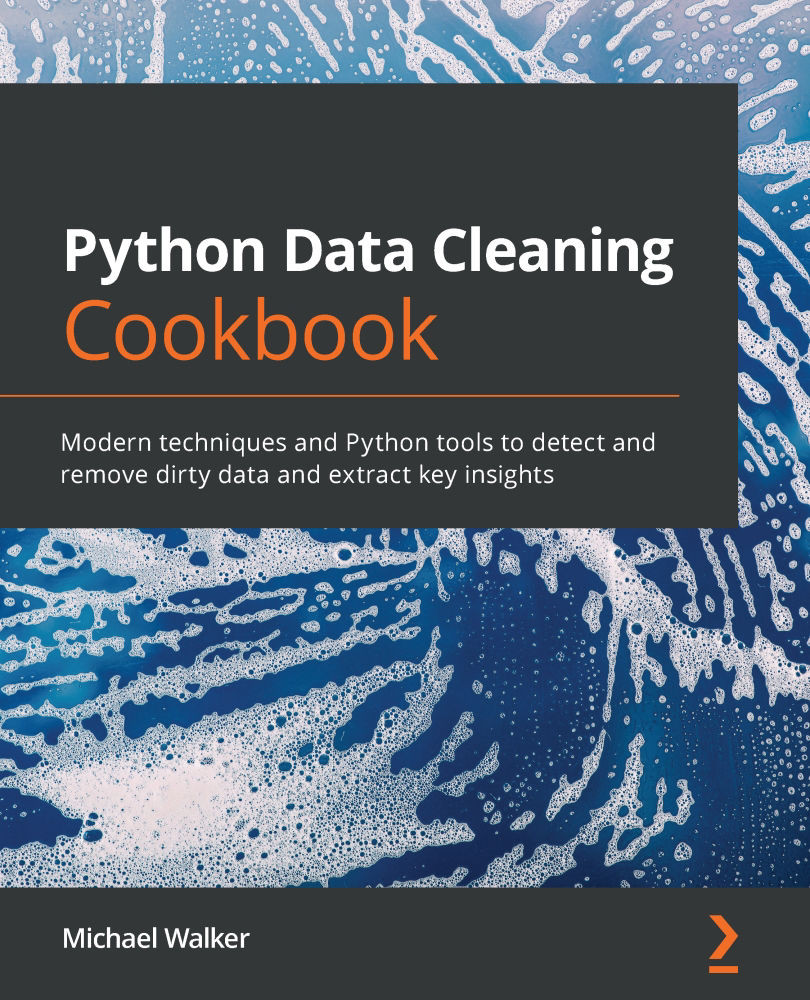When bots are built, they need to be run on a device. This device can be a physical desktop, laptop, or even a virtual machine. We need to install and configure all devices that we may want to run a bot on. With this free edition of Automation Anywhere, we can add only one device.
To add a device, two stages are involved:
- Installing a Bot agent
- Enabling the extension
Let's go through each stage now.
Installing a Bot agent
The Bot agent is a small application that allows the device to communicate with the task bots. To install the Bot agent, follow these steps:
- Click on MY DEVICES from the left-hand menu bar, then click on the Add local bot agent icon:
Figure 2.7 – Adding a local device
- The connection wizard will pop up. Click on Connect to my computer:
Figure 2.8 – Connecting to a local device
- The wizard will start to download the Bot agent (into your default downloads folder) as shown in the following screenshot:
Figure 2.9 – Downloading a Bot agent to a local device
- Once the Bot agent has been downloaded, right-click on the downloaded file's icon and select Open:
Figure 2.10 – Installing a Bot agent on a local device
- This will initiate the Bot agent install wizard. Follow any onscreen instructions to install the Bot agent.
- Once it has been installed, you will notice a green tick in the Install bot agent step. This green tick indicates the successful completion of that task:
Figure 2.11 – Installation progress indicator
The wizard will automatically lead you into the next section for enabling the extension.
Enabling the extension
If you are using Google Chrome as your browser, Automation Anywhere will need to enable an extension for this. This allows Automation Anywhere to identify and interact with web-based objects for automating your bots. To enable the extension, you may need to download it from the Chrome Web Store. Follow these steps to enable the extension:
- Click on the I enabled it button shown in Figure 2.11. This will tell you whether the extension is already enabled or not:
Figure 2.12 – Enabling the extension
- Click on the Get the Automation Anywhere extension link to navigate to the Chrome Web Store:
Figure 2.13 – Chrome Web Store Automation Anywhere A2019 extension
- Click on Add to Chrome button and you will get the following prompt; click on Add extension:
Figure 2.14 – Extension installation prompt
- This will install and enable the extension. To view or disable the extension in Chrome, navigate to Settings | Extensions and the Automation Anywhere extension should be visible:
Figure 2.15 – The extension in Chrome
- Once the extension has been enabled, the progress indicator will be updated with further green ticks, shown as follows:
Figure 2.16 – The installation progress indicator
- Finally, to complete the installation, click on the Done button. You can give your workstation a nickname in the Nickname (optional) text box if you wish.
- Looking at My devices in Control Room, you will now notice your device listed:
Figure 2.17 – List of installed devices
- The Bot agent should now be successfully installed on your device. You will also notice a little green tick against your local device icon on the top pane:
Figure 2.18 – Local device status icon
We now need to configure the device so that Automation Anywhere can log in to it, even if no one is logged in to that device or if it's locked.
 Germany
Germany
 Slovakia
Slovakia
 Canada
Canada
 Brazil
Brazil
 Singapore
Singapore
 Hungary
Hungary
 Philippines
Philippines
 Mexico
Mexico
 Thailand
Thailand
 Ukraine
Ukraine
 Luxembourg
Luxembourg
 Estonia
Estonia
 Lithuania
Lithuania
 Norway
Norway
 Chile
Chile
 United States
United States
 Great Britain
Great Britain
 India
India
 Spain
Spain
 South Korea
South Korea
 Ecuador
Ecuador
 Colombia
Colombia
 Taiwan
Taiwan
 Switzerland
Switzerland
 Indonesia
Indonesia
 Cyprus
Cyprus
 Denmark
Denmark
 Finland
Finland
 Poland
Poland
 Malta
Malta
 Czechia
Czechia
 New Zealand
New Zealand
 Austria
Austria
 Turkey
Turkey
 France
France
 Sweden
Sweden
 Italy
Italy
 Egypt
Egypt
 Belgium
Belgium
 Portugal
Portugal
 Slovenia
Slovenia
 Ireland
Ireland
 Romania
Romania
 Greece
Greece
 Argentina
Argentina
 Malaysia
Malaysia
 South Africa
South Africa
 Netherlands
Netherlands
 Bulgaria
Bulgaria
 Latvia
Latvia
 Australia
Australia
 Japan
Japan
 Russia
Russia