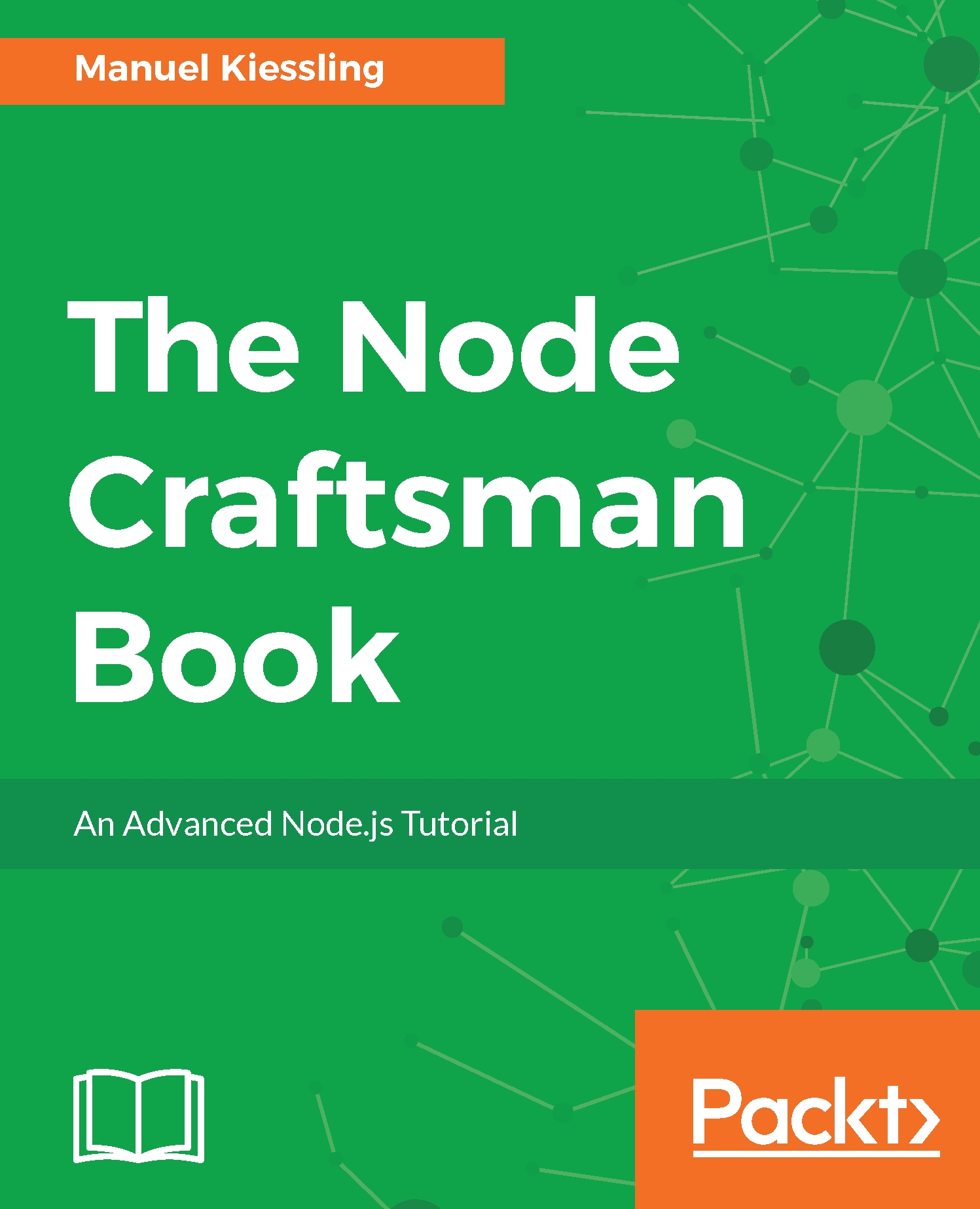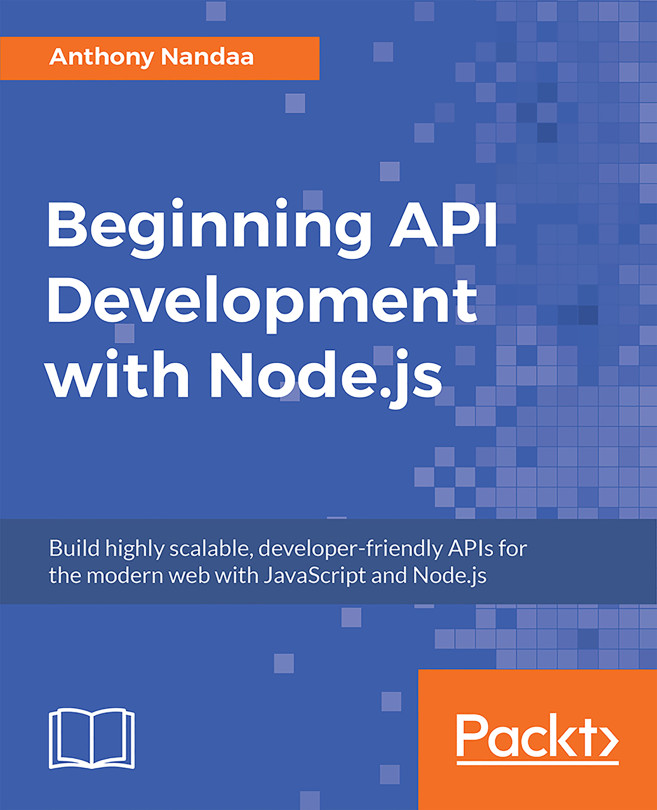What we are going to build is an application which allows its users to comfortably manage a set of structured data from the world of food and cooking.
The data basically is a collection of keywords like Aubergine, Knife, or Paul Bocuse, and these keywords are mapped into categories, like Vegetable, Utility, or Famous chef.
What's needed now is an application where users can browse and edit this data: create new keywords, delete keywords, change the value of existing keywords, and change the category of keywords. Thus, at the heart of it we need a CRUD application, with a little bit of extra functionality.
It has already been decided that the users want a web-based solution. The data will be stored in a relational database.
This is how the user interface will look like:


What this depicts is a screen with a table of keywords and the categories they are mapped...