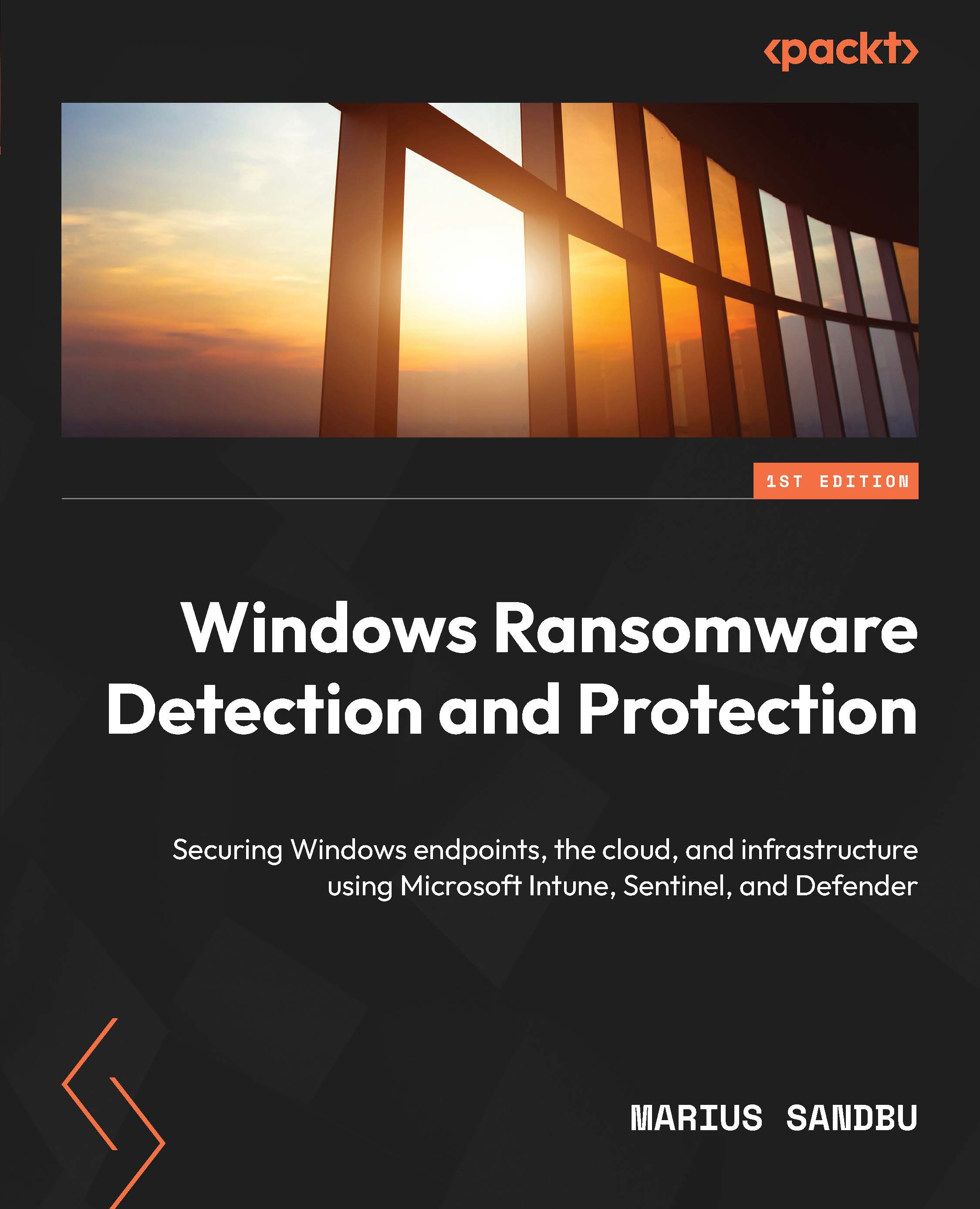The anatomy of a VM in Azure
Creating a virtual machine in Azure can be as simple as running two PowerShell commands, but there are considerations that you should be aware of before setting up any machine.
First, you have the VM generation type, which is like what you have in Hyper-V or the VM version in VMware. In Microsoft Azure, we have two generations: generation 1 supports BIOS-based boot and does not provide any TPM mechanisms while generation 2 provides UEFI boot in addition to trusted launch.

Figure 5.4 – Difference between generation 1 and generation 2 VMs in Azure
With support for Virtualization-Based Security (VBS), you can also use features such as Credential Guard for virtual machines. By default, when you create a machine, it will choose generation 1, and there is no mechanism to convert from generation 1 to generation 2.
So, a recommendation is that you create all virtual machines as generation 2. There are some features that...