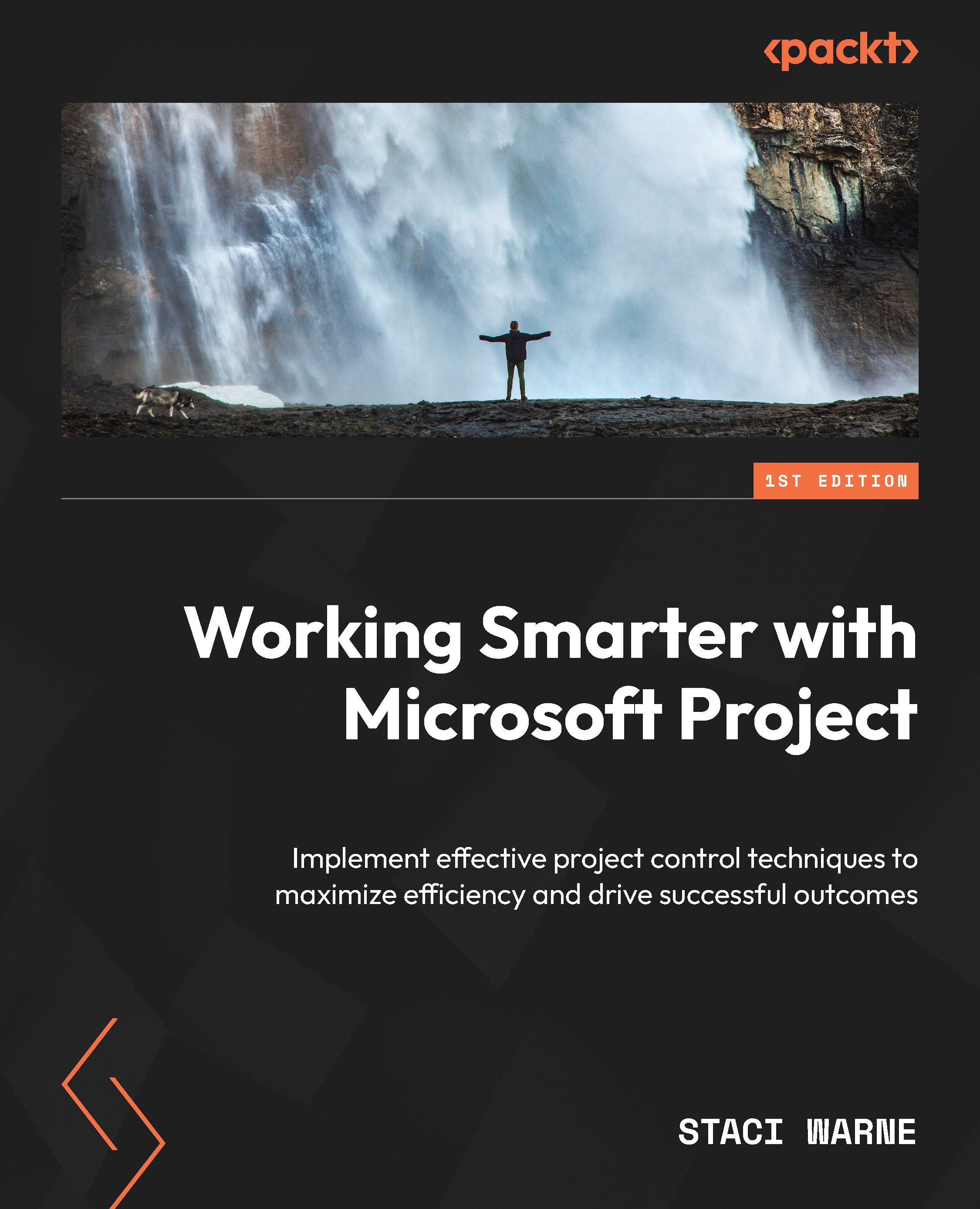Summary tasks
Summary tasks are the top-level tasks in the project outline, typically used to represent different phases of a project. The scheduling details for a summary task are automatically derived from the data of all its subtasks.
Creating summary tasks
Summary tasks do not represent direct work, so resources are assigned only to specific, actionable tasks beneath them. Assigning a resource to a summary task isn’t practical because the summary task itself doesn’t represent the work to be done; it’s only a tool for grouping and summarizing the details of the subtasks beneath it.
There are two ways to create a summary task:
- Select the task that you want to position under the summary task and select Task Tab | Indent Task button

Figure 3.15: The indent and outdent buttons on the Task tab
- Select the task underneath the task you want to make a summary task and select Task Tab | Summary
...