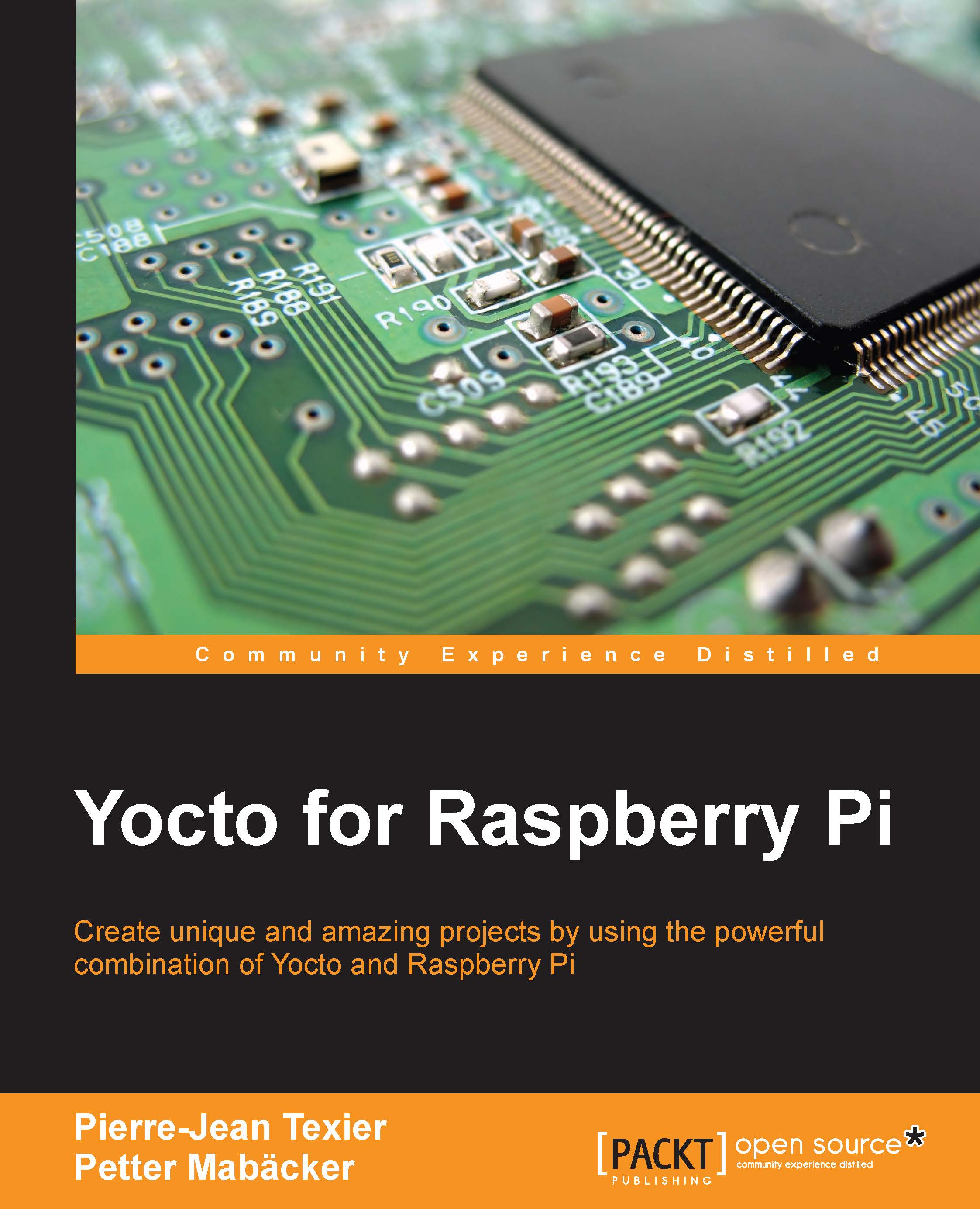Creating a packet list for your image
One of the reasons you would want to create a customized image is that you often require a different set of packages than those used in existing images. When using the Yocto Project, it's possible to use a sort of package list, to make it easier for the end user to add new packages and to keep the image recipe as simple as possible. This section will guide your through how to use a customized package list using the Yocto Project.
Setting up a customized package list
First, you need to add a new BitBake file (.bb) named packagegroup-packt-iot.bb:
$ mkdir recipes-core/images/packagegroups $ touch packagegroup-packt-iot.bb
A typical package list will look something like this:
$ cat packagegroup-packt-iot.bb DESCRIPTION = "Package list for packt-iot-image" LICENSE = "MIT" inherit packagegroup RDEPENDS_${PN} += " \ pkg1 \ pkg2 \ pkg3 \ "
Start using a customized package list in meta-packt-iot
When our customized package list...