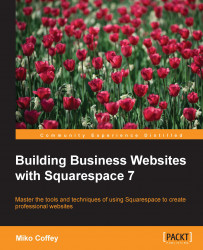What this book covers
Chapter 1, Setting Up for Success – Your Website Toolkit, introduces the process we'll follow to build your website and gives you advice on planning and gathering the raw materials you'll need for the rest of the book.
Chapter 2, Getting Started with Squarespace, sets up your Squarespace account, configures some basic settings, and takes a tour through the Squarespace system.
Chapter 3, Working with Squarespace Templates, provides an overview of the Squarespace templates and helps you choose the best one for your needs.
Chapter 4, Creating Your Site Framework: Pages, Items, Collections, and Navigation, takes you through the different types of Squarespace pages and containers, enabling you to create an empty shell ready for filling with content.
Chapter 5, Adding, Editing, and Arranging Content in Your Web Pages, talks about Squarespace Blocks and how to use them, and you'll add basic content to the pages you created in the last chapter.
Chapter 6, Using Blocks to Add Functionality, Rich Media, and Special Features, covers the more advanced types of blocks, allowing you to add functions, features, and multimedia to your website.
Chapter 7, Selling Online or Taking Donations with Squarespace Commerce, talks about how to set up and use Squarespace Commerce to create an online shop or manage donations on your website.
Chapter 8, Tailoring Your Site's Look and Feel, shows you how to adjust the aesthetics of your website, such as fonts, colors, and logo, to match your brand and target audience.
Chapter 9, Going Live with Your Website and Driving Traffic to It, performs all the final preflight checks before launching your website and helps you learn how you can use Squarespace features to promote your website through social media.
Chapter 10, Managing Your Squarespace Website, covers how to monitor your website activity with Squarespace Metrics, managing comments, inviting contributors to help you manage your site, and using Squarespace mobile apps to monitor and publish while on the move.
Chapter 11, Moving beyond Standard Squarespace Tools, teaches you how to add code to your site to expand its functions or control its appearance in ways you can't with the standard built-in tools. You'll also learn where to find code, guides, and help from Squarespace, the community of users, or from a professional designer/developer.
Appendix A, Getting Help with Squarespace, provides the list of resources that can be accessed through the Squarespace Help Center.
Appendix B, Squarespace Templates in a Nutshell, contains charts displaying the key features of all of the Squarespace templates.
Appendix C, List of Online Resources Used in This Book, gives a chapter-wise list of online resources used in the book.