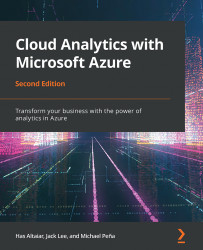About Cloud Analytics with Microsoft Azure, Second Edition
Cloud Analytics with Microsoft Azure serves as a comprehensive guide for big data analysis and processing using a range of Microsoft Azure features. This book covers everything you need to build your own data warehouse and learn numerous techniques to gain useful insights by analyzing big data.
The book begins by introducing you to the power of data with big data analytics, the Internet of Things (IoT), machine learning, artificial intelligence, and DataOps. You will learn about cloud-scale analytics and the services Microsoft Azure offers to empower businesses to discover insights. You will also be introduced to the new features and functionalities added to the modern data warehouse.
Finally, you will look at two real-world business use cases to demonstrate high-level solutions using Microsoft Azure. The aim of these use cases will be to illustrate how real-time data can be analyzed in Azure to derive meaningful insights and make business decisions. You will learn to build an end-to-end analytics pipeline on the cloud with machine learning and deep learning concepts.
By the end of this book, you will be proficient in analyzing large amounts of data with Azure and using it effectively to benefit your organization.
About the authors
Has Altaiar is a software engineer at heart and a consultant by trade. Has lives in Melbourne, Australia, and is the Executive Director at vNext Solutions. His work focuses on data, IoT, and AI on Microsoft Azure, and two of his latest IoT projects won multiple awards. Has is a Microsoft Azure MVP and a regular organizer and speaker at local and international conferences, including Microsoft Ignite, NDC, and ServerlessDays. He's also a board member of the Global AI Community. You can follow him on Twitter at @hasaltaiar.
Jack Lee is a senior Azure certified consultant and an Azure practice lead with a passion for software development, cloud, and DevOps innovations. He is an active Microsoft tech community contributor and has presented at various user groups and conferences, including the Global Azure Bootcamp at Microsoft Canada. Jack is an experienced mentor and judge at hackathons and is also the president of a user group that focuses on Azure, DevOps, and software development. He is the co-author of Azure for Architects and Cloud Analytics with Microsoft Azure, published by Packt Publishing. He has been recognized as a Microsoft MVP for his contributions to the tech community. You can follow Jack on Twitter at @jlee_consulting.
Michael Peña is an experienced technical consultant based in Sydney, Australia. He is a Microsoft MVP and a certified professional with over 10 years of experience in data, mobile, cloud, web, and DevOps. Throughout these years, he wore various hats but considered himself a developer at heart. He is also an international speaker, having spoken at numerous events, including Microsoft Ignite, NDC, DDD, Cross-Platform Summit, and various in-person and virtual meet-ups. Michael has interned with Microsoft and is also a Microsoft student partner alumnus. You can follow him on Twitter at @mjtpena.
About the reviewer
Aaditya Pokkunuri is an experienced senior database engineer with a history of working in the information technology and services industry; he has a total of 11 years of experience. He is skilled in performance tuning, MS SQL Database server administration, SSIS, SSRS, Power BI, and SQL development.
He possesses strong knowledge about replication, clustering, SQL Server high availability options, and ITIL processes, as well as expertise in Windows administration tasks, Active Directory, and Microsoft Azure technologies.
He also has expertise in AWS Cloud and is an AWS Solution Architect Associate. Aaditya is a strong information technology professional with a Bachelor of Technology degree focused on computer science and engineering from Sastra University, Tamil Nadu.
Learning objectives
- Explore the concepts of modern data warehouses and data pipelines
- Discover unique design considerations while applying a cloud analytics solution
- Design an end-to-end analytics pipeline on the cloud
- Differentiate between structured, semi-structured, and unstructured data
- Choose a cloud-based service for your data analytics solutions
- Use Azure services to ingest, store and analyze data of any scale
Audience
This book is designed to benefit software engineers, Azure developers, cloud consultants, and anyone who is keen to learn the process of deriving business insights from huge amounts of data using Azure.
Though not necessary, a basic understanding of data analytics concepts such as data streaming, data types, the machine learning life cycle, and Docker containers will help you get the most out of the book.
Approach
Cloud Analytics with Microsoft Azure introduces complex concepts with real-world examples so that you get hands-on experience while also understanding the fundamentals. The book contains numerous quick-start guides that enable you to learn faster.
Hardware and software requirements
Hardware requirements
For the optimal student experience, we recommend the following hardware configuration:
- Memory: Minimum 4 GB RAM
- Display: Minimum 1440x900 or 1600x900 (16:9) recommended
- CPU: 1 gigahertz (GHz) or faster x86- or x64-bit processor recommended
Software requirements
We also recommend that you have the following software configuration in advance:
- Windows 10 latest version or Windows Server latest version
- Azure subscription. You can set up a free Azure account at https://azure.microsoft.com/free/synapse-analytics/
- Microsoft Edge latest version
Conventions
Code words in the text, database names, folder names, filenames, and file extensions are shown as follows.
The following code snippet makes use of the Azure SQL Database linked service to create a dataset that references sales_table in Coolies' SQL Database:
{
"name": "CooliesSalesDataset",
"properties":
{
"type": "AzureSqlTable",
"linkedServiceName": {
"referenceName": "CooliesSalesAzureSqlDbLS",
"type": "LinkedServiceReference"
},
"schema": [ {optional} ],
"typeProperties": {
"tableName": "sales_table"
}
}
}
Installation and setup
You can install Power BI desktop (https://packt.live/37hUTmK) and start creating interactive reports.