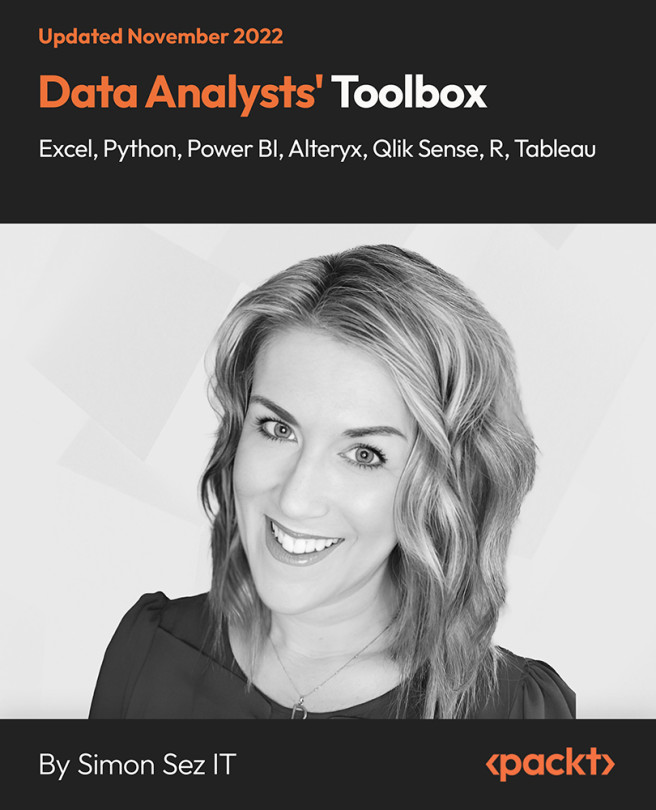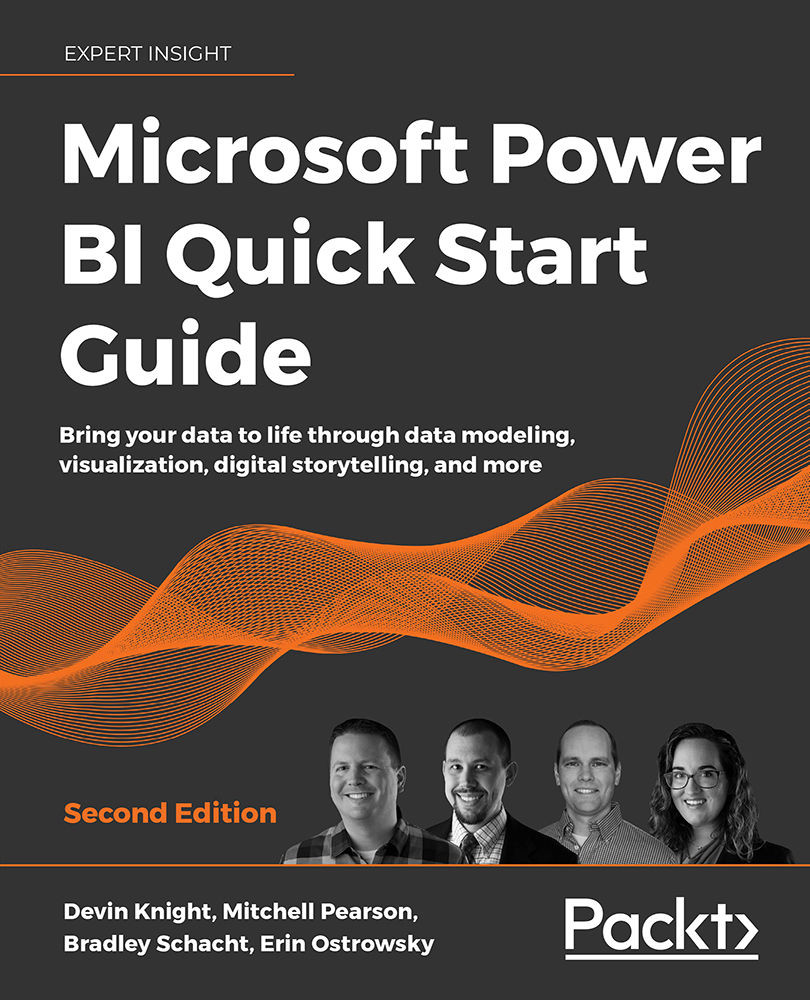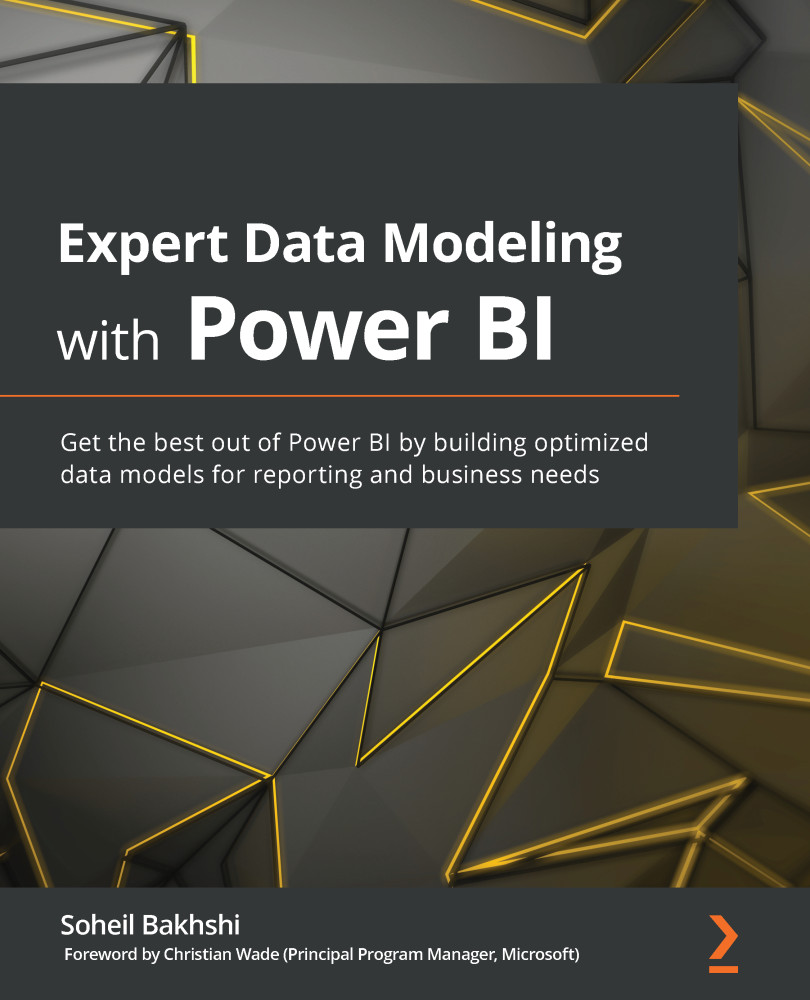-
Become confident in cleaning, sorting, and linking data from various sources
-
Learn how to write flawless Python scripts for updating the data in a spreadsheet
-
Get ready to create amazing visuals, such as clustered column charts, maps, and trend graphs
Being able to understand, harness, and use data is no longer a skill reserved for a handful of well-paid data analysts. It is becoming an essential part of many roles. This course unboxes the data analyst toolbox bundle, enabling you to learn the tools needed for data analysis.
The course starts by taking you through the topics of advanced pivot tables. You will learn how to create and manipulate pivot tables, import data from Access and Excel into the tables, prepare data for analysis, sort and filter the data, create an interactive dashboard, and a lot more. Next, you will get to grips with Power Pivot, Power Query, and Data Analysis Expressions (DAX) and discover how to use Power BI to create striking data visualization.
You will then learn the Python programming concepts that will help you write error-free Python scripts for automatically updating data in a spreadsheet.
Next, you will get introduced to Alteryx, Qlik Sense, R programming, and finally, learn how to create stunning visualizations in Tableau Desktop.
By the end of this course, you will be able to confidently analyze and visualize huge sets of data using Excel, Python, Power BI, Alteryx, Qlik Sense, R, and Tableau.
All the resources for this course are available at: https://github.com/PacktPublishing/Data-Analysts-Toolbox-Excel-Python-Power-BI-Alteryx-Qlik-Sense-R-Tableau
This course is aimed at intermediate Excel users who want to learn Python, Power BI, Power Pivot, and advanced pivot tables to analyze and visualize data. This course is also designed to get introduced to Alteryx, Qlik Sense, R programming, and Tableau Desktop. Working knowledge of Excel and understanding of data analytics are required to get started with this course.
-
Discover how to use 3D maps in a pivot table
-
Create pivot charts and pivot tables using your data model
-
Create stunning and interactive dashboards with Power BI
-
Learn to master Qlik Sense
-
Learn R programming using R and R Studio
-
Learn to create stunning visualizations in Tableau Desktop
 Germany
Germany
 Slovakia
Slovakia
 Canada
Canada
 Brazil
Brazil
 Singapore
Singapore
 Hungary
Hungary
 Philippines
Philippines
 Mexico
Mexico
 Thailand
Thailand
 Ukraine
Ukraine
 Luxembourg
Luxembourg
 Estonia
Estonia
 Lithuania
Lithuania
 Norway
Norway
 Chile
Chile
 United States
United States
 Great Britain
Great Britain
 India
India
 Spain
Spain
 South Korea
South Korea
 Ecuador
Ecuador
 Colombia
Colombia
 Taiwan
Taiwan
 Switzerland
Switzerland
 Indonesia
Indonesia
 Cyprus
Cyprus
 Denmark
Denmark
 Finland
Finland
 Poland
Poland
 Malta
Malta
 Czechia
Czechia
 New Zealand
New Zealand
 Austria
Austria
 Turkey
Turkey
 France
France
 Sweden
Sweden
 Italy
Italy
 Egypt
Egypt
 Belgium
Belgium
 Portugal
Portugal
 Slovenia
Slovenia
 Ireland
Ireland
 Romania
Romania
 Greece
Greece
 Argentina
Argentina
 Malaysia
Malaysia
 South Africa
South Africa
 Netherlands
Netherlands
 Bulgaria
Bulgaria
 Latvia
Latvia
 Australia
Australia
 Japan
Japan
 Russia
Russia