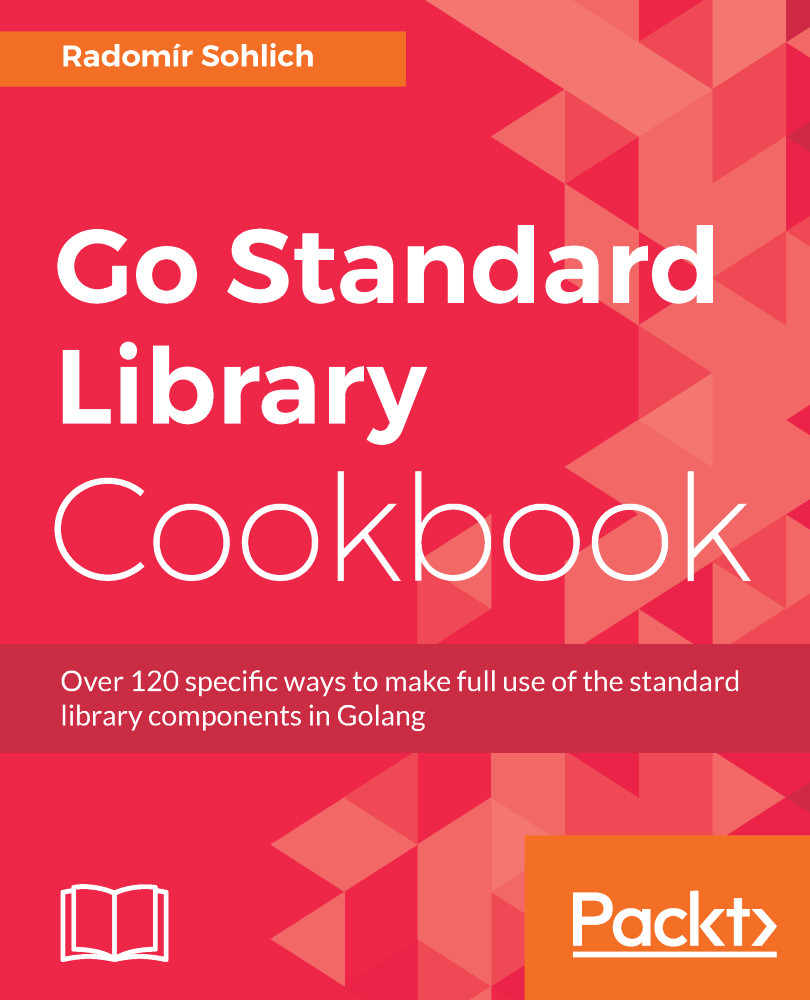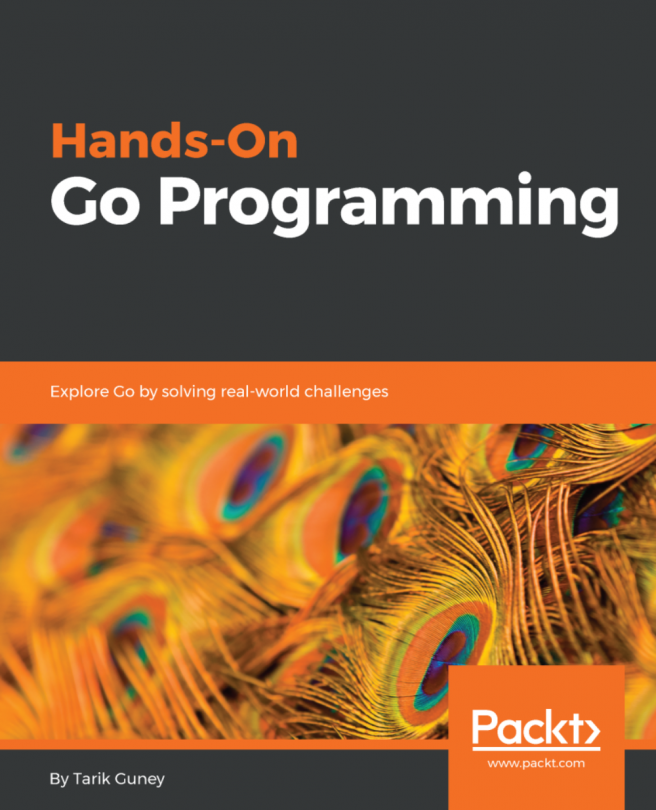Another useful source of information for the application is the directory, where the program binary is located. With this information, the program can access the assets and files collocated with the binary file.
Retrieving the current working directory
How to do it...
- Open the console and create the folder chapter01/recipe05.
- Navigate to the directory.
- Create the main.go file with the following content:
package main
import (
"fmt"
"os"
"path/filepath"
)
func main() {
ex, err := os.Executable()
if err != nil {
panic(err)
}
// Path to executable file
fmt.Println(ex)
// Resolve the direcotry
// of the executable
exPath := filepath.Dir(ex)
fmt.Println("Executable path :" + exPath)
// Use EvalSymlinks to get
// the real path.
realPath, err := filepath.EvalSymlinks(exPath)
if err != nil {
panic(err)
}
fmt.Println("Symlink evaluated:" + realPath)
}
- Build the binary by the command go build -o binary.
- Execute the binary by the Terminal call ./binary.
- See the output. It should display the absolute path on your machine:

How it works...
Since Go 1.8, the Executable function from the os package is the preferred way of resolving the path of the executable. The Executable function returns the absolute path of the binary that is executed (unless the error is returned).
To resolve the directory from the binary path, the Dir from the filepath package is applied. The only pitfall of this is that the result could be the symlink or the path it pointed to.
To overcome this unstable behavior, the EvalSymlinks from the filepath package could be applied to the resultant path. With this hack, the returned value would be the real path of the binary.
The information about the directory where the binary is located could be obtained with the use of the Executable function in the os library.
Note that if the code is run by the command go run, the actual executable is located in a temporary directory.