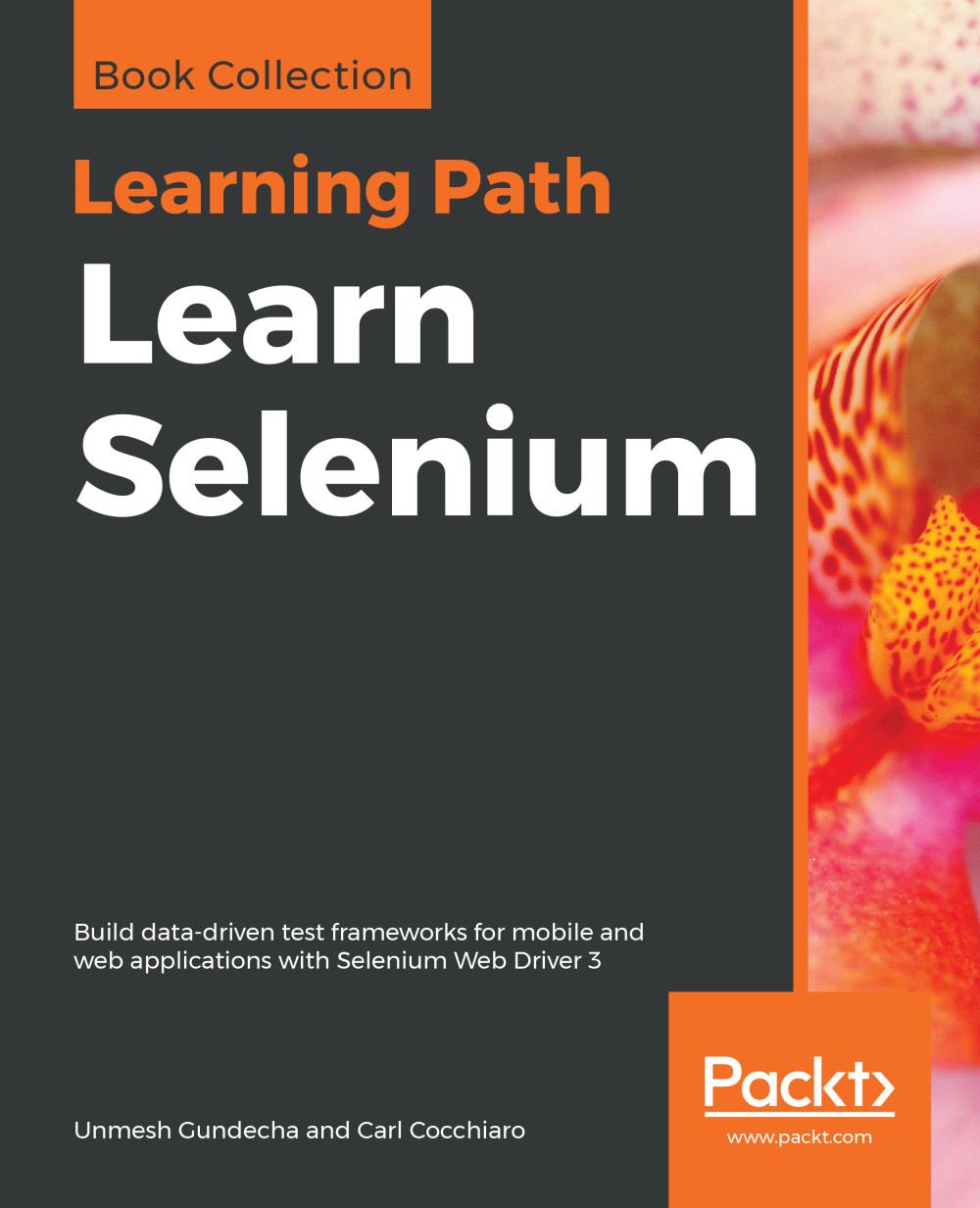Until now, we have seen all the actions that can be taken using a mouse. Now it's time to look at some of the actions that are specific to the keyboard in the Actions class. Basically, there are three different actions that are available in the Actions class that are specific to the keyboard. They are the keyUp, keyDown, and sendKeys actions, each having two overloaded methods. One method is to execute the action directly on the WebElement, and the other is to just execute the method irrespective of its context.
Learning keyboard-based interactions
The keyDown and keyUp actions
The keyDown() method is used to simulate the action of pressing and holding a key. The keys that we are referencing here are the Shift, Ctrl, and...