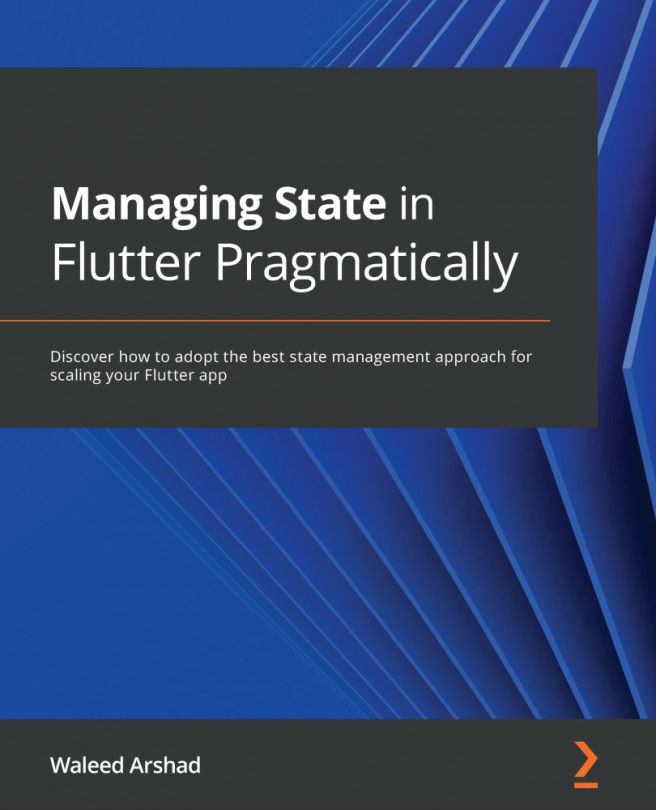Creating a shopping cart application with InheritedWidget
Let's create the same version of our shopping cart application using InheritedWidget. We will be reusing the code from the previous section, so it is recommended that you create a new Flutter application named cart_inherited_widget.dart and copy everything from the previous section's app. We'll proceed as follows:
- First, as we did in Chapter 2, The Core Building Blocks of State Management, let's add the boilerplate code needed for the inherited widget state management technique. Create a new file named
inherited_widget_cart.dartand add the following code to it:import 'package:flutter/material.dart'; import 'item.dart'; // One class MyCartInheritedWidget extends StatefulWidget { final Widget child; const MyCartInheritedWidget({Key? key, required this.child}) : super(key: key); static MyCartInheritedWidgetState of(BuildContext &...