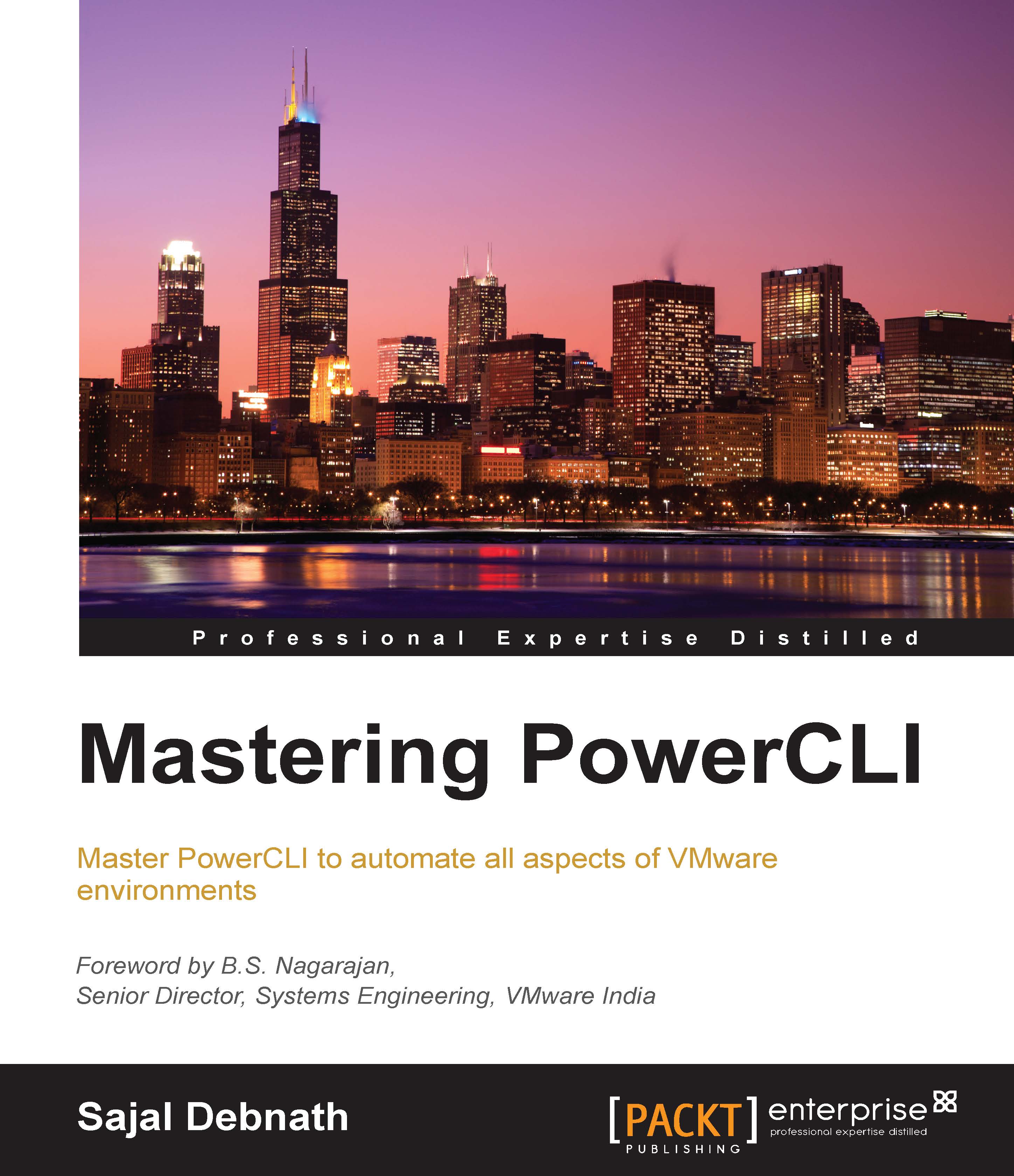Using a proper editor
The last topic of this chapter is about an editor. An editor is the proper tool for any script writer. Depending on the editor that you use, your actual scripting time may lessen. So I have decided to discuss my favorite editors here.
Sublime Text
In Mac, I use Sublime Text as my PowerShell editor. It is probably one of the most useful editors in a Mac environment. It does what it is supposed to do: work as an editor. By default, it does not support PowerShell formatting but you can add the PowerShell support by using the required packaging. Follow the instructions provided in these links and you are good to go.
First, follow the steps in this link to install the Package Control: https://packagecontrol.io/installation.
Then, install the package for PowerShell using the information provided at https://github.com/SublimeText/PowerShell.
This is what the editor looks like once the PowerShell support is added to it:

In my environment, I use Sublime Text 3. One of the best blogs...