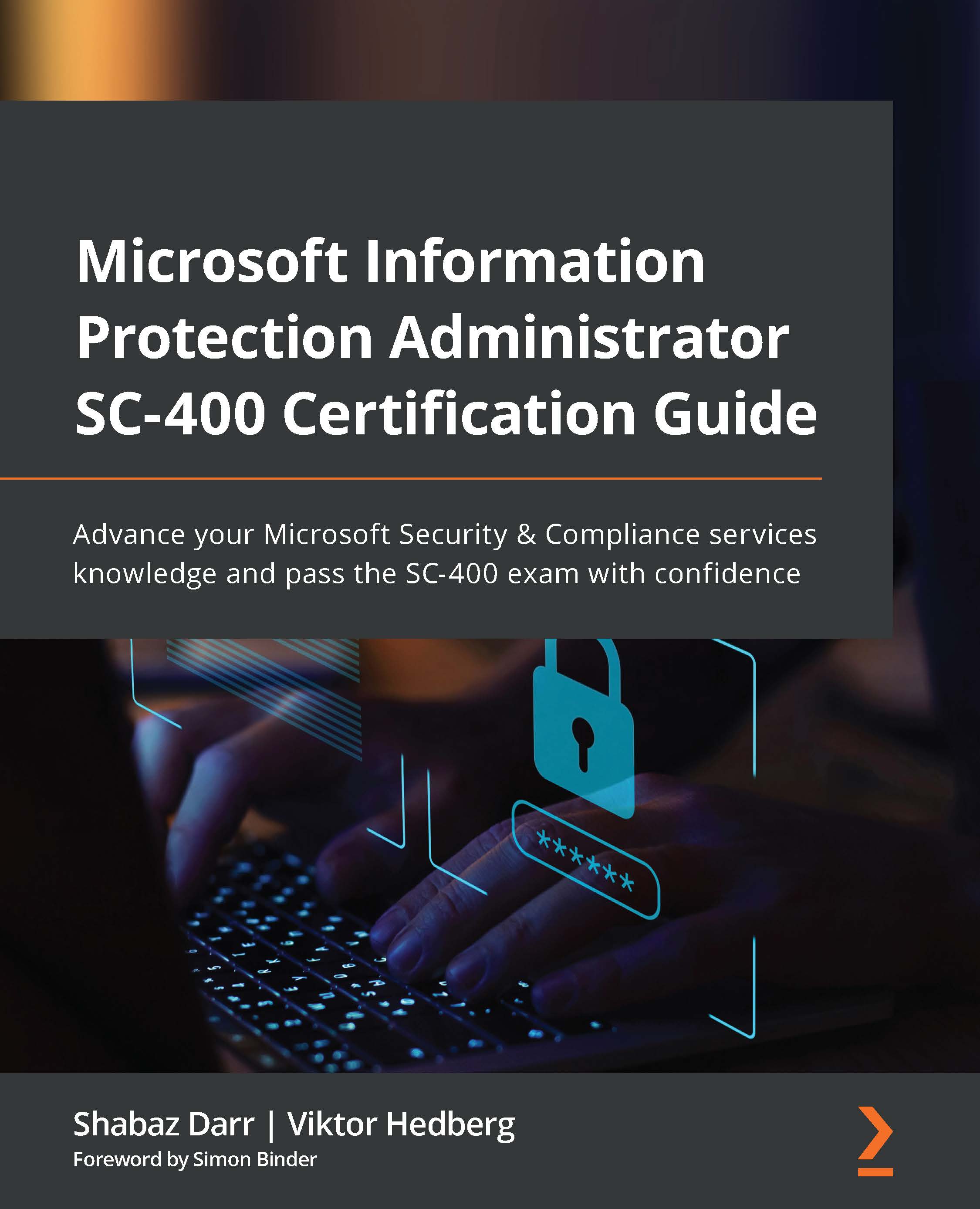Creating and applying retention policies in Microsoft SharePoint and OneDrive
Dedicated libraries for items and versions to hold called Preservation Hold libraries are utilized to apply retention in SharePoint Online and OneDrive for Business. This works the same for both OneDrive for Business and SharePoint Online as they are both implemented with personal site collection. Preservation Hold libraries are only observable to site administrators as they are stored on the top level of sites.
A validation is made on content if you try to make any changes or delete a document that has retention settings applied to it regardless of whether content has been amended since the retention settings were applied. When the first modification since the retention settings were applied is made, the data is duplicated to the Preservation Hold library. This then enables the individual to amend or delete the original data that is stored in the original document library.
Preservation Hold libraries...