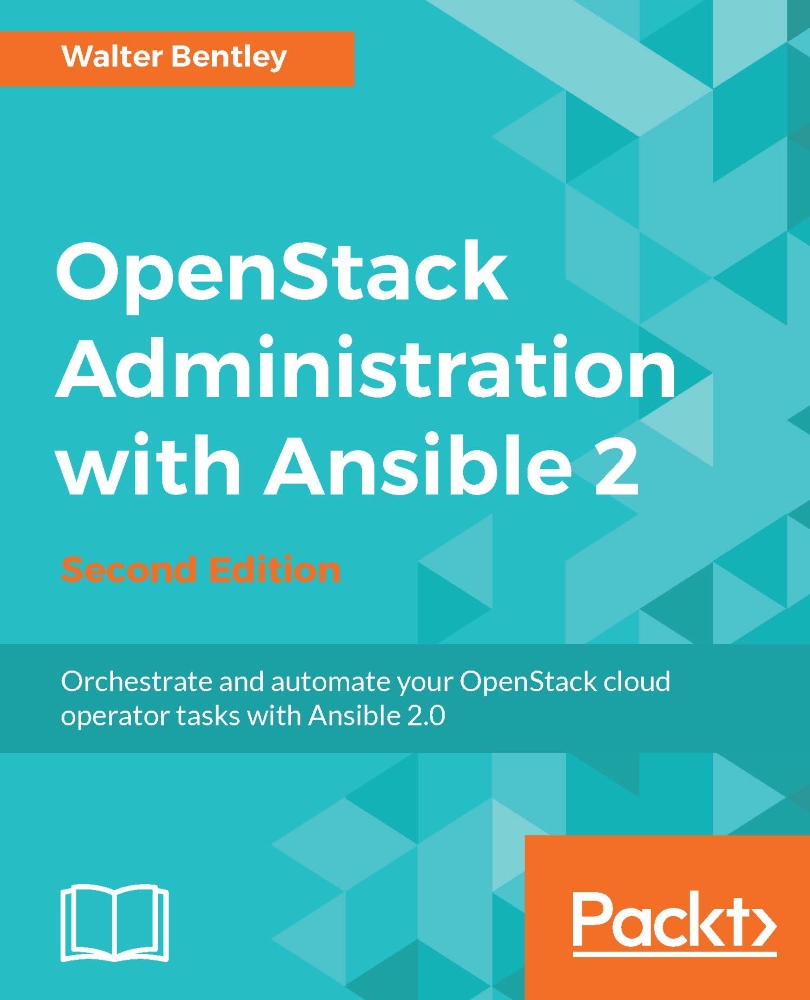Preface
As OpenStack has begun to be considered more of a mainstream cloud platform, the challenge of operating it after it is built has become prevalent. While all cloud tasks can be executed via the API or CLI tool on a one-by-one basis, this would not be the best way to handle larger cloud deployments. The need for more of an automated approach to administering OpenStack is now clear. Most organizations are seeking methods to improve business agility and have realized just having a cloud is not enough. Being able to improve application deployments, reduce infrastructure downtime, and eliminate daily manual tasks can only be accomplished through some sort of automation. OpenStack and Ansible will help any organization close that gap. With the many Infrastructure-as-a-Service capabilities OpenStack has to offer coupled with Ansible, an ease of use configuration management tool, assures a more complete cloud implementation.
Whether you are new to OpenStack or a seasoned cloud administrator, this book will aid you in managing your OpenStack cloud once it is all set up. Packed with real-world OpenStack administrative tasks, we will first step through those working examples natively and then transition to walking through instructions on how to automate these tasks using one of the most popular open source automation tools, Ansible.
Ansible has become a market leader in the Open Source orchestration and automation space. With it too being built using Python, similar to OpenStack, it makes for an easy marriage. The ability to leverage existing and/or new OpenStack modules will allow you to quickly move along your playbook creation.
We will start with a brief overview of OpenStack and Ansible, highlighting some best practices. Next, the beginning of each following chapter will allow you to become more familiar with handling Cloud Operator administration tasks such as creating multiple users/tenants, managing containers, customizing your clouds quotas, taking instance snapshots, setting up active-active regions, running cloud health checks, and more. Finally, each chapter will conclude with a step-by-step tutorial on how to automate those tasks with Ansible. As an added bonus, the fully functional Ansible code will be published on GitHub for your reference while reviewing the chapter and/or for later review.
Consider this book to be a 2-for-1 learning experience, a deep OpenStack-based cloud administrative knowledge and familiarity with how Ansible works. As the reader, you will be encouraged to put hands to the keyboard and give the tasks a try.