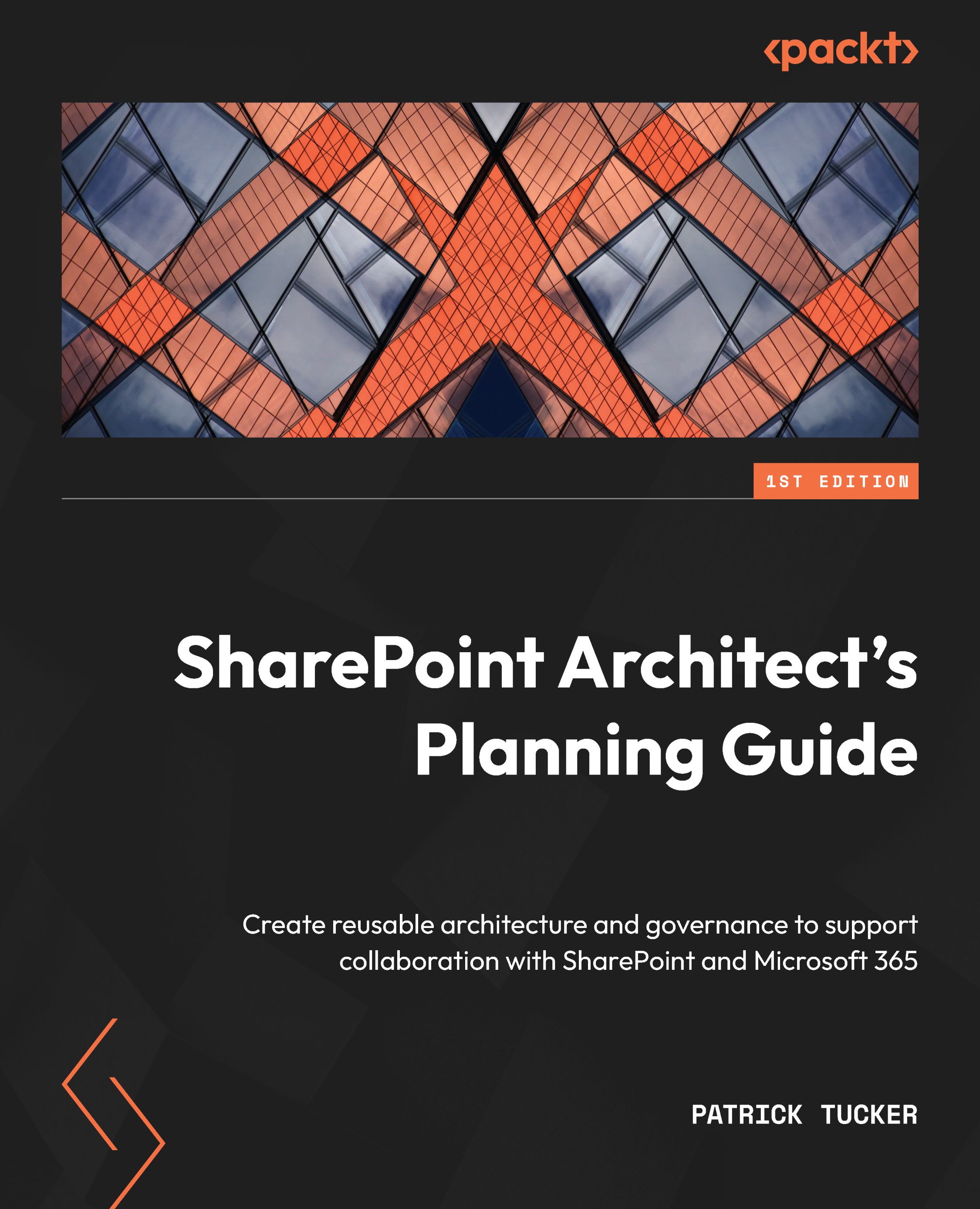Making good connections – Office 365 connectors
Just as much as groups are the foundational elements underneath all our collaboration tools in M365, they are also the glue that connects groups to data and services. To borrow another building metaphor, groups are like the mortar that connects each brick. We’ve already started to see this with how a site, team, plan, email, OneNote notebook, and calendar are all joined together by the group and in support of the group. This is also true for how the group (and the people it represents) can connect to other data, apps, and services within and outside of the Microsoft cloud.
Connectors may be added through the tools that leverage them. Connectors are one way to connect our group to the world – either to bring data in or send data out. We can find a comprehensive list of these connectors, filterable by where we want to use them, in the AppSource site depicted in the following figure (https://appsource.microsoft.com...