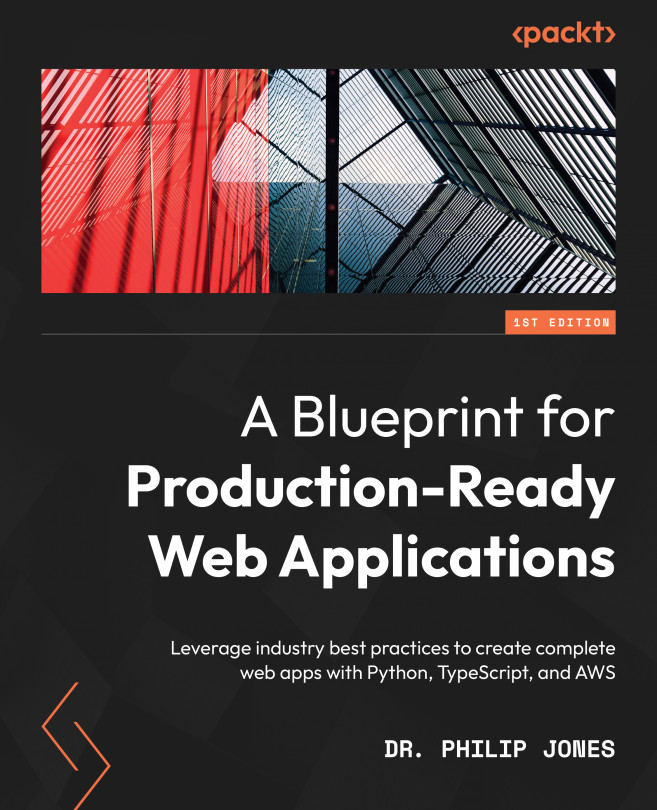Aiming for fast development
Before we start setting up our system to build the to-do app, it’s important to understand what we are aiming for when building any app, which is to solve our customer’s needs by shipping solutions as quickly as possible. This means that we must understand their needs, translate them into working code, and crucially, deploy the solution with confidence that it works as expected.
When we are developing an app, the shorter the time between making a change to the code and being able to run and see the effect of the change, the better. This is why we will run all of the code locally, with auto-reloading enabled; this should mean that any change we make is testable in our local browser within a few seconds.
Hot/auto-reloading
In development, we ideally want any changes we make to the code to take effect immediately so that we can check that the changes have the desired effect. This feature is called hot or auto-reloading and is active with the React and Quart development servers we are using in this book.
I also like to use tooling to help speed up development and gain confidence that the code works as expected. This tooling should run as frequently as possible, ideally as part of an automated process. I have split this tooling into auto-formatting, linting, and testing categories.
Auto-formatting the code
The format and style of code matter as a different style to the one you are used to will take longer for you to understand. This will mean more bugs as you spend more of your time comprehending the style rather than logic. Also, while you can be consistent, almost everyone has a different preferred style, and I’ve found that these preferences change over time.
In the past, I’ve used tooling to check the styling and report on any inconsistencies. This is helpful but wasteful as every inconsistency must be fixed manually. Fortunately, most languages now have an official, or dominant, auto-formatter that both defines a style and changes all of the code to match it. Using the most popular auto-formatter means that most developers will recognize your code.
We’ll aim to set up our tooling so that there are auto-formatters for as much of the code as possible.
Linting the code
I think of linting in two parts: type checking and static analysis. Type checking requires that we include types when writing the code. I use type hinting, or typed languages, where possible, as this catches a large number of the errors I typically make. Typing also helps document the code, meaning that it makes it clear what objects (types) are expected. While typing costs more effort to write, I think it easily pays off in bugs avoided. Therefore, checking the typing should be our first aim of linting.
The second part, static analysis, allows linters to look for potential issues in naming, usage of functions, possible bugs, security issues, and unused code, and to flag code that is too complex or poorly constructed. These linters are a very low-cost sanity check as they are quick and easy to run and give few false issues (positives).
Testing the code
While linting will identify bugs and issues with the code, it cannot detect logical issues where correctly written code does the wrong thing. To identify these, we need to write tests that check that the execution of the code results in the expected output. Therefore, it is important that we write tests as we write the code, especially when we discover bugs. We will focus on writing tests that provide an easy way to test that the app works as expected.
Test coverage
Test coverage is used to measure how much of the code has been tested by the test suite. This is typically done by measuring the ratio of lines executed by the tests to the total lines of code. I find this metric unhelpful as it focuses on lines executed rather than use cases that matter to the user. Therefore, I’d encourage you to focus on testing the use cases you think your users require. However, if you’d like to measure coverage this way, you can install pytest-cov using pdm.
Using auto-formatters, linters, and a testing suite allows us to develop with greater confidence and therefore speed, which in turn means a better experience for our users. However, in order to use these tools, we will first need to set up our system effectively.