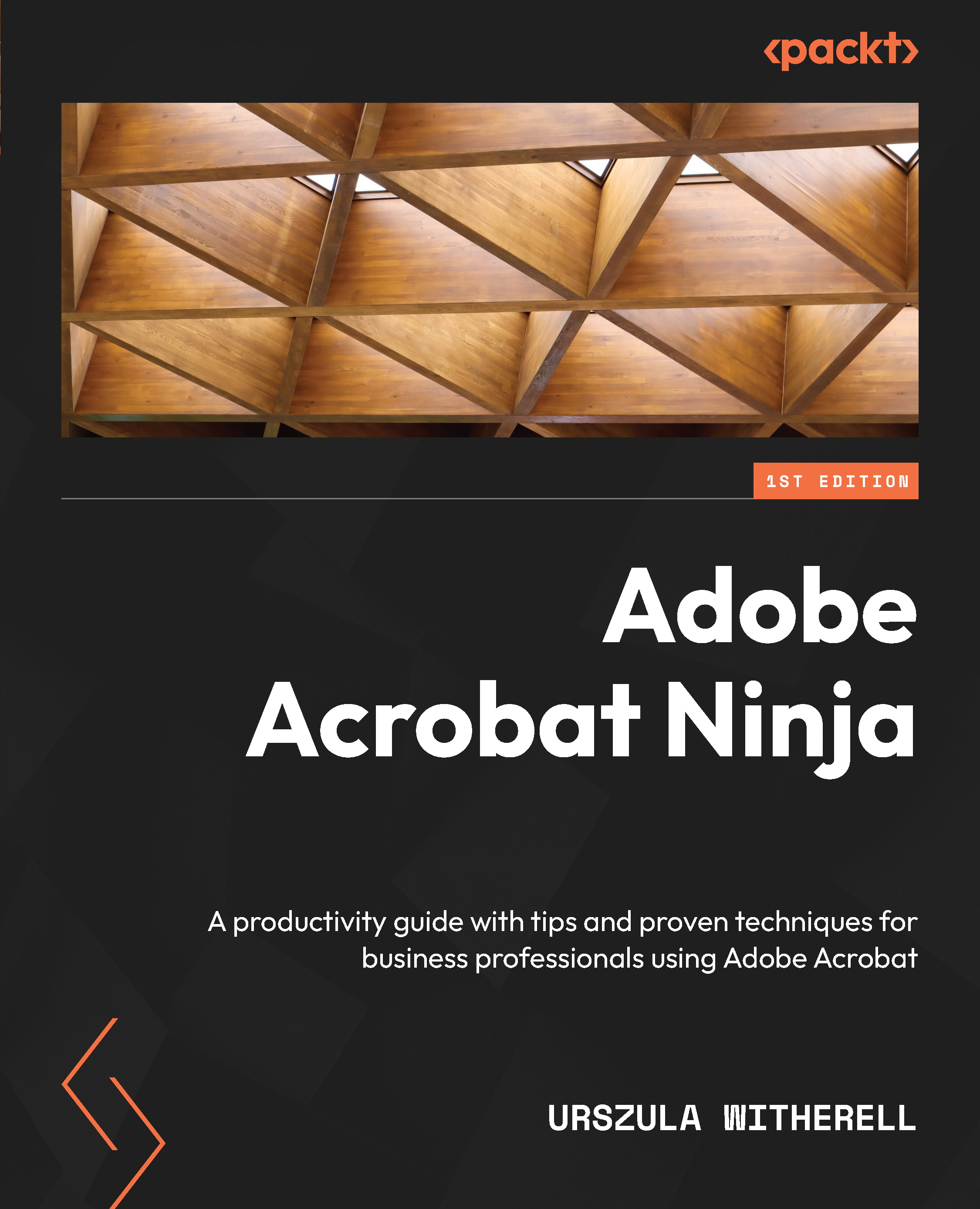Acrobat keyboard key shortcuts
Acrobat presents all its options in menus and toolbars. To use them, you must click a mouse, often multiple times. When you multiply that by instances of the functions accessed throughout the workday, you can see why using shortcuts is good for your body or at least your hands. Many tools in Acrobat can be selected by a tap on a keyboard key, rather than clicking a toolbar.
To enable that, you need to open the Edit | Preferences | General option (Acrobat | Preferences on macOS), and in the Basic Tools group, check the Use single-key accelerators checkbox. Without this step, tapping the keyboard will not give you any tools.
To get a tool, tap a keyboard key; to perform a function that involves more than one key, hold down keyboard key combinations all at the same time.
Here is a by-no-means-complete list of some useful function shortcuts and tool keys:


Table 13.2 – A list of Acrobat Pro...