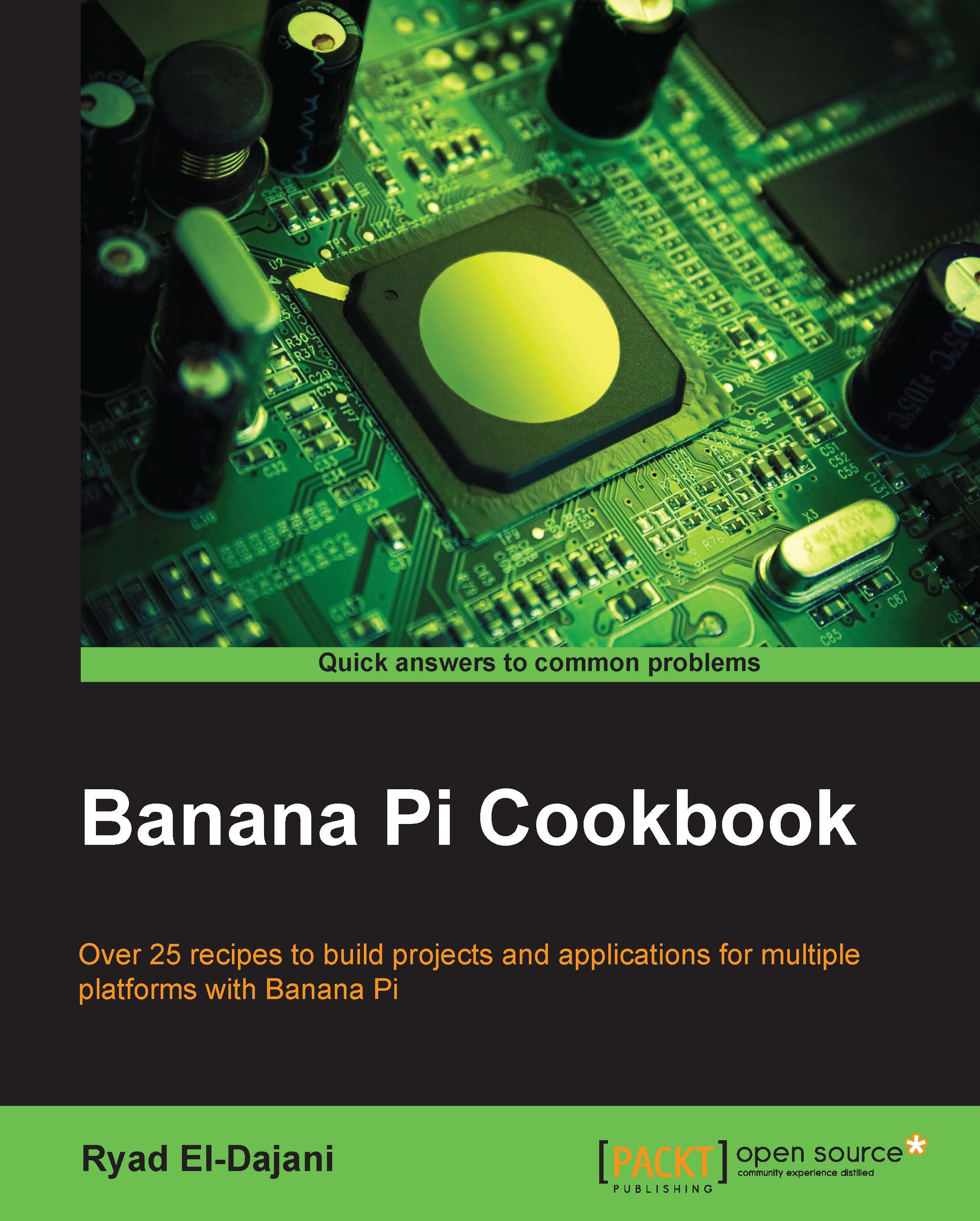Getting accelerated video playback
Many people want to be able to play videos on their Banana Pi in 1080p. Unfortunately, this is quite a complex task, as there are unresolved issues with the software and drivers on Linux. However, it is possible to get accelerated video playback working if you know the required tricks.
In this recipe, we are going to get accelerated video playback working. To do so, we need to perform the following tasks:
Build the accelerated Xorg video driver and configure the Xorg server.
Build various libraries.
Install and configure our video players.
We are going to go through the required tasks step by step.
Note
This recipe is complex because there are a lot of dependencies and configurations involved. It works on the Raspbian operating system for Banana Pi and Banana Pro. However, on other distributions, the required steps may differ.
Getting ready
The following ingredients are needed to get hardware-accelerated videos working on Banana Pi:
A Linux system on Banana Pi
Access...