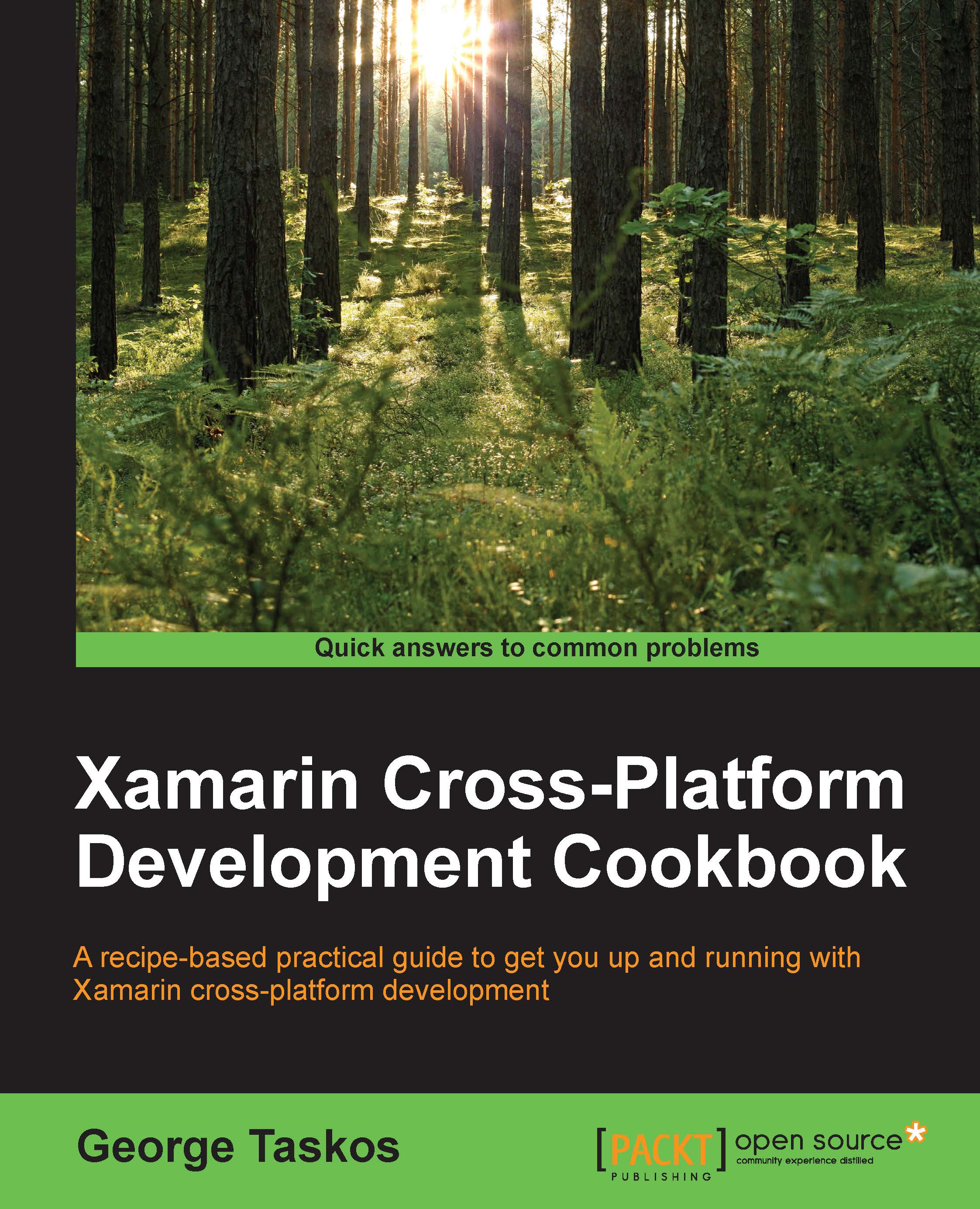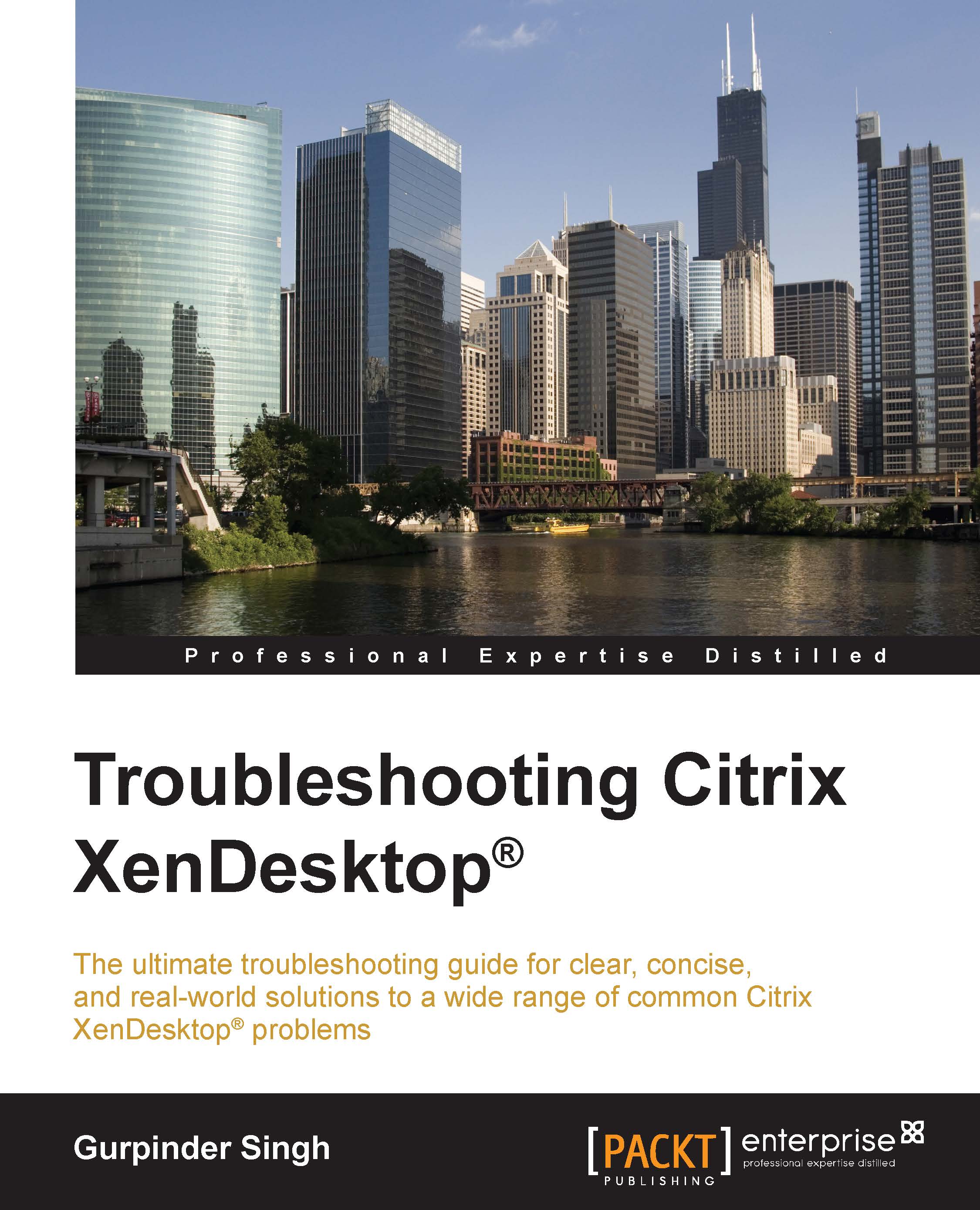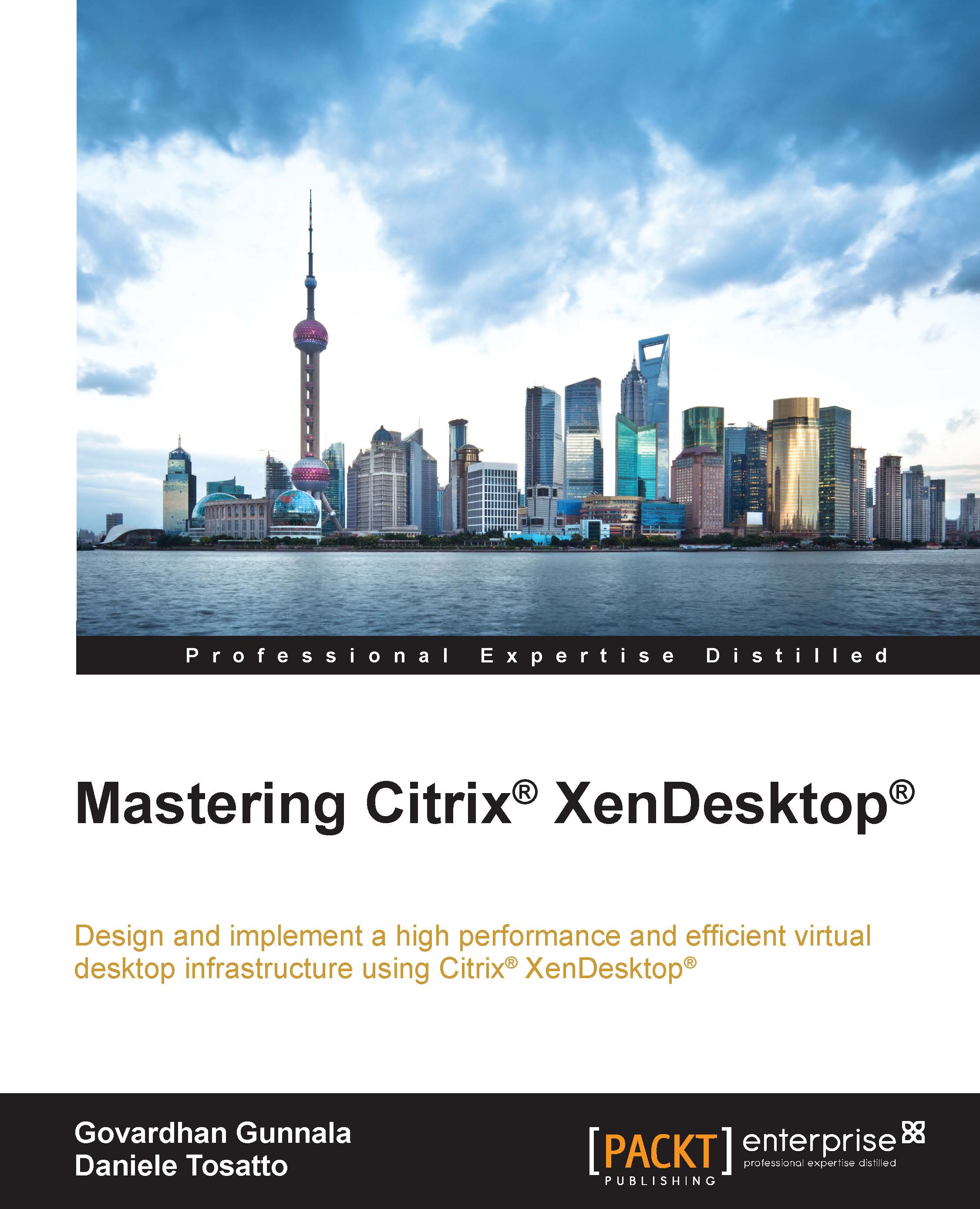Over 40 engaging recipes that will help you implement a full-featured XenDesktop® 7.6 architecture and its main satellite components
About This Book
Implement, configure, and optimize the migration from a physical to a VDI architecture using XenDesktop 7.6
Publish desktops and applications to the end user devices, optimizing their performance and increasing the security for the delivered resources
A pragmatic guide that helps you to explore the XenDesktop 7.6 architecture and its related components to implement a service-oriented architecture based on the Citrix FlexCast approach
Who This Book Is For
If you are a system administrator or an experienced IT professional who wants to refer to a centralized container of procedures and advanced tasks in XenDesktop, this is the book for you.
Experience of the virtualized environment and an understanding of the general concepts of desktop virtualization (VDI) are required.
What You Will Learn
Upgrade from XenDesktop 5.6 / 7.x to XenDesktop 7.6
Configure and deploy virtual machines for XenDesktop 7.6
Perform configuration and optimization operations for desktop and server OS images for future deployments
Plan and configure XenDesktop user experience
Execute desktop environment administration tasks, including catalog creation, power management, and resource allocation
Understand how to publish the hosted applications, Local Access Apps (LAA), and applications using Microsoft App-V
Work with XenDesktop PowerShell to reduce the time required to perform the management tasks by the creation of the PowerShell scripts
Implement the two-factor hardware and software authentication for XenDesktop
Install and configure Citrix Netscaler Gateway 10.5 and Citrix XenMobile 10 to improve the quality, the performance, and the manageability of your Virtual Desktop Infrastructure (VDI) architecture
In Detail
In the era of Bring Your Own Device (BYOD) and consecration of the mobile devices, Citrix has strengthened its position in this market, powering its desktop and application virtualization platforms, integrating the ability to publish virtual and physical desktops with the capability to assign applications and contents in a secure manner on any device, anywhere, more than previous versions. The XenDesktop 7.6 version is a more integrated platform, which permits the use and interaction with mobility and cloud platforms leaders in the market.
This book will help you understand how to implement, configure, and optimize migration from a physical to a VDI architecture, moving from a standard application approach to a centralized and more secure way to assign and release resources to the end users.
The book begins with the upgrade and installation procedures for the core infrastructural components, along with an explanation of how to deploy and optimize procedures for desktop virtual machines. Moving on, you will perform desktop and applications deployment through the XenDesktop core plus integrated publishing platforms, such as Microsoft App-V.
Finally, the book explains how to install and configure important collateral platforms such as the Citrix Netscaler, Citrix CloudBridge and Citrix XenMobile platforms, along with execution of the most advanced activities and configurations.
Style and approach
This book is a step-by-step course that includes standard and high-level tasks oriented to deploy a full-functioning Citrix environment. This practical approach is based on both GUI and command-line operations, which gives IT professionals an alternative on the way to operate, where possible.
If you are a system administrator or an experienced IT professional who wants to refer to a centralized container of procedures and advanced tasks in XenDesktop, this is the book for you.
-
Upgrade from XenDesktop 5.6 / 7.x to XenDesktop 7.6
-
Configure and deploy virtual machines for XenDesktop 7.6
-
Perform configuration and optimization operations for desktop and server OS images for future deployments
-
Plan and configure XenDesktop user experience
-
Execute desktop environment administration tasks, including catalog creation, power management, and resource allocation
-
Understand how to publish the hosted applications, Local Access Apps (LAA), and applications using Microsoft AppV
-
Work with XenDesktop PowerShell to reduce the time required to perform the management tasks by the creation of the PowerShell scripts
-
Implement the twofactor hardware and software authentication for XenDesktop
-
Install and configure Citrix Netscaler Gateway 10.5 and Citrix XenMobile 10 to improve the quality, the performance, and the manageability of your Virtual Desktop Infrastructure (VDI) architecture
 Germany
Germany
 Slovakia
Slovakia
 Canada
Canada
 Brazil
Brazil
 Singapore
Singapore
 Hungary
Hungary
 Philippines
Philippines
 Mexico
Mexico
 Thailand
Thailand
 Ukraine
Ukraine
 Luxembourg
Luxembourg
 Estonia
Estonia
 Lithuania
Lithuania
 Norway
Norway
 Chile
Chile
 United States
United States
 Great Britain
Great Britain
 India
India
 Spain
Spain
 South Korea
South Korea
 Ecuador
Ecuador
 Colombia
Colombia
 Taiwan
Taiwan
 Switzerland
Switzerland
 Indonesia
Indonesia
 Cyprus
Cyprus
 Denmark
Denmark
 Finland
Finland
 Poland
Poland
 Malta
Malta
 Czechia
Czechia
 New Zealand
New Zealand
 Austria
Austria
 Turkey
Turkey
 France
France
 Sweden
Sweden
 Italy
Italy
 Egypt
Egypt
 Belgium
Belgium
 Portugal
Portugal
 Slovenia
Slovenia
 Ireland
Ireland
 Romania
Romania
 Greece
Greece
 Argentina
Argentina
 Malaysia
Malaysia
 South Africa
South Africa
 Netherlands
Netherlands
 Bulgaria
Bulgaria
 Latvia
Latvia
 Australia
Australia
 Japan
Japan
 Russia
Russia