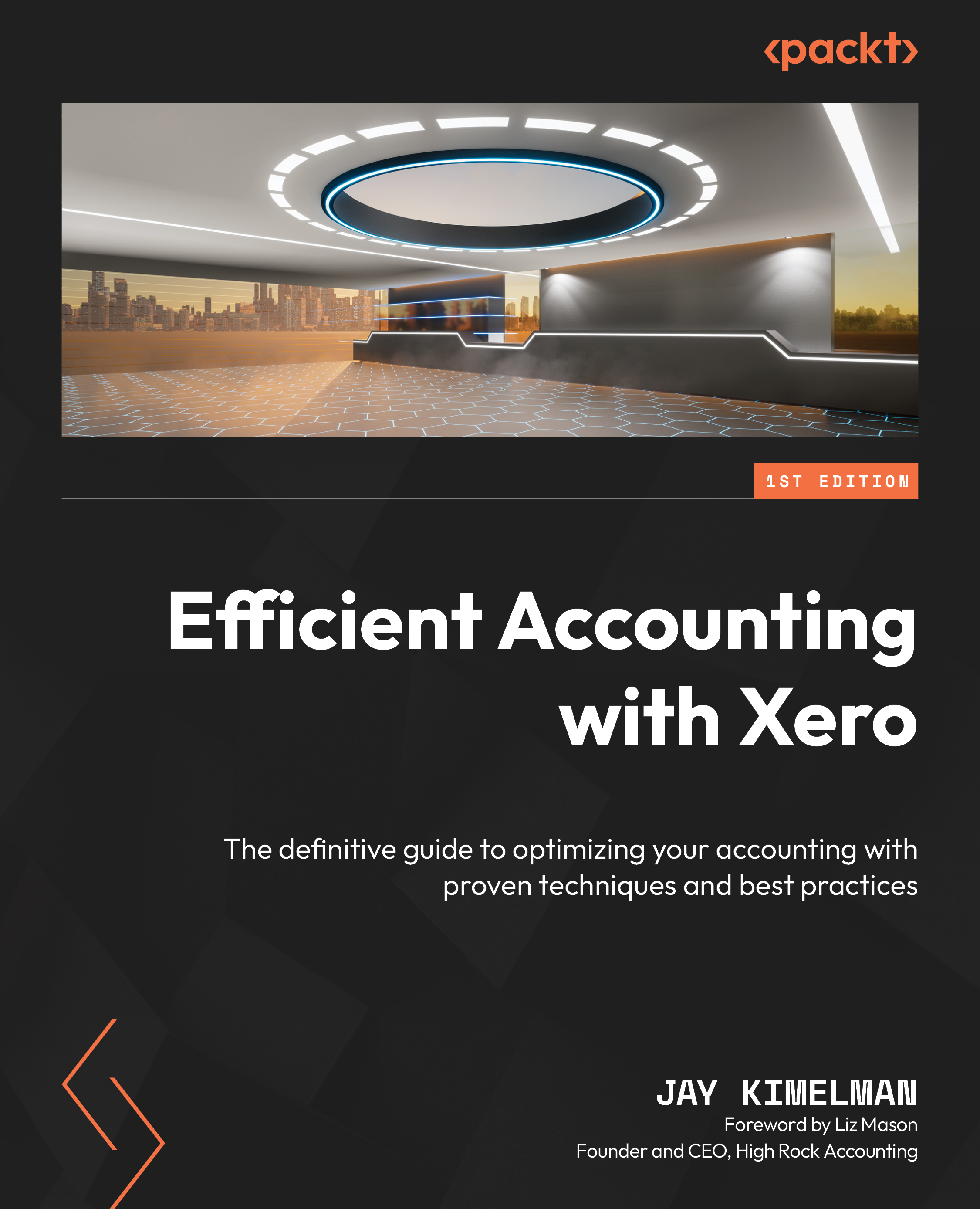Editing Report templates
You can edit a Report template in the same way we learned how to edit the report layout of regular reports, as we discussed in Chapter 15:
- Click Edit layout and enter the Layout Editor area:

Figure 17.8: Report templates – Layout Editor
You will notice the same controls at the top of the page that we had in the custom report layout editor, as discussed in Chapter 15. The main difference is that you can edit all of the reports in the template by clicking the report name in the leftmost column to go to that specific report:

Figure 17.9: Cash and cash equivalents
- In this case, I clicked on the arrow icon next to Cash and cash equivalents to expand the cash section.
On doing so, you will notice that there is no specific chart of accounts here, only groups. These groups are associated with report codes, which we will address in the next section. You format your report...