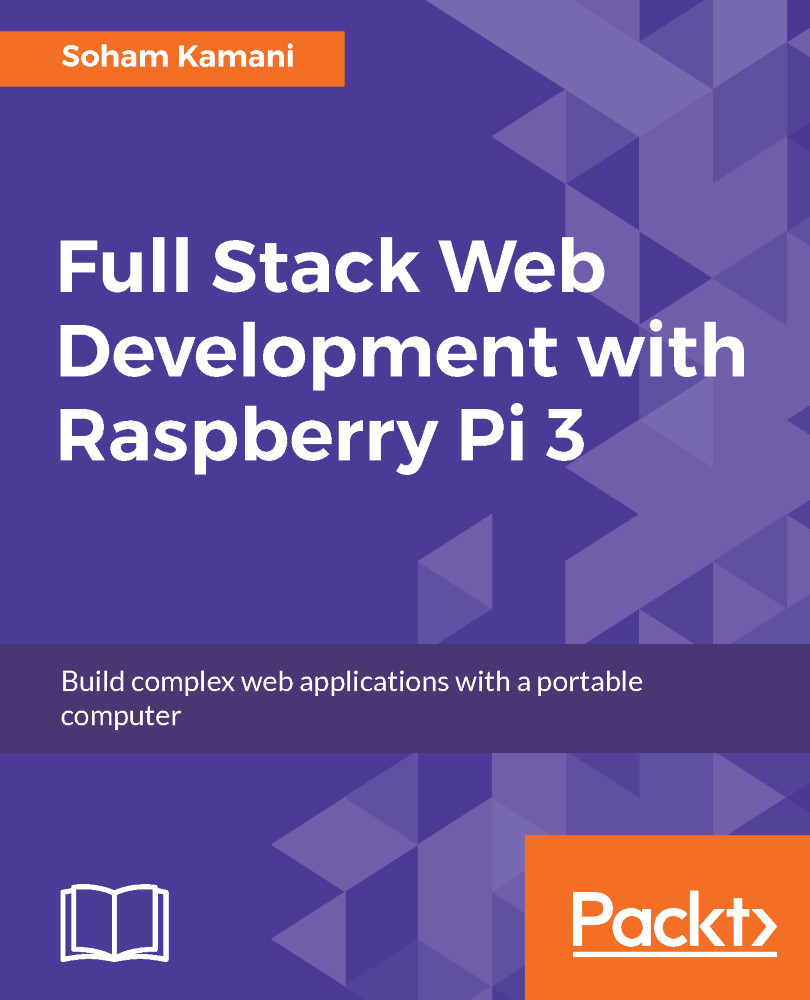Similar to what we did in the previous chapter, let's look at why we choose the tools that we use. Our requirements for choosing a database are as follows:
- The solution should be portable
- Ease of installation and learning--we want to get up and running as fast as possible
- Compatible with the Raspberry Pi
- Lightweight since we are running it on our Pi with limited resources
- Feature-rich enough to support the requirements of our application
SQLite is one such database that fits these requirements quite well:
- Portability: SQLite can be run almost anywhere, with minimal dependencies. The only thing that SQLite relies on to maintain all your data is a single file on your system. What this means when you want to transfer your entire database to another machine is that the only thing you have to give them is the database file that your SQLite...