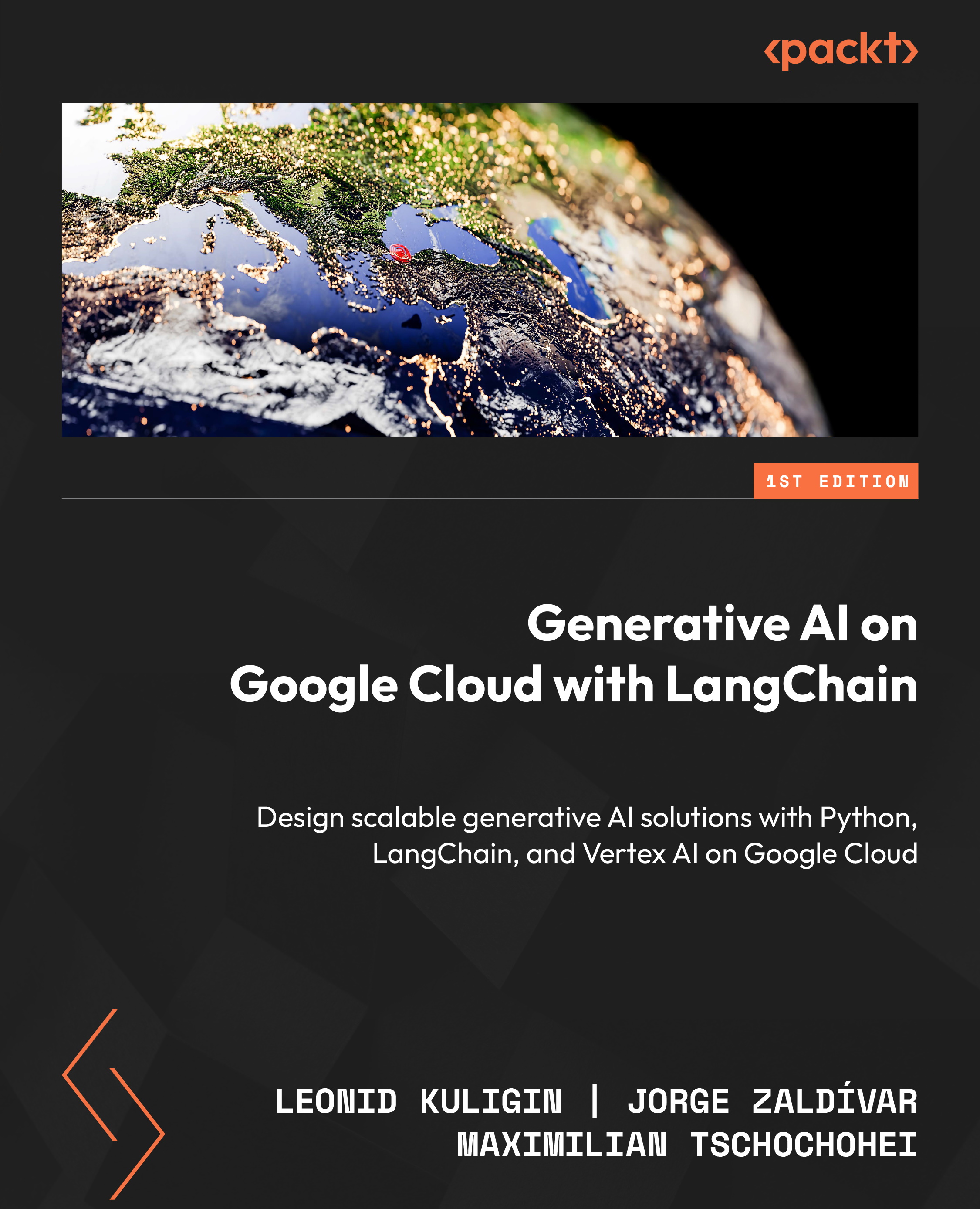Setting up billing in Google Cloud
Once you’ve established your organization and created user accounts, the next step is to set up billing. This ensures that you can use and pay for Google Cloud resources.
Billing account types
You have two primary options for billing: self-serve accounts are the most common option, especially for small businesses and individuals. You sign up online using a credit or debit card, and your account is automatically set up as self-serve. You’ll pay for resources as you use them. If your organization meets certain eligibility requirements, you may be able to apply for an invoiced billing account. This option allows you to receive a monthly invoice for your usage.
Associating a billing account
To associate a billing account with your organization, you need to sign in to the Google Cloud console as a user with billing permissions (typically a member of the gcp-billing-admins@YOUR_DOMAIN group). Navigate to the Billing section within...