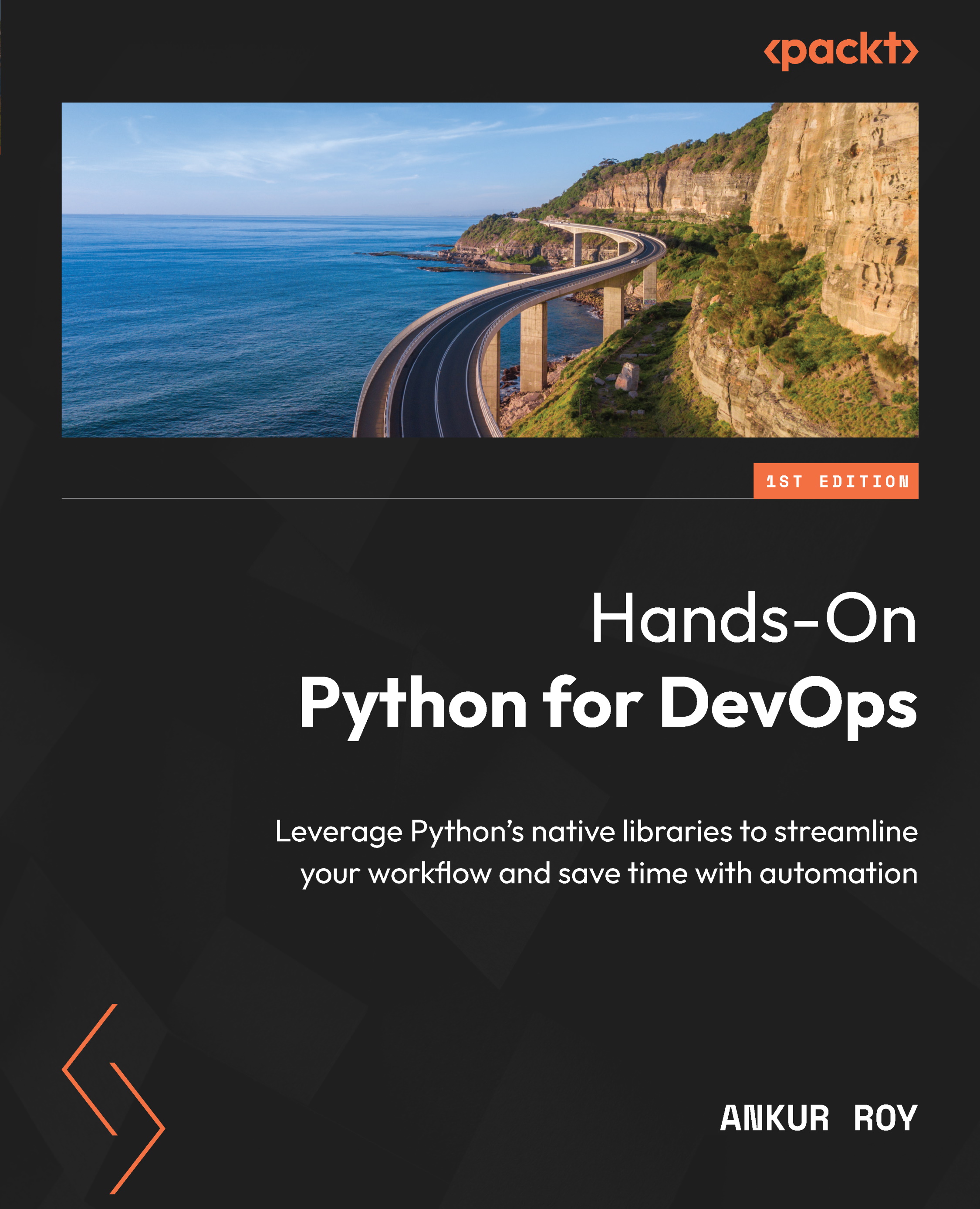Performing rollback
I have said this many times during the course of this book: making mistakes is okay. That is because most mistakes are reversible. Some are not, but those are actually quite easy to recognize if you have your wits about you. In DevOps, this stands true as well. You can reverse your mistakes. Often, the question becomes how quickly, quietly, and effectively you can do this. That is exactly what rollbacks do. They aid in the identification and correction of problems.
Rollbacks can be performed manually, or they can be automated. Having a manual rollback at times is too slow and requires people to actually be aware of an incident or an error, something that can take a long time if the team is off on a weekend, for example. In such cases – and in a lot of others – an automatic rollback based on a metric is necessary. And as we all know, Python is good at that stuff.
There are many ways to roll back on a deployment: Blue/Green (50% on the old instance...