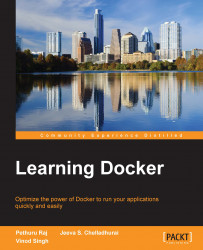What this book covers
Chapter 1, Getting Started with Docker, talks about the Docker platform and how it simplifies and speeds up the process of realizing containerized workloads to be readily deployed and run on a variety of platforms. This chapter also has step-by-step details on installing the Docker engine, downloading a Docker image from the centralized Docker Hub, creating a Docker container out of that image, and troubleshooting the Docker container.
Chapter 2, Handling Docker Containers, is primarily meant to expound the commands required to manage Docker images and containers. This chapter provides the basic Docker terminologies needed to understand the output of Docker commands. Other details covered here include starting an interactive session inside a container, managing your images, running containers, and tracking changes inside containers.
Chapter 3, Building Images, introduces Docker's integrated image building system. The other important topics covered in this chapter include a quick overview of a Dockerfile's syntax and a bit of theory on how Docker stores images.
Chapter 4, Publishing Images, focuses on publishing images on the centralized Docker Hub and how to get the most out of the Docker Hub. The other important contents in the chapter include greater details about the Docker Hub, how to push images to the Docker Hub, the automatic building of images, creating organizations on Docker Hub, and finally private repositories.
Chapter 5, Running Your Private Docker Infrastructure, explains how corporates can set up their own private repositories. Due to certain reasons, corporates may not want to host specific Docker images in publicly-available image repositories, such as the Docker Hub. Here, the need for their own private repository to keep up those images arises. This chapter has all of the information required to set up and sustain private repositories.
Chapter 6, Running Services in a Container, illustrates how a web application can be run inside a Docker container as a service, and how to expose the service for the outside world to find and access it. How the appropriate Dockerfile gets developed to simplify this task is also described in detail.
Chapter 7, Sharing Data with Containers, shows you how to use Docker's volumes feature to share data between the Docker host and its containers. The other topics covered here are how to share data between containers, the common use cases, and the typical pitfalls to avoid.
Chapter 8, Orchestrating Containers, focuses on orchestrating multiple containers towards composite, containerized workloads. It is a well-known truth that orchestration plays a major role in producing composite applications. This chapter includes some information about orchestration and the toolset made available for enabling the process of orchestration. Finally, you will find a well-orchestrated example of how containers can be orchestrated to bring forth highly reusable and business-aware containers.
Chapter 9, Testing with Docker, focuses on testing your code inside Docker images. In this chapter, you find out how to run the tests inside an ad hoc Docker image. Finally, you come across details of how to integrate Docker testing into a continuous integration server, such as Jenkins.
Chapter 10, Debugging Containers, teaches you how to debug applications running inside containers. Also, the details regarding how Docker ensures that processes running inside containers are isolated from the outside world are covered. Furthermore, descriptions of the usage of the nsenter and nsinit tools for effective debugging are included.
Chapter 11, Securing Docker Containers, is crafted to explain the brewing security and privacy challenges and concerns, and how they are addressed through the liberal usage of competent standards, technologies, and tools. This chapter inscribes the mechanism on dropping user privileges inside an image. There is also a brief introduction on how the security capabilities introduced in SELinux come in handy when securing Docker containers.