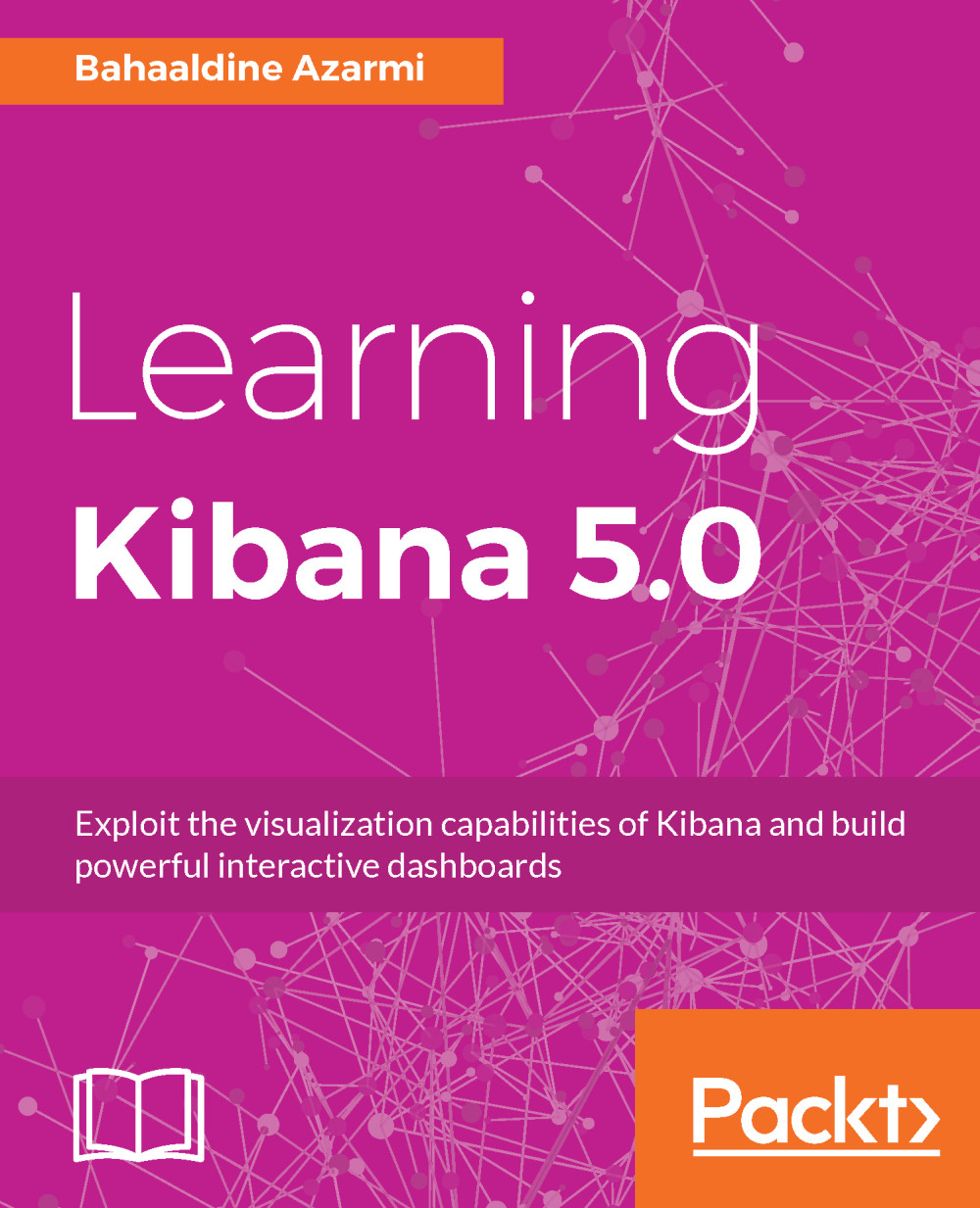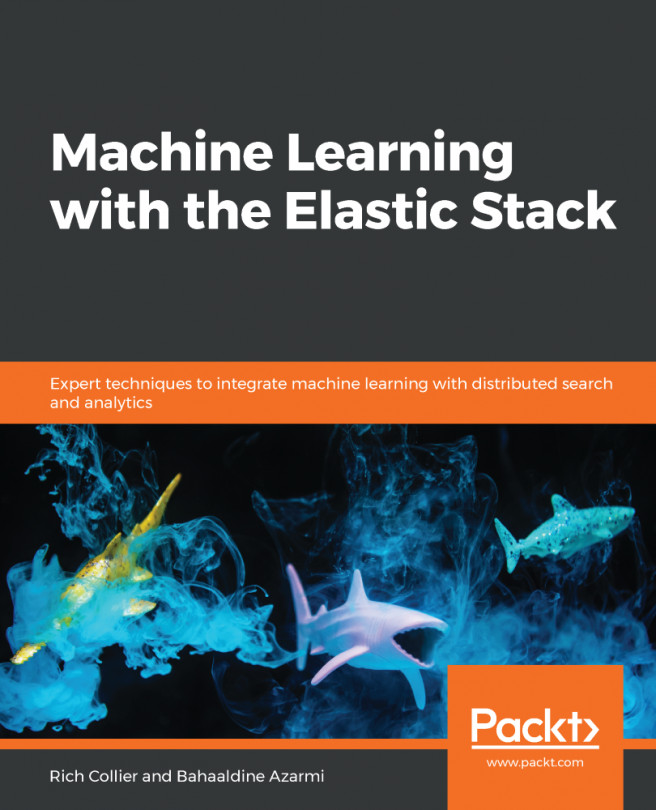Getting started with Metricbeat
In this part we'll go through the installation of Metricbeat, and start shipping data to Elasticsearch.
Metricbeat installation
Installing Metricbeat is as easy as decompressing a TAR file. First, download it at https://www.elastic.co/downloads/beats/metricbeat:

In my case, I'm downloading 5.0.0-alpha5 (the current version at the time of writing) and the Mac archive, and uncompressing the TAR file:
tar -zxvf metricbeat-5.0.0-darwin-x86_64.tar.gz
You should get the following directory structure:
MacBook-Pro-de-Bahaaldine:metricbeat-5.0.0 bahaaldine$ pwd /elastic/metricbeat-5.0.0 MacBook-Pro-de-Bahaaldine:metricbeat-5.0.0 bahaaldine$ ls total 23528 scripts metricbeat.yml metricbeat.template.json metricbeat.template-es2x.json metricbeat.full.yml metricbeat
At this point, Metricbeat is installed and needs to be configured to fit your environment settings.
Configuring and running Metricbeat
Metricbeat's configuration is stored in the Metricbeat.yml file. It's composed...