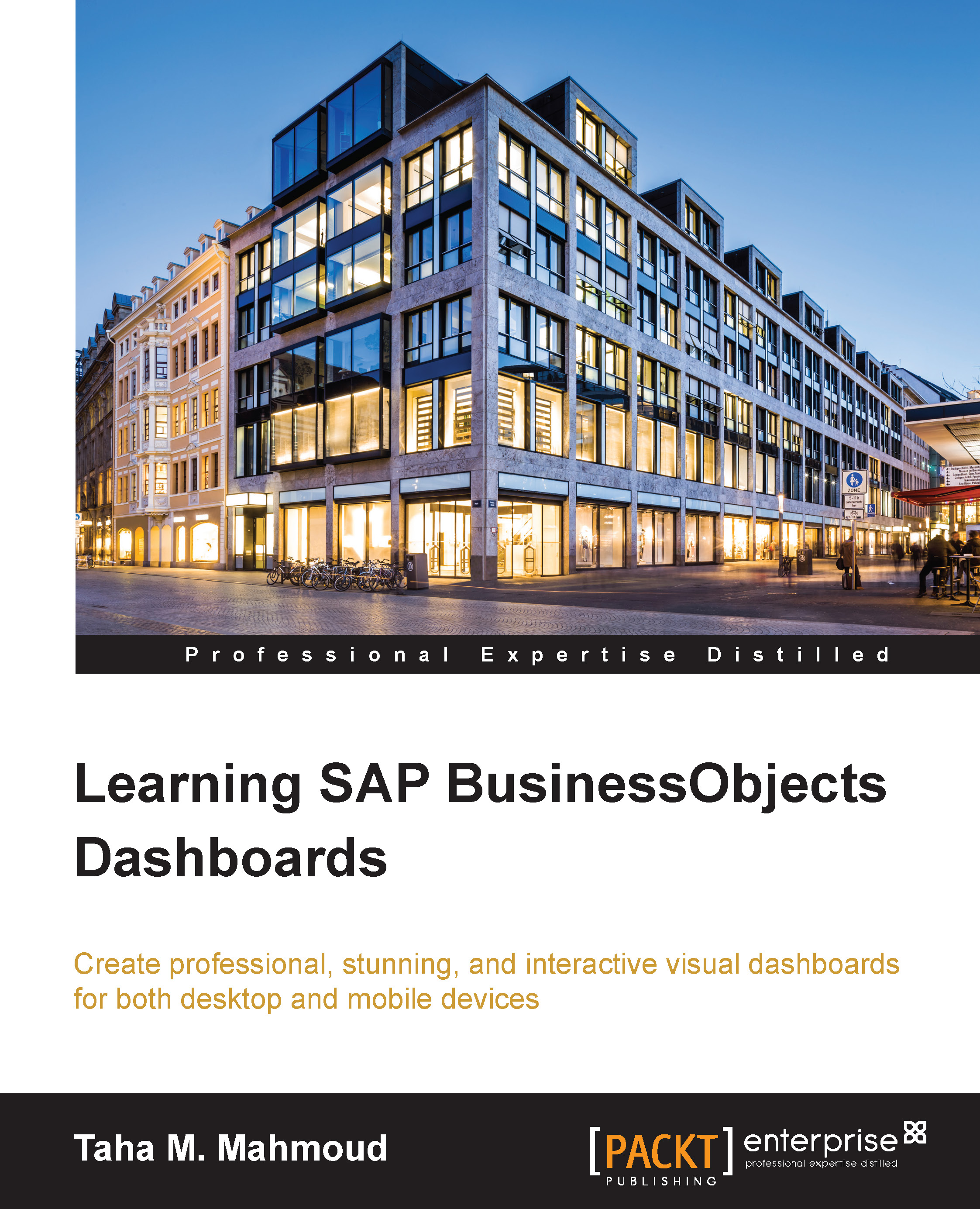Using traditional selectors
We all know what traditional selectors are, and we are also familiar with their usage. In this section, we will discuss the following selectors:
- Radio button
- Combobox (drop-down menu)
- Checkbox
- Lists
Using radio buttons
A radio button allows you to choose only a single value. In this section, you will learn how to toggle between the USA built-in map, and the USA CMap that we created in the previous chapter. In the next chapter (Chapter 6, Advanced Interactive Analysis with Dashboards), you will learn how to use and link the dynamic visibility feature for both the maps with the selected value (output of the selector).
Tip
Radio buttons are better with small numbers of labels, while a combobox is better when we have a large number of labels.
First, we need to open the latest dashboard file that we saved—Chapter4.xlf, in the Development folder. Alternatively, you can open it from the Dashboards (Ready) folder if you didn't execute or finish the practices of Chapter...