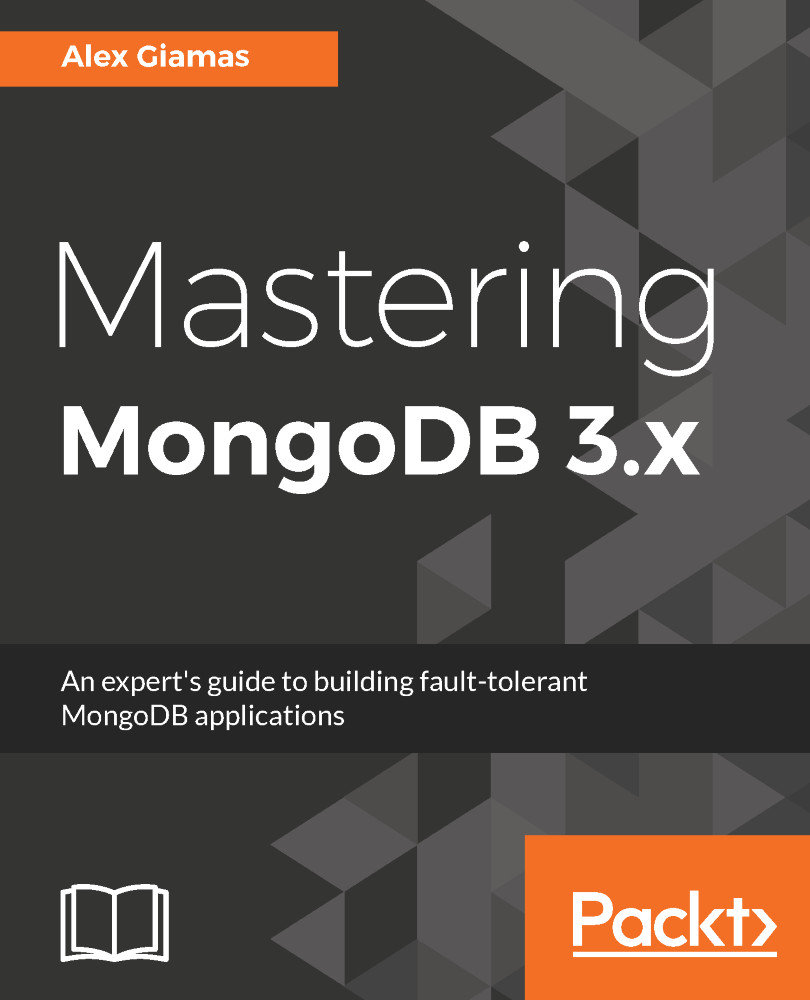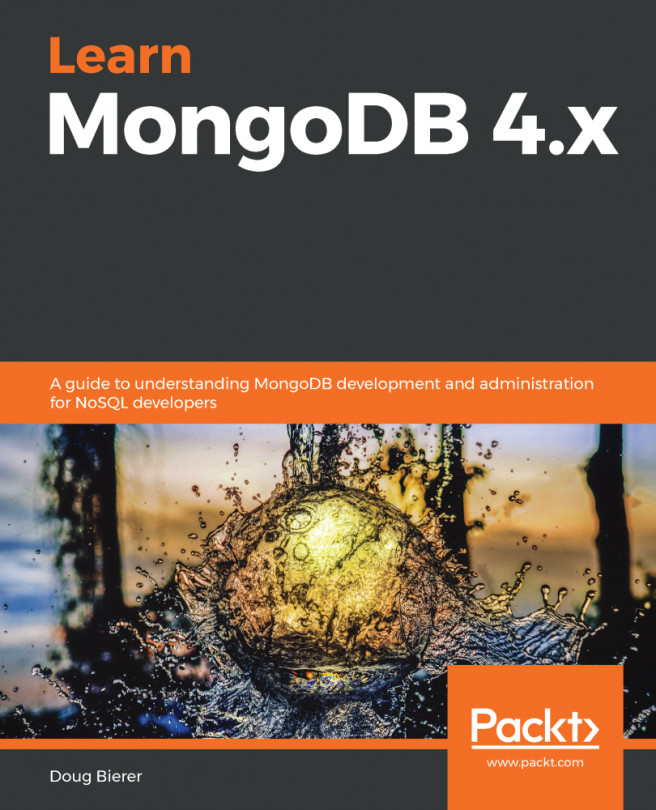Sharding is performed at the collection level. We can have collections that we don't want or need to shard for several reasons. We can leave these collections unsharded.
These collections will be stored in the primary shard. The primary shard is different for each database in MongoDB.
The primary shard is automatically selected by MongoDB when we create a new database in a sharded environment. MongoDB will pick the shard that has the least data stored at the moment of creation.
If we want to change the primary shard at any other point, we can issue the following command:
> db.runCommand( { movePrimary : "mongo_books", to : "UK_based" } )
We thus move the database named mongo_books to the shard named UK_based.