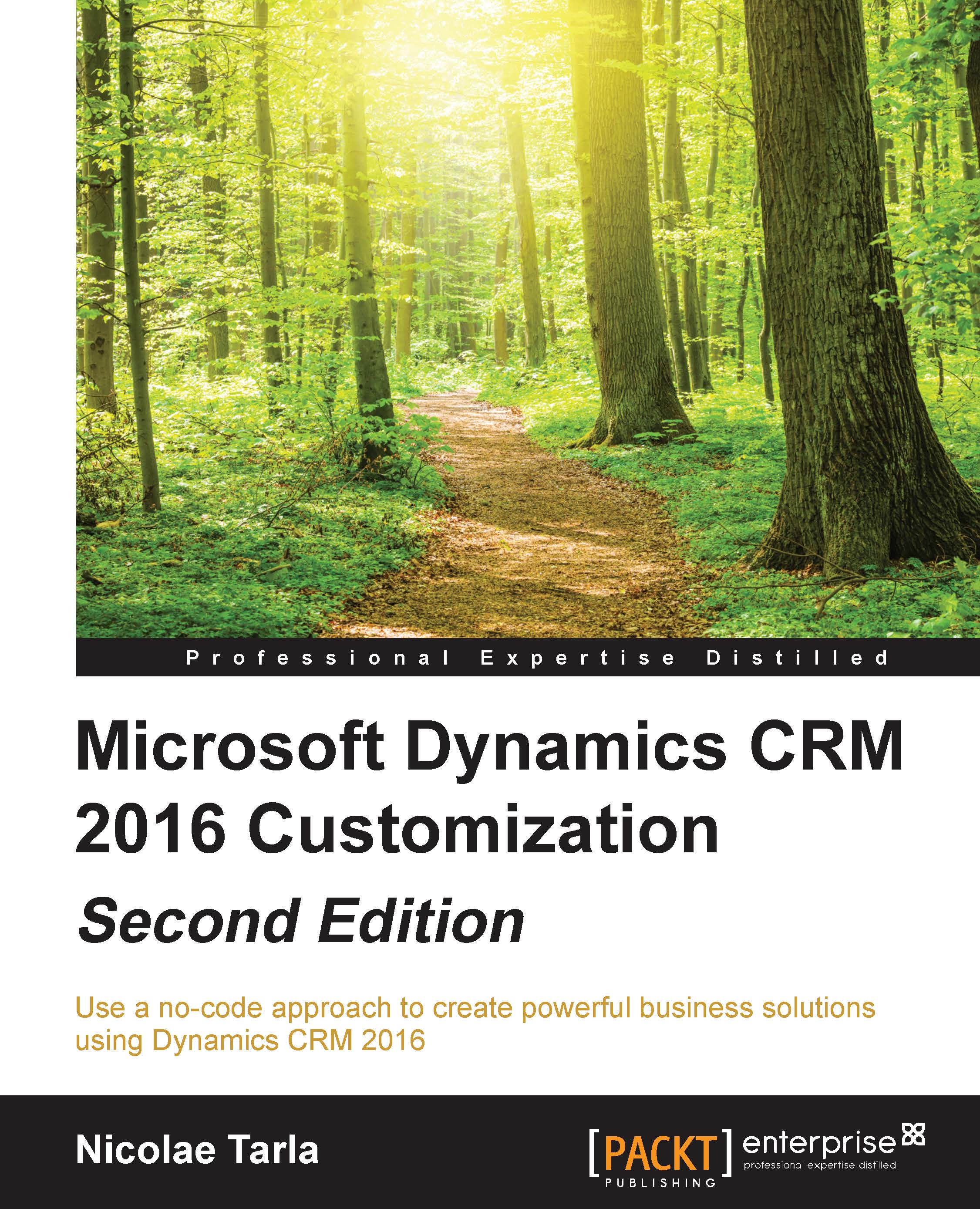What do you need to customize Dynamics CRM?
First and foremost, in order to follow through with the information presented in this book, you will need an instance of Dynamics CRM Online. The following sections will describe in detail how to obtain a 30-day trial instance.
In addition, in order to subscribe to a 30-day trial, you will need a Microsoft account (formerly called Live account). You can obtain one by going to https://signup.live.com/.
The Create an account page presents you with a signup form. In the User name area, make sure to click on the Get a new email address link to have a new address created, as shown in the following screenshot:

At the time of writing, you have a choice to select between www.outlook.com and www.hotmail.com for your newly created e-mail address. The selected username is validated, as it must be unique.
Once your account is created, you are logged into your new account and can see the welcome e-mail. At this point, you can use this account to create your 30-day trial for Dynamics CRM Online.
Note
If you do have an existing Microsoft account, you do not need to create a new one. You can create multiple trials for both Dynamics CRM Online and Office 365.