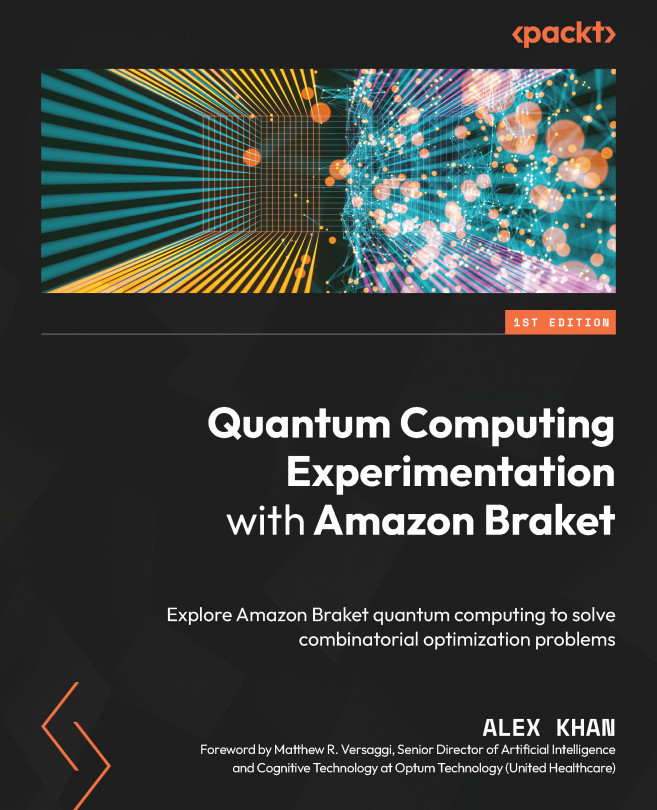Section 1: Getting Started with Amazon Braket
In this first section, you will learn how to get started in Amazon Braket, set up the environment, review devices and their costs, and start Jupyter Notebook within the console. We will look at some Amazon Braket examples. You will learn how the various components in the Amazon Braket environment work, and what to watch out for. This includes how to find example notebooks, list of tasks submitted and where to find the results. We will cover some administrative tasks as well to ensure you understand how to set up user permissions and where to find billing and utilization information. You will learn how to set up a remote connection to Amazon Braket, and you will learn how to switch devices in the code and walk through the process in a starter application that incorporates key Braket API functions.
This section contains the following chapters:
- Chapter 1, Setting Up Amazon Braket
- Chapter 2, Braket Devices Explained
- Chapter 3, User Setup, Tasks, and Understanding Device Costs
- Chapter 4, Writing Your First Amazon Braket Code Sample