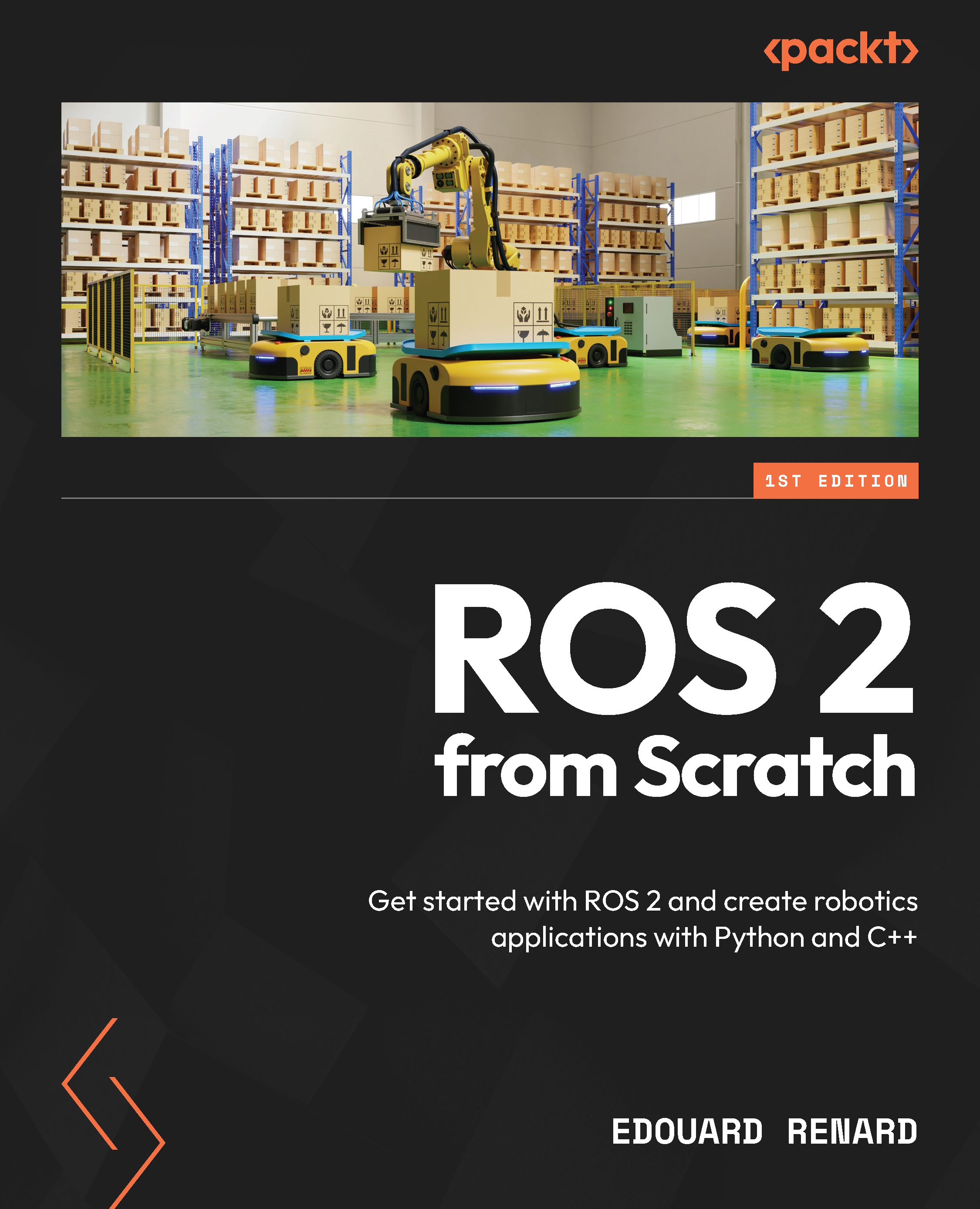Installing ROS 2 on Ubuntu
Now that you have Ubuntu 24.04 installed on your computer (either as a dual boot or in a VM), let’s install ROS 2. As discussed previously, we will install ROS Jazzy here. If you’re using a different Ubuntu distribution, make sure to use the appropriate ROS 2 distribution.
The best way to install ROS 2 is to follow the instructions on the official documentation website, for binary packages installation: https://docs.ros.org/en/jazzy/Installation/Ubuntu-Install-Debians.html. There are quite a few commands to run, but don’t worry— all you need to do is copy and paste them one by one.
Note
As the installation instructions are often updated, the following commands you see in this book may differ slightly from the ones from the official documentation. If so, copy/paste from the official instructions.
Now, let’s start the ROS 2 installation.
Setting the locale
Make sure you have a locale that supports UTF-8:
...