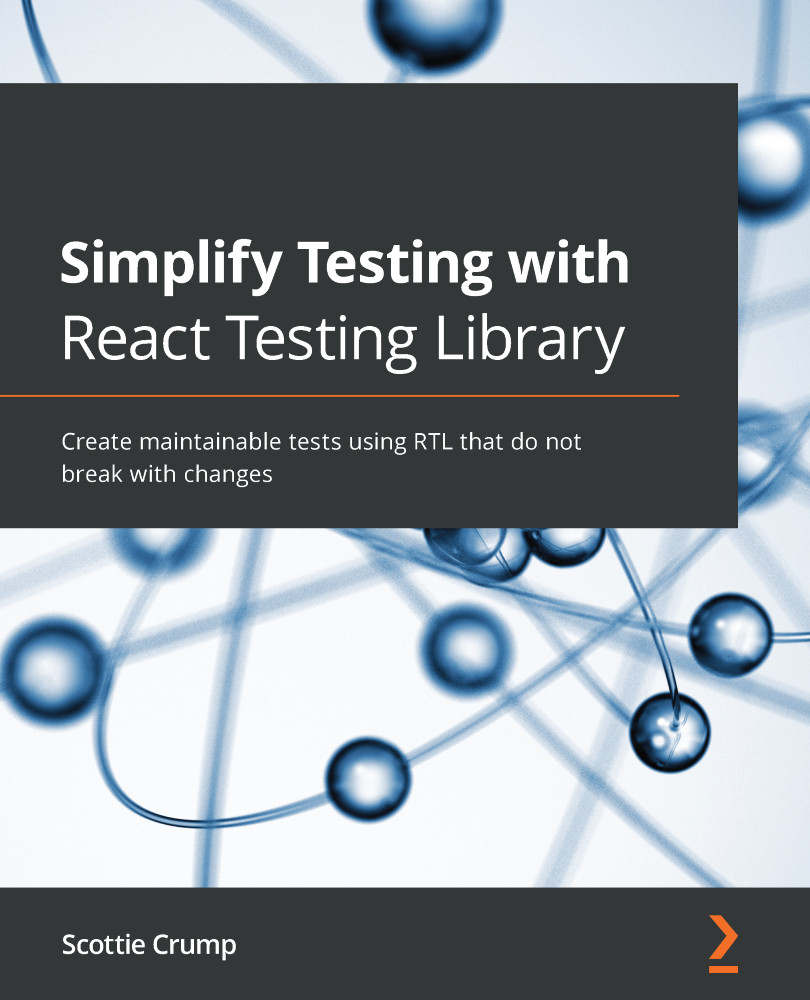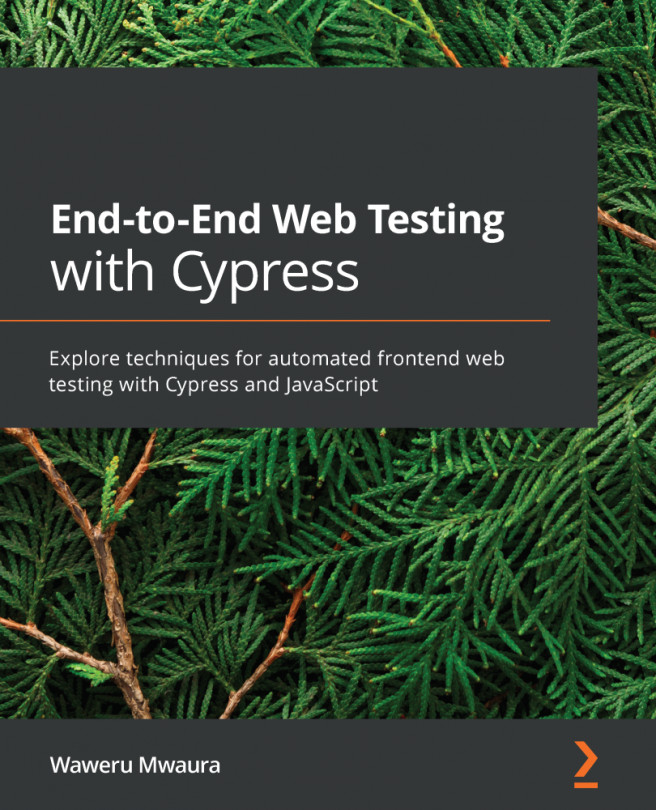Increasing our testing productivity with Wallaby.js
In this section, we will learn how to increase our productivity by using the Wallaby.js productivity tool. Wallaby.js works by automatically running your tests behind the scenes via a Headless Chrome browser. There is also the option to run tests in other environments, such as Node.js or Phantom.js, with a custom configuration file. Wallaby.js helps to speed up your workflow by providing immediate test results inside your code editor, so you can type without needing to save and run a test script to view the results.
Wallaby.js provides many features, such as the following:
- Time Travel Debugging: This allows you to navigate through your code to pinpoint bug sources easily.
- Test Story Viewer: This provides the ability to view the code associated with your test on one compact screen.
- Inline Code Coverage: This informs you of the test coverage for each line of code inside the code editor.
Note
Please refer to the Features...