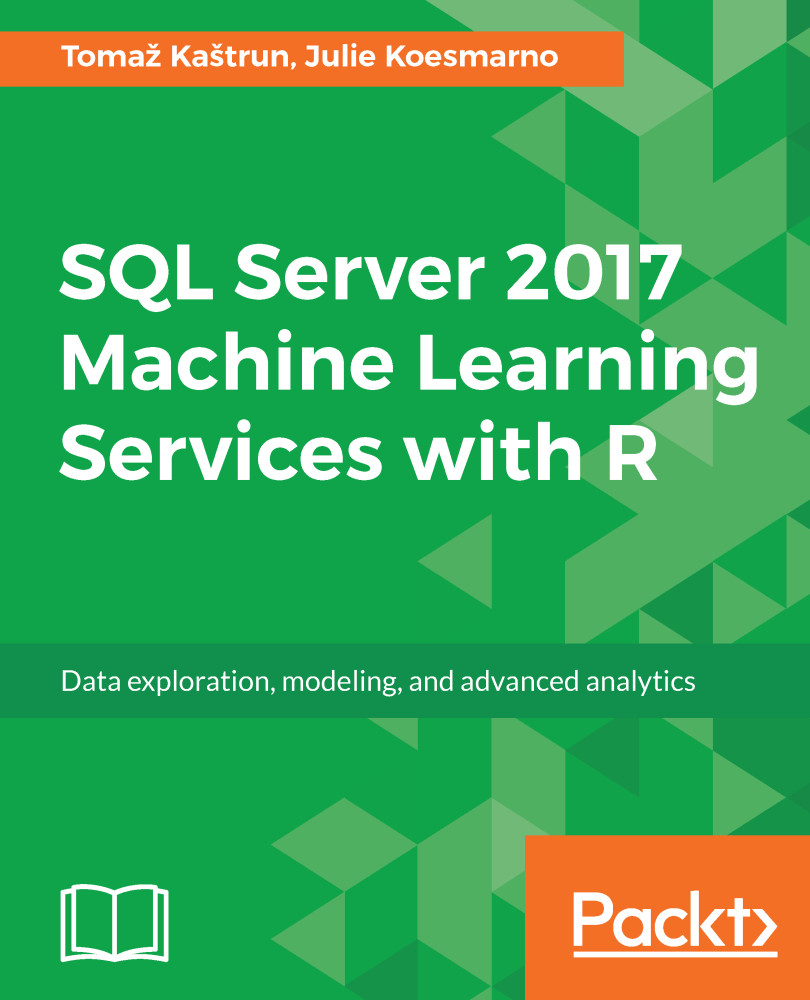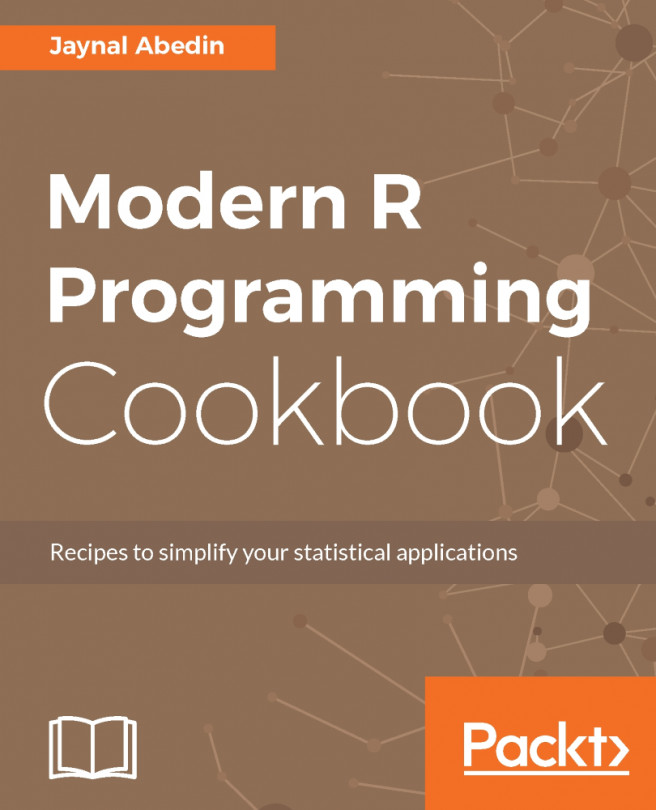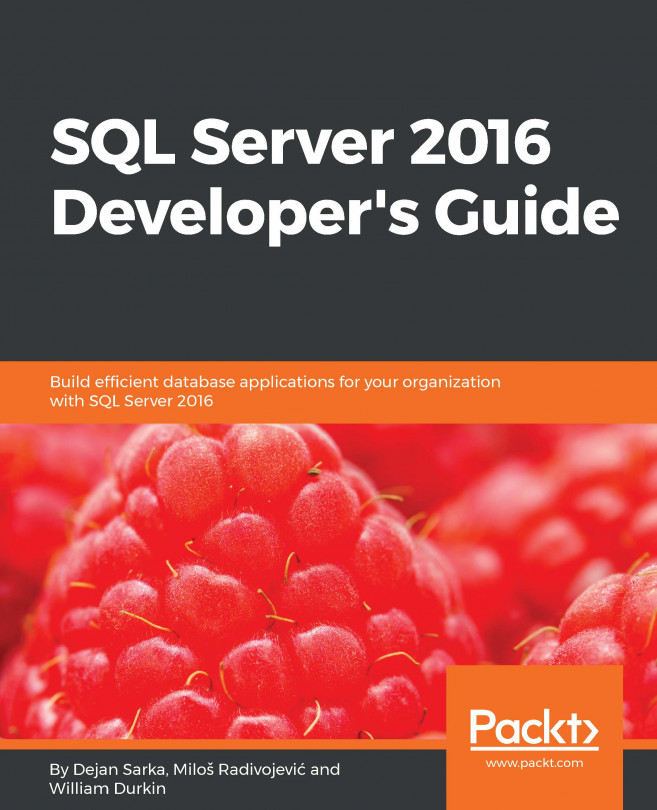After configuring the database and any other additional settings used in your ecosystem, you will want to think about security, in terms of who will have access to run sp_execute_external_script.
You can directly create security settings on the external procedure. In this case, you will need to add database permissions to execute external script to the user.
A simple SQL login will look like this:
USE [master]
GO
CREATE LOGIN [RR1] WITH PASSWORD=N'Read!2$17', DEFAULT_DATABASE=[SQLR], CHECK_EXPIRATION=ON, CHECK_POLICY=ON
GO
ALTER SERVER ROLE [sysadmin] ADD MEMBER [RR1]
GO
CREATE DATABASE SQLR;
GO
USE [SQLR]
GO
CREATE USER [RR1] FOR LOGIN [RR1]
GO
USE [SQLR]
GO
ALTER USER [RR1] WITH DEFAULT_SCHEMA=[dbo]
GO
And now, let's start the external procedure:
EXECUTE AS USER = 'RR1';
GO
EXEC sp_execute_external_script
@language = N&apos...